Customizing SNMP Alarm Severity
The Alarms Customization table lets you configure up to 150 Alarm Customization rules. The table allows you to customize the severity levels of the device's SNMP trap alarms. The table also allows you to disable (suppress) an alarm all together or a specific alarm severity. For example, by default, when an alarm cannot be entered in the Active Alarms table due to it being full, the device sends the acActiveAlarmTableOverflow alarm with a severity level of Major. By using this table, you can customize this alarm condition and change the severity level to Warning, for example.
| ● | If you have customized an alarm that has subsequently been sent by the device and you then delete the rule when the alarm is still active, the device doesn't send the alarm again for that instance. For example, assume that you customize the severity of the acBoardEthernetLinkAlarm alarm to Warning and the Ethernet cable is subsequently disconnected. If you then delete the rule while this condition still exists (i.e., cable still disconnected), the device does not re-send the acBoardEthernetLinkAlarm alarm (with the default severity level -- Major or Minor). |
| ● | If you configure multiple Alarm Customization rules for the same alarm, out of all these same rules the device applies only the rule that you configured first (i.e., listed highest in the table -- with lowest Index) and ignores the others. |
The following procedure describes how to customize alarm severity levels through the Web interface. You can also configure it through ini file [AlarmSeverity] or CLI (configure system > snmp alarm-customization).
| ➢ | To customize SNMP alarm severity levels: |
| 1. | Open the Alarms Customization table (Setup menu > Administration tab > SNMP folder > Alarm Customization). |
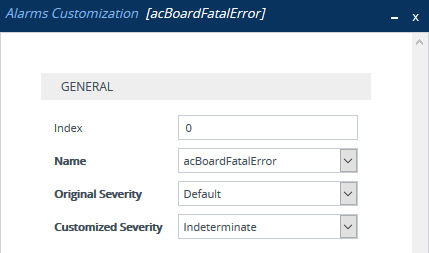
| 2. | Configure a rule according to the parameters described in the table below. |
| 3. | Click Apply, and then reset the device with a save-to-flash for your settings to take effect. |
Alarms Customization Parameter Descriptions
|
Parameter |
Description |
||||||||||||||||||||||||
|---|---|---|---|---|---|---|---|---|---|---|---|---|---|---|---|---|---|---|---|---|---|---|---|---|---|
|
Index [AlarmSeverity_Index] |
Defines an index number for the new table row. Note: Each row must be configured with a unique index. |
||||||||||||||||||||||||
|
Name name [AlarmSeverity_Name] |
Defines the SNMP alarm that you want to customize. Note: The CLI and ini file use the last digits of the alarm's OID as the name. For example, configure the parameter to "12" for the acActiveAlarmTableOverflow alarm (OID is 1.3.6.1.4.15003.9.10.1.21.2.0.12). For alarm OIDs, refer to the SNMP Reference Guide for Gateways-SBCs-MSBRs. |
||||||||||||||||||||||||
|
Original Severity alarm-original-severity [AlarmSeverity_OriginalSeverity] |
Defines the original severity level of the alarm, according to the MIB.
|
||||||||||||||||||||||||
|
Customized Severity alarm-customized-severity [AlarmSeverity_CustomizedSeverity] |
Defines the new (customized) severity of the alarm. This severity replaces the alarm's original severity that you specified in the 'Original Severity' parameter. For example, if you want to change the severity of the acCertificateExpiryAlarm alarm from Minor to Major, then configure the 'Original Severity' parameter to Minor and the 'Customized Severity' parameter to Major.
|