Connecting to Power
The procedure below describes how to connect the device to the power supply.
Power Specifications
|
Item |
Description |
|---|---|
|
Power Supply |
Up to two hot swappable, power supply modules for power load sharing and AC power redundancy in case of failure of one of the modules. |
|
Input Ratings |
Single universal power supply 100-240 VAC, 50-60 Hz, 2.5A max. |
|
Output Ratings |
12 VDC / 10 A max. |
|
Connection to Electrical Outlet |
AC power supply inlet. |
| ● | The device must be connected (by service personnel) to a socket-outlet with a protective earthing connection. |
| ● | Use only the AC power cord supplied with the device. |
Avertissements:
| ● | L’appareil doit être branché à une prise murale à condition qu’elle soit mise à la masse. |
| ● | Utilisez uniquement le cordon AC fourni avec l’appareil. |
ご注意
本製品に添付の電源ケーブルは、Mediant 2600 E-SBC に専用設計されているため、汎用性がありません. 本電源ケーブルを他の機器に使用されないよう、ご注意ください.
| ● | You can connect both Power Supply modules (1 and 2), for 1+1 power load-sharing and redundancy. Each module provides an AC power socket on the device's rear panel. If both power modules are used, ensure that you connect each one to a different AC supply socket. |
| ● | The two AC power sources must have the same ground potential. |
| ➢ | To connect the device to the power supply: |
| 1. | Connect the AC power cord (supplied) to one of the power sockets located on the rear panel. |
Connecting to Power
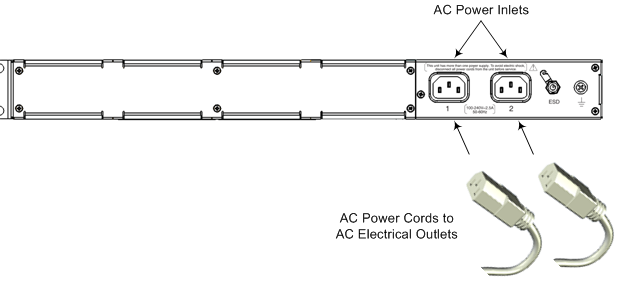
| 2. | Connect the other end of the power cord to a standard AC electrical outlet (100-240V~50-60 Hz). |
| 3. | For load sharing and power redundancy, repeat steps 1 through 2, but using the power socket of the second Power Supply module and connecting this to a different supply circuit. |
| 4. | Turn on the power at the power source (if required). |
| 5. | Check that the POWER LED on each Power Supply module (front panel) is lit green. This indicates that the device is receiving power. |