Installing the MPM
The procedure below describes how to install the MPM into the chassis.
Power down the device before installing the MPM.
Mettez l’appareil hors tension avant d’installer le MPM.
| ➢ | To install the MPM: |
| 1. | Remove the new MPM from its ESD shielding packet in which it was shipped. |
| 2. | Power down the device (i.e., disconnect the power cables). |
| 3. | Remove the blank AMC modules from Slot 1 and Slot 2, by gently pulling on the module's handle. |
Extracted Blank AMC Module (Top View)
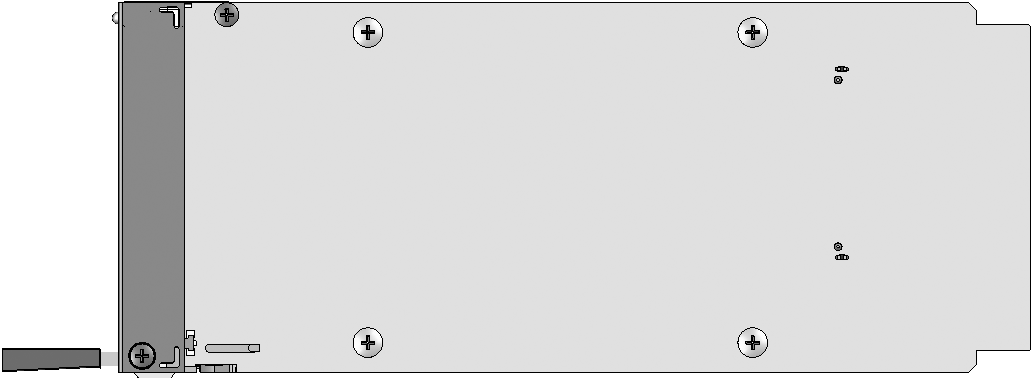
| 4. | Carefully insert the MPM into Slot 1-2 and slide it along the slot's guide rails until it makes contact with the card-edge connector located on the backplane. |
Slot Assignment for MPM (and E-SBC Module)
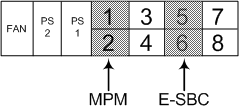
| 5. | Push the module handle of the MPM until it clicks firmly in to engage the MPM with the chassis backplane. |
If you purchased this device in an initial release where the E-SBC module is housed in Slots 3-4, you must relocate this module to Slots 5-6 instead, as shown below:
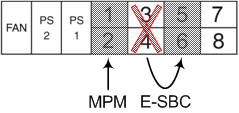
Follow the instructions in Section Replacing the E-SBC Module for replacing this module.
| 6. | Power up the device. |