RJ-45 LAN Connector Pinouts
The RJ-45 connectors with the following pinouts are used for the LAN interfaces:
RJ-45 Connector Pinouts
|
Pin |
Name |
Description |
|---|---|---|
|
1 |
BI_DA+ |
Bi-directional pair A+ |
|
2 |
BI_DA- |
Bi-directional pair A- |
|
3 |
BI_DB+ |
Bi-directional pair B+ |
|
4 |
BI_DC+ |
Bi-directional pair C+ |
|
5 |
BI_DC- |
Bi-directional pair C- |
|
6 |
BI_DB- |
Bi-directional pair B- |
|
7 |
BI_DD+ |
Bi-directional pair D+ |
|
8 |
BI_DD- |
Bi-directional pair D- |
| ➢ | To connect to the LAN: |
| 1. | Connect one end of a straight-through RJ-45 Ethernet Cat 5, 5e, or 6 cable to the Ethernet ports on the LAN module. |
Connecting the LAN Interface
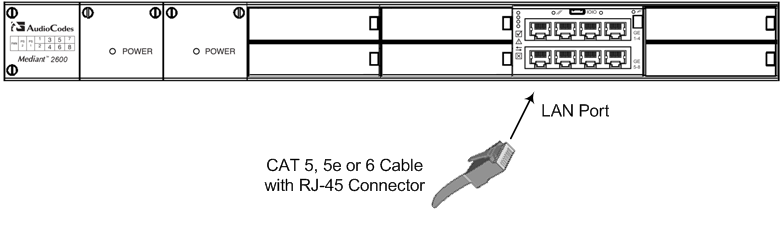
| 2. | Connect the other end of the cable to the LAN network. |