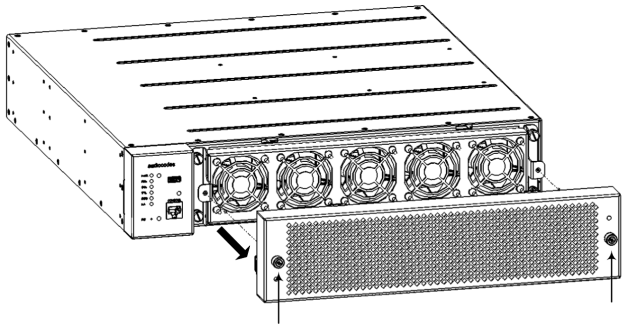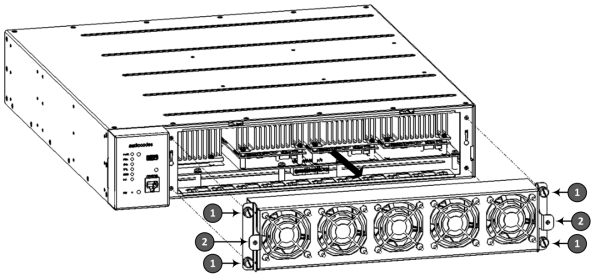Replacing the Fan Tray Module
The section describes how to replace the Fan Tray module.
|
●
|
DO NOT operate the device without the Fan Tray module. |
|
●
|
Before replacing a failed Fan Tray module, make sure that you have the replacement Fan Tray module on hand so that you can replace the module immediately. |
|
●
|
When removing the Fan Tray module, the fan blades may still be rotating at high speeds (even if you power off the device). Therefore, partially extract the module from the chassis and then wait a few seconds to allow the fan blades to stop, prior to extracting the module entirely from the chassis. |
Avertissements:
|
●
|
N’opérez pas l’appareil sans module de Caisse de ventilateur ! Avant de remplacer le module de Caisse de ventilateur, assurez-vous que vous avez le module de remplacement en main. |
|
●
|
Avant de retirer le module de Caisse de ventilateur et une fois l’appareil mis hors tension, les lames risquent de continuer à tourner à grande vitesse. Aussi, patientez quelques secondes pour permettre aux lames de s’arrêter, avant d’extraire le module du châssis. |
|
➢
|
To replace the Fan Tray module: |
|
1.
|
Remove the Fan Tray module: |
|
a.
|
Remove the Fan Tray cover: |
|
i.
|
Loosen the two Philips-head, spring-loaded captive screws, which are located on both sides of the Fan Tray cover. |
|
ii.
|
Remove the Fan Tray cover. |
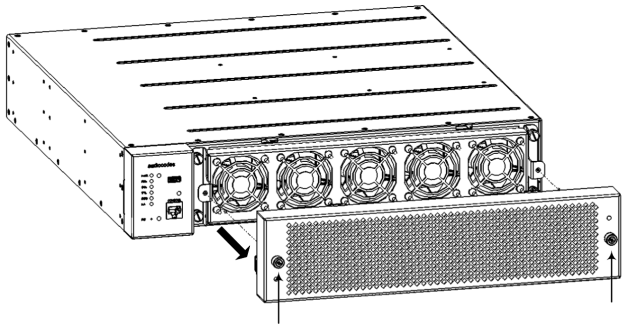
|
b.
|
Remove the Fan Tray module: |
|
i.
|
Loosen the four flat-head, spring-loaded captive screws (see #1 in following figure) securing the Fan Tray module to the chassis, using a flat-head or Phillips screwdriver. |
|
ii.
|
Grip the handles (see #2 in following figure) of the Fan Tray module, and then gently pull the module away from the chassis in the same plane. |
Removing Fan Tray Module
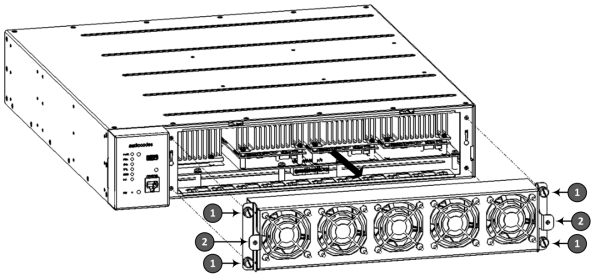
|
2.
|
Install the new Fan Tray module: |
|
i.
|
Orientate the Fan Tray module like in the previous figure. |
|
ii.
|
Grip the handles of the Fan Tray module, and then gently insert the module into the front panel opening, while making sure that it is horizontally aligned with the chassis. |
|
iii.
|
Secure the Fan Tray module to the chassis by tightening the four flat-head, spring-loaded captive screws on the front panel of the module. You can use a flat-head screwdriver. |
|
b.
|
Install the Fan Tray cover: |
|
i.
|
Orientate the Fan Tray cover as shown in Step 1 above and then place it over the Fan Tray module so that the screws are flush with screw holes on the handles of the Fan Tray module. Secure the cover by tightening the two Philips-head spring-loaded captive screws located on the cover. |