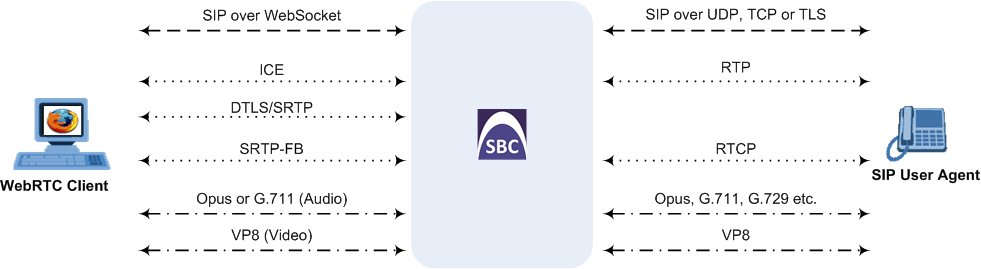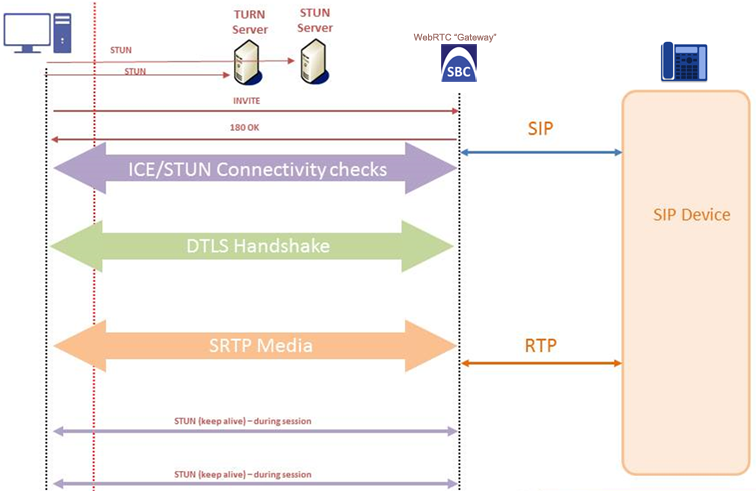WebRTC
The device supports interworking of Web Real-Time Communication (WebRTC) and SIP-based VoIP communication. The device interworks WebRTC calls made from a Web browser (WebRTC client) and the SIP destination. The device provides the media interface to WebRTC.
WebRTC is a browser-based real-time communication protocol. WebRTC is an open source, client-side API definition (based on JavaScript) drafted by the World Wide Web Consortium (W3C) that supports browser-to-browser applications for voice calling (video chat, and P2P file sharing) without plugins. Currently, the device's WebRTC feature is supported only by Mozilla Firefox and Google Chrome Web browsers other browsers are still not fully compatible with WebRTC). Though the WebRTC standard has obvious implications for changing the nature of peer-to-peer communication, it is also an ideal solution for customer-care solutions to allow direct access to the contact center. An example of a WebRTC application is a click-to-call button on a consumer Web site (see following figure). After clicking the button, the customer can start a voice and/or video call with a customer service personnel directly from the browser without having to download any additional software plugins. The figure below displays an example of a click-to-call application from a customer Web page, where the client needs to enter credentials (username and password) before placing the call.

|
●
|
For maximum concurrent WebRTC sessions (signaling-over-secure WebSocket and media-over-DTLS), refer to the device's Release
Notes, which can be downloaded from AudioCodes . |
The WebRTC standard requires the following mandatory components, which are supported by the device:
|
■
|
Voice coders: Narrowband G.711 and wideband Opus (Version 1.0.3, per RFC 6176). |
|
■
|
Video coders: VP8 video coder. The device transparently forwards the video stream, encoded with the VP8 coder, between the endpoints. |
|
■
|
DTLS-SRTP (RFCs 5763/5764): Media channels must be encrypted (secured) through Datagram Transport Layer Security (DTLS) for SRTP key exchange. For more information, see SRTP using DTLS Protocol. |
|
■
|
SRTP (RFC 3711): Secures media channels by SRTP. |
|
■
|
RTP Multiplexing (RFC 5761): Multiplexing RTP data packets and RTCP control packets onto a single port for each RTP session. For more information, see Interworking RTP-RTCP Multiplexing. |
|
■
|
Secure RTCP with Feedback (i.e., RTP/SAVPF format in the SDP - RFC 5124): Combines secured voice (SRTP) with immediate feedback (RTCP) to improve session quality. The SRTP profile is called SAVPF and must be in the SDP offer/answer (e.g., "m=audio 11050 RTP/SAVPF 103"). For more information, see the IP Profile parameter 'RTCP Feedback'
(see Configuring IP Profiles). |
|
■
|
WebSocket: WebSocket is a signaling (SIP messaging) transport protocol, providing full-duplex communication channels over a single TCP connection for Web browsers and clients. SIP messages are sent to the device over the WebSocket session. For more information, see SIP over WebSocket. |
For more information on WebRTC, visit the WebRTC website.
Below shows a summary of the WebRTC components and the device's interworking of these components between the WebRTC client and the SIP user agent:
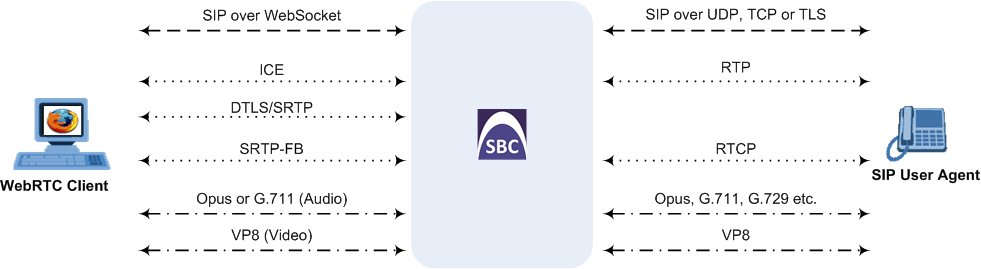
The call flow process for interworking WebRTC with SIP endpoints by the device is illustrated below and subsequently described:
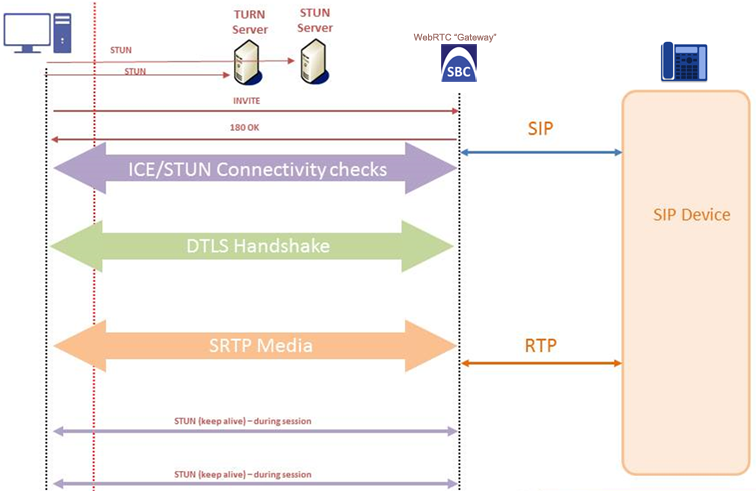
|
1.
|
The WebRTC client uses a Web browser to visit the Web site page. |
|
2.
|
The Web page receives Web page elements and JavaScript code for WebRTC from the Web hosting server. The JavaScript code runs locally on the Web browser. |
|
3.
|
When the client clicks the Call button or call link, the browser runs the JavaScript code which sends the HTTP upgrade request for WebSocket in order to establish a WebSocket session with the device. The address of the device is typically included in the JavaScript code. |
|
4.
|
A WebSocket session is established between the WebRTC client and the device in order for the WebRTC client to register with the device. This is done using a SIP REGISTER message sent over the WebSocket session (SIP over WebSocket). Registration can be initiated when the client enters credentials (username and password) on the Web page or it can be done automatically when the client initially browses to the page. This depends on the design of the Web application (JavaScript). On the WebRTC client, the WebSocket connection is established for registration when the Web page is loaded; for click-to-call applications, registration is not needed and the WebSocket connection is established when the button for calling is clicked. |
|
5.
|
Once registered with the device, the client can receive or make calls, depending on the Web application. |
|
6.
|
To make a call, the client clicks the call button or link on the Web page. |
|
7.
|
Negotiation of a workable IP address between the WebRTC client and the device is done through ICE. |
|
8.
|
Negotiation of SRTP keys using DTLS is done between WebRTC and the client on the media. |
|
9.
|
Media flows between the WebRTC client and the SIP client located behind the device. |