Alternative Routing to an IP Destination upon a Busy Trunk
The Forward on Busy Trunk Destination table lets you configure up to
| ■ | Trunk Group has no free channels (i.e., “busy”). |
The feature is not applicable to Trunk Groups whose 'Channel Select Mode' parameter is configured to By Dest Phone Number, Dest Number & Cyclic Ascending, or By Dest Number & Ascending in the Trunk Group Settings table (see Configuring Trunk Group Settings).
This feature is configured per Trunk Group. The alternative destination can be defined as a host name or as a SIP Request-URI user name and host part (i.e., user@host). For example, the below configuration forwards IP-to-Tel calls to destination user “112” at host IP address 10.13.4.12, port 5060, using transport protocol TCP, if Trunk Group ID 2 is unavailable:
ForwardOnBusyTrunkDest 1 = 2, 112@10.13.4.12:5060;transport=tcp;
When configured with user@host, the original destination number is replaced by the user part.
The device forwards calls using this table only if no alternative IP-to-Tel routing rule has been configured in the IP-to-Tel Routing table or alternative routing fails and the following reason(s) in the SIP Diversion header of 3xx messages exists:
| ■ | Digital interfaces: “out-of-service” - all trunks are unavailable/disconnected |
| ■ | "unavailable": |
| ● | Digital interfaces: All trunks are busy or unavailable |
The following procedure describes how to configure Forward on Busy Trunks through the Web interface. You can also configure it through ini file [ForwardOnBusyTrunkDest] or CLI (configure voip > gateway routing fwd-on-bsy-trk-dst).
| ➢ | To configure a Forward on Busy Trunk Destination rule: |
| 1. | Open the Forward on Busy Trunk Destination table (Setup menu > Signaling & Media tab > Gateway folder > Routing > Forward on Busy Trunk Destination). |
| 2. | Click New; the following dialog box appears: |
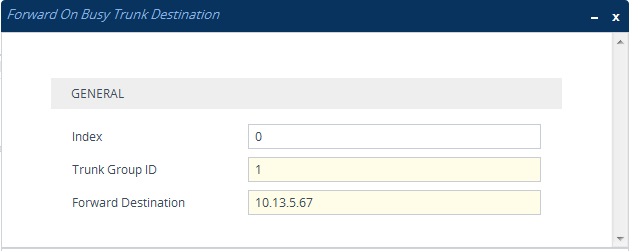
The figure above displays a configuration that forwards IP-to-Tel calls destined for Trunk Group ID 1 to destination IP address 10.13.5.67 if conditions mentioned earlier exist.
| 3. | Configure a rule according to the parameters described in the table below. |
| 4. | Click Apply, and then restart the device with a save-to-flash for your settings to take effect. |
Forward on Busy Trunk Destination Parameter Descriptions
|
Parameter |
Description |
||||||
|---|---|---|---|---|---|---|---|
|
'Index' [Index] |
Defines an index number for the new table row. Note: Each row must be configured with a unique index. |
||||||
|
'Trunk Group ID' trunk-group-id [TrunkGroupId] |
Defines the Trunk Group ID to where the IP call is destined. |
||||||
|
'Forward Destination' forward-dst [ForwardDestination] |
Defines the alternative IP destination for the call used if the Trunk Group is busy or unavailable. The valid value can be an IP address in dotted-decimal notation, an FQDN, or a SIP Request-URI user name and host part (i.e., user@host). The following syntax can also be used: host:port;transport=xxx (i.e., IP address, port and transport type). Note:
|