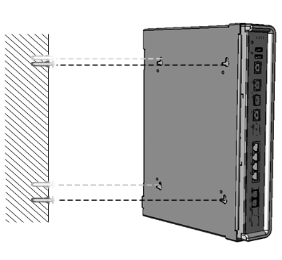Wall Mounting
You can mount the device on a wall, using a special wall-mounting bracket. The bracket enables you to hang the device in a horizontal (rear panel facing up) or vertical (rear panel facing right) position. The bracket is a customer-ordered item and is shipped in a kit of five wall-mounting brackets. The areas of the wall-mounting bracket are shown below:
Wall-Mounting Bracket Parts
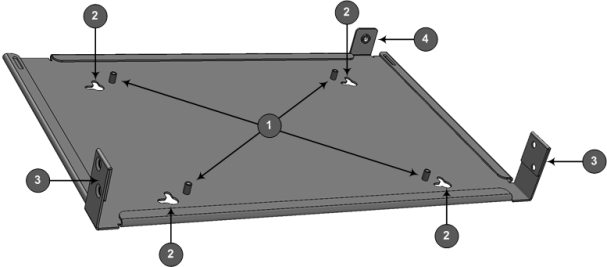
| ● | 1 - Spacers to separate the device from the bracket. |
| ● | 2 - Keyholes for hanging the bracket on the wall. |
| ● | 3 - Screw-holes for attaching the bracket to the device's side panels |
| ● | 4 - Ground-screw hole for attaching the bracket to the device's grounding hole. |
When choosing the area on the wall to mount the device, make sure that sufficient space is available for attaching the cables on the front and rear panels.
| ➢ | To mount the device on a wall: |
| 1. | Mark the drilling locations of the four mounting holes on the wall. You can use the wall-mounting bracket as a template. Place the bracket flat against the wall in the desired hanging orientation - horizontal or vertical (see the following figures). Make sure that the bracket is horizontal with the floor (you can use a level). With a pencil, stencil the keyholes on the wall. |
The distances between the keyholes depend on the orientation in which you want to hang the device:
| ● | Horizontal position: The horizontal distance between the keyholes is 200 mm (7.87 in.) and the vertical distance is 135 mm (5.31 in.): |
Keyhole Dimensions for Horizontal Wall-Mounting
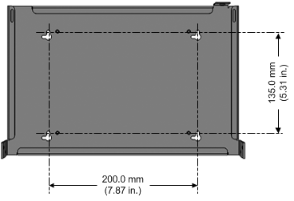
| ● | Vertical position: The horizontal distance between the keyholes is 135 mm (5.31 in.) and the vertical distance is 200 mm (7.87 in.): |
Keyhole Dimensions for Vertical Wall-Mounting
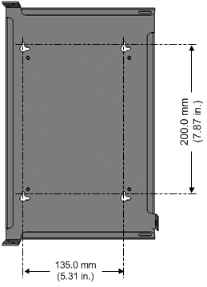
| 2. | Drill holes in the wall where you marked the keyholes. |
| 3. | Insert wall anchors of appropriate size into each drilled hole. |
| 4. | Thread screws (not supplied) into each of the wall anchors. The recommended screw type is DIN 7982 3.5x25 Phillips flat head. Make sure that the heads of the screws extend sufficiently (about 4 mm or 0.157 in.) from the wall to allow you to hang the bracket's keyholes: |
Protruded Screw Distance from Wall Surface
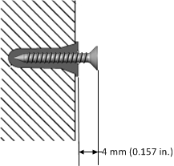
| 5. | Using a Phillips-head screwdriver, remove the grounding-lug screw located on the rear panel (keep the screw in a safe place for later use): |
Removing Ground Screw

| 6. | Using a Phillips-head screwdriver, remove the two screws located on the left- and right-side panels (keep the screws in a safe place for later use): |
Removing Side-Panel Screws

| 7. | Place the bracket on a flat surface, and then with two hands, hold the device above the bracket so that its bottom panel faces the bracket and its rear panel is on the same side as the bracket's grounding-screw hole. Gently lower the device into the bracket until it snaps into place: |
Lowering Device into Wall-Mounting Bracket
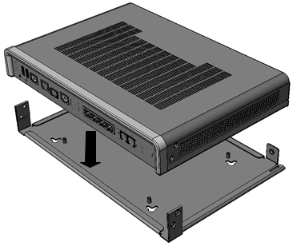
Device Inserted into Wall-Mounting Bracket
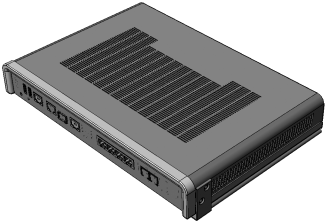
| 8. | Using a Phillips-head screwdriver, attach the bracket to the rear panel, using the grounding-lug screw (which you removed in previously in Step 5): |
Attaching Bracket to Device using Grounding Screw
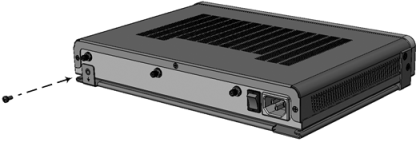
If you are grounding the device, attach the grounding lug at the same time:
Attaching Bracket to Device using Ground Screw with Grounding Lug

| 9. | Using a Phillips-head screwdriver, attach the bracket to the left- and right-side panels, using two screws for each side (which you removed previously in Step 6): |
Attaching Bracket to Device using Side-Panel Screws

| 10. | With two hands, hold the device (attached to the bracket) so that the bracket's keyholes are facing the screw heads in the wall and that the device is orientated according to the desired hanging position (horizontal or vertical). Gently hang the device onto the screw heads, using the bracket's keyholes: |
Hanging Device on Screw Heads for Horizontal Orientation
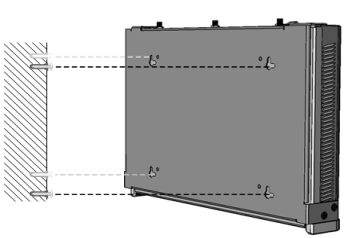
Hanging Device on Screw Heads for Vertical Orientation