Alternative Tel-to-IP Routing Based on SIP Responses
The device can do alternative routing based on the received SIP response code (i.e., 4xx, 5xx, 6xx, or 8xx). If the received SIP response code is also configured in the Reasons for Tel-to-IP Alternative Routing table, the device attempts to re-route the call to an alternative destination (if configured). You can configure up to 10 SIP response codes in the Reasons for Tel-to-IP Alternative Routing table.
Typically, the device does alternative routing when there is no response to an INVITE message. This is done after a user-defined number of INVITE re-transmissions, configured by the [SIPMaxRtx] parameter. In such a scenario, the device issues itself the SIP response code 408 (Request Timeout). You can also configure the device to do alternative routing for the following proprietary response codes that are issued by the device itself:
| ■ | 805 IP Profile Call Limit: The device generates this response code when Call Admission Control (CAC) limits are exceeded for an IP Group. The CAC rules are configured in the IP Profiles table (see Configuring IP Profiles). When this occurs, the device sends a SIP 480 (Temporarily Unavailable) response to the SIP user agent (UA). |
| ■ | 806 Media Limits Exceeded: The device generates Release Cause Code 806 when the call is terminated due to crossed thresholds of QoE metrics such as MOS, packet delay, and packet loss (configured in the Quality of Experience Profile table - see Configuring Quality of Experience Profiles) and/or media bandwidth (configured in the Bandwidth profile table - see Configuring Bandwidth Profiles). When this occurs, the device sends a SIP 480 (Temporarily Unavailable) response to the SIP entity. When the threshold is crossed, the device maintains the existing call and applies alternative routing only to subsequent calls. To configure alternative routing based on Release Cause 806, do the following : |
| a. | Assign an IP Group with a QoE and/or Bandwidth profile that rejects calls if the threshold is crossed. |
| b. | Configure Release Cause Code 806 in the Reasons for Tel-to-IP Alternative Routing table. |
| c. | Configure an alternative routing rule. |
The device always routes at least two calls to the destination that has crossed the threshold, so that it can continue measuring QoE / bandwidth. When the threshold drops below the configured QoE / bandwidth threshold (i.e., good QoE), the device stops using the alternative routing rule and starts routing the calls using the initial routing rule.
| ● | You can also enable the Busy Out feature, whereby the device can take specified actions if all Proxy Sets of associated destination IP Groups of matching routing rules in the Tel-to-IP Routing table do not respond to connectivity checks. For more information, see the [EnableBusyOut] parameter. |
| ● | If you enable the [AltRoutingTel2IPEnable] parameter for the IP Connectivity feature (see Alternative Routing Based on IP Connectivity), the Busy Out feature doesn't function with the Proxy Set keep-alive mechanism (see below). To use the Busy Out feature with the Proxy Set keep-alive mechanism (for IP Groups), disable the [AltRoutingTel2IPEnable] parameter. |
Depending on configuration, alternative routing uses one of the following configuration entities:
| ■ | Tel-to-IP Routing Rules: Alternative routing rules can be configured for a specific routing rule in the Tel-to-IP Routing table. If the destination of the "main" routing rule is unavailable, the device searches the table for the next matching rule (e.g., destination phone number), and if available attempts to re-route the call to the IP destination configured for this alternative routing rule. For more information on configuring alternative Tel-to-IP routing rules, see Configuring Tel-to-IP Routing Rules. The table below shows an example of alternative routing where the device uses the first available alternative routing rule to re-route the initial, unsuccessful Tel-to-IP call destination. |
Alternative Routing based on SIP Response Code Example
|
|
Destination Phone Prefix |
IP Destination |
SIP Response |
Rule Used? |
|---|---|---|---|---|
|
Main Route |
40 |
10.33.45.68 |
408 Request Timeout |
No |
|
Alternative Route #1 |
40 |
10.33.45.70 |
486 Busy Here |
No |
|
Alternative Route #2 |
40 |
10.33.45.72 |
200 OK |
Yes |
| ■ | Proxy Sets: Proxy Sets are used for Server-type IP Groups (e.g., an IP PBX or proxy), which define the address (IP address or FQDN) of the server. As you can configure multiple proxy servers per Proxy Set, the device supports proxy redundancy, which works together with the alternative routing feature. If the destination of a routing rule in the Tel-to-IP Routing table is a Server-type IP Group, the device routes the call to the IP destination configured for the Proxy Set associated with the IP Group. If the IP destination of the Proxy Set is offline, the device attempts to re-route the call to another online proxy destination with the highest priority. To enable the Proxy Redundancy feature for a Proxy Set, configure the 'Proxy Hot Swap Mode' parameter to Enable and the 'Proxy Keep-Alive' parameter to Using OPTIONS. For more information on proxy redundancy, see Configuring Proxy Sets. |
The device assumes that all proxy servers belonging to a Proxy Set are synchronized with regards to registered users. Therefore, when the device locates an available proxy using the Hot Swap feature, it doesn't re-register the users; new registration (refresh) is done as normal.
The following procedure describes how to configure alternative Tel-to-IP routing based on SIP response codes through the Web. You can also configure it through ini file [AltRouteCauseTel2Ip] or CLI (configure voip > gateway routing alt-route-cause-tel2ip).
| ➢ | To configure alternative Tel-to-IP routing based on SIP response codes: |
| 1. | Configure SIP response codes (call failure reasons) that invoke alternative Tel-to-IP routing: |
| a. | Open the Reasons for Tel-to-IP Alternative Routing table (Setup menu > Signaling & Media tab > Gateway folder > Routing > Alternative Routing Reasons > Reasons for Tel > IP). |
| b. | Click New; the following dialog box appears: |
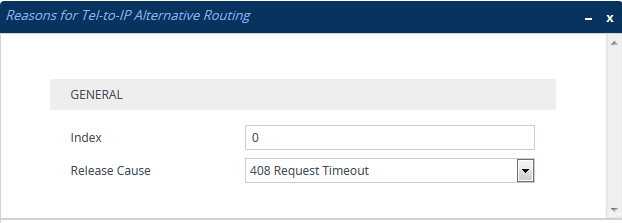
| c. | Configure a SIP response code for alternative routing according to the parameters described in the table below. |
| d. | Click Apply. |
Reasons for Tel-to-IP Alternative Routing Table Parameter Descriptions
|
Parameter |
Description |
|---|---|
|
'Index' [Index] |
Defines an index number for the new table row. Note: Each row must be configured with a unique index. |
|
'Release Cause' rel-cause [ReleaseCause] |
Defines a SIP response code that if received, the device attempts to route the call to an alternative destination (if configured). |
| 2. | Enable alternative routing based on SIP responses: |
| a. | Open the Routing Settings page (Setup menu > Signaling & Media tab > Gateway folder > Routing > Routing Settings). |
| b. | From the 'Redundant Routing Mode' drop-down list, select one of the following: |
| ◆ | Routing Table: The device uses the Tel-to-IP Routing table for alternative routing. |
| ◆ | Proxy: The device uses the Proxy Set redundancy feature for alternative routing. |
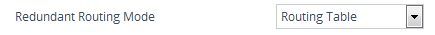
| 3. | If you are using the Tel-to-IP Routing table, configure alternative routing rules with identical call matching characteristics, but different IP destinations. If you are using the Proxy Sets table, configure redundant proxies. |