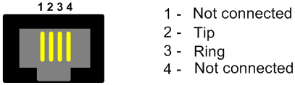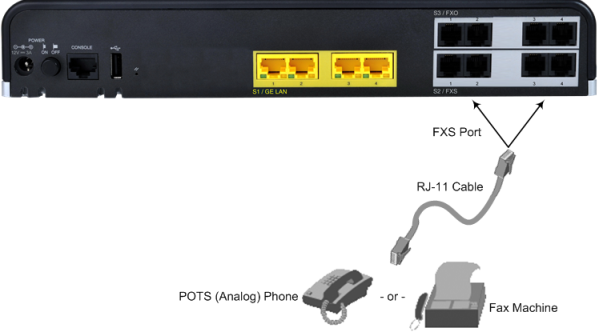Connecting FXS Interfaces
The procedure below describes how to cable the device's FXS interfaces.
|
●
|
The device is an INDOOR unit and therefore, must be installed only indoors. |
|
●
|
FXS port interface cabling must be routed only indoors and must not exit the building. |
|
●
|
Make sure that the FXS ports are connected to the appropriate, external devices; otherwise, damage to the device may occur. |
|
●
|
FXS ports are considered TNV-2. |
|
●
|
FXS interface is a separate orderable item. |
|
●
|
FXS is the interface replacing the Exchange (i.e., the CO or the PBX) and connects to analog telephones, dial-up modems, and fax machines. The FXS is designed to supply line voltage and ringing current to these telephone devices. An FXS VoIP device interfaces between the analog telephone devices and the Internet. |
Cable specifications:
|
■
|
Cable: Standard straight-through RJ-11-to-RJ-11 telephone cable |
RJ-11 Connector Pinouts for FXS Interface
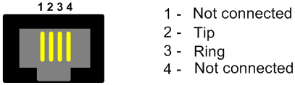
|
➢
|
To connect the FXS interfaces: |
|
1.
|
Connect one end of an RJ-11 cable to the device's FXS port (labeled FXS), located on the rear panel: |
Connecting FXS Interfaces
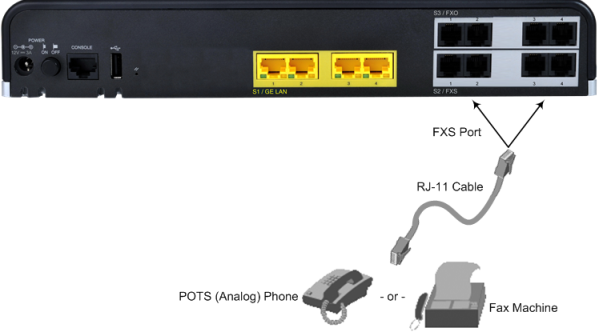
|
2.
|
Connect the other end of the cable to the required telephone interface (e.g., fax machine, dial-up modem, or analog POTS telephone). |