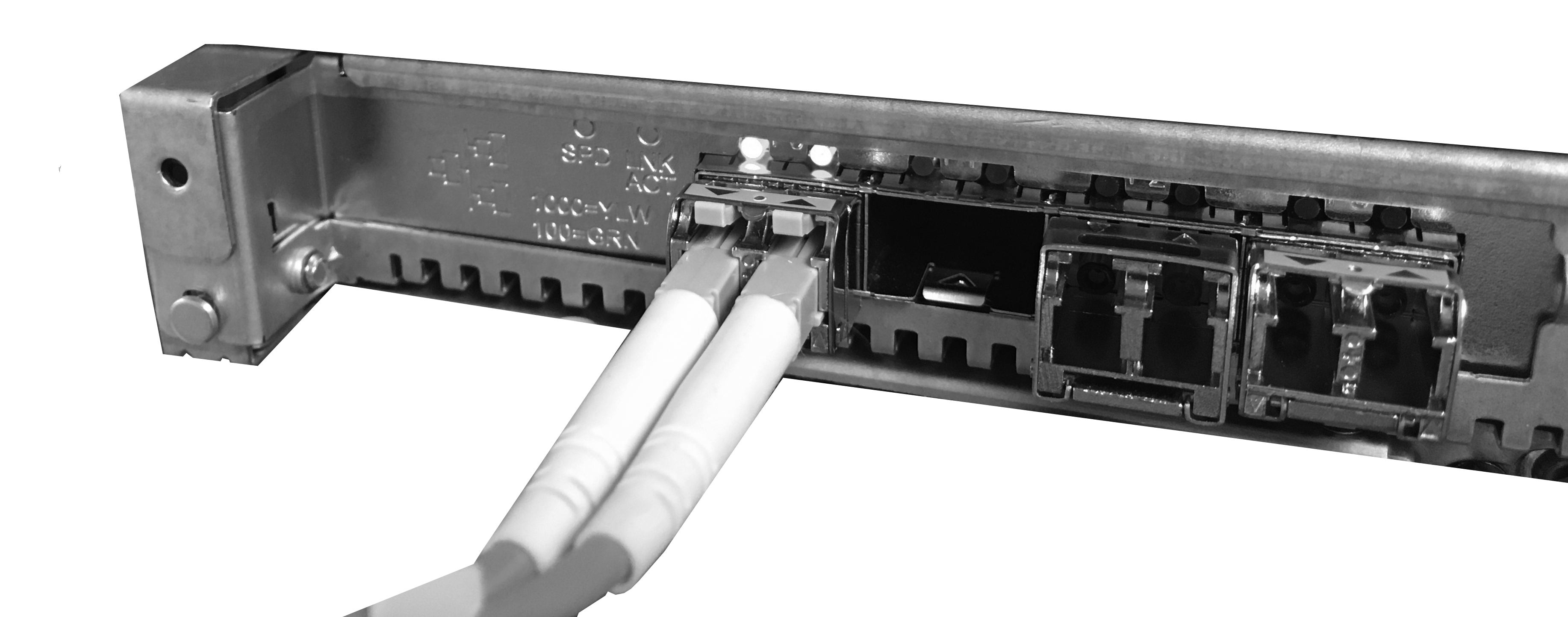Connecting Device to IP Network with SFP
The following procedure describes how to cable the device to the network, using the 1.25 Gbps optical Small Form-Factor Pluggable (SFP) transceiver modules.
Caution Laser: This device contains a Class 1 LED/Laser emitting device, as defined by 21CFR 1040 and IEC825. Do not stare directly into the beam or into fiber optic terminations as this can damage your eyesight.
Care in Handling Fiber Optic Cabling:
| 1. | Excessive bending of the Fiber Optic Cable can cause distortion and signal losses. |
| 2. | Ensure the minimum bending radius recommended by the Fiber Optic Cable supplier. |
| 3. | Incoming optic cabling from the network infrastructure can originate from the top of the rack or from another shelf within the rack. Preserve the minimum-bending ratio indicated by the cable manufacturer. |
| 4. | To ensure full high-availability capabilities, the configuration of the interface to the IP backbone must include certain redundant features from which two separate fiber optic cables are entering the device. |
| ➢ | To connect to the network using SFP: |
| 1. | Remove the protective dust plug from the SFP transceiver module. |
| 2. | Connect a cable with LX-type or SX-type plugs to the SFP transceivers: |
Cabling Network using SFP