Configuring Call Forward
The Call Forward table lets you configure call forwarding per analog port for IP-to-Tel calls. Call forwarding redirects calls, using a SIP 302 response, initially destined to a specific port to a different port on the device or to an IP destination. You can configure the reason upon which the call is forwarded:
| ■ | Immediate: incoming call is forwarded immediately and unconditionally. |
| ■ | Busy: incoming call is forwarded if the endpoint is busy. |
| ■ | No Reply: incoming call is forwarded if it isn't answered for a specified time. |
| ■ | On Busy or No Reply: incoming call is forwarded if the port is busy or when calls are not answered after a specified time. |
| ■ | Do Not Disturb: immediately reject incoming calls. Upon receiving a call for a Do Not Disturb, the SIP 603 (Decline) response code is sent. |
| ● | To enable call forwarding, see Enabling Call Forwarding. |
The following procedure describes how to configure call forwarding per port through the Web interface. You can also configure it through ini file [FwdInfo] or CLI (configure voip > gateway analog call-forward).
| ➢ | To configure call forwarding per port: |
| 1. | Open the Call Forward table (Setup menu > Signaling & Media tab > Gateway folder > Analog Gateway > Call Forward). |
| 2. | Select the row corresponding to the port that you want to configure, and then click Edit; the following dialog box appears: |
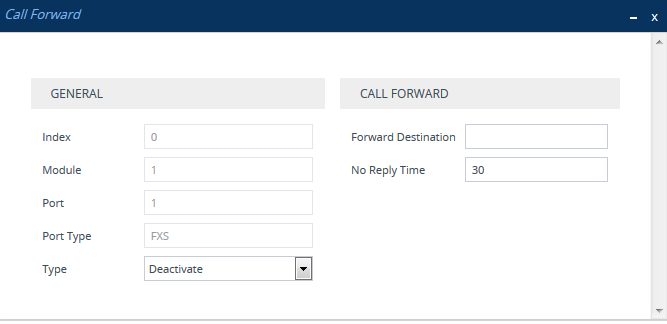
| 3. | Configure call forwarding per port according to the parameters described in the table below. |
| 4. | Click Apply. |
Call Forward Table Parameter Descriptions
|
Parameter |
Description |
||||||||||||||||||
|---|---|---|---|---|---|---|---|---|---|---|---|---|---|---|---|---|---|---|---|
| General | |||||||||||||||||||
|
'Index' [Index] |
(Read-only) Displays the index number of the table row. |
||||||||||||||||||
|
'Module' [Module] |
(Read-only) Displays the module |
||||||||||||||||||
|
'Port' [Port] |
(Read-only) Displays the port number. |
||||||||||||||||||
|
'Port Type' [PortType] |
(Read-only) Displays the port type (FXS). |
||||||||||||||||||
|
'Type' type [Type] |
Defines the condition upon which the call is forwarded.
|
||||||||||||||||||
|
Call Forward |
|||||||||||||||||||
|
'Forward Destination' destination [Destination] |
Defines the telephone number or URI (<number>@<IP address>) to where the call is forwarded. Note: If the parameter is configured with only a telephone number and a Proxy isn't used, this forwarded-to phone number must be specified in the Tel-to-IP Routing table (see Configuring Tel-to-IP Routing Rules). |
||||||||||||||||||
|
'No Reply Time' no-reply-time [NoReplyTime] |
If you have set the 'Type' parameter for this port to No Answer or On Busy or No Answer, then configure the number of seconds the device waits before forwarding the call to the specified phone number. Note: If you deactivate an active call forwarding rule (i.e., 'Type' parameter changed to Deactivate), the configured value in the 'No Reply Time' parameter is maintained and the value in the 'Forward Destination' parameter is deleted. |
||||||||||||||||||