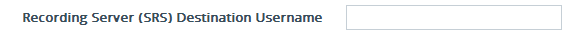Configuring SIP User Part for SRS
You can configure the SIP user part of the Request-URI for the recording server (SRS). The device inserts this user part in the SIP To header of the INVITE message sent to the SRS.
|
➢
|
To configure the SIP user part for SRS: |
|
1.
|
Open the SIP Recording Settings page (Setup menu > Signaling & Media tab > SIP Recording folder > SIP Recording Settings). |
|
2.
|
In the 'Recording Server (SRS) Destination Username' field, enter a user part value (string of up to 50 characters). |
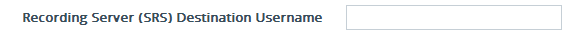
When SIPREC is triggered by REST, the incoming REST message may also specify the user part name. If this occurs, the above 'Recording Server (SRS) Destination Username' parameter is ignored. For more information on REST-triggered SIPREC, see On-Demand SIPREC using REST.