Configuring Upstream Hosts
The Upstream Hosts table lets you configure up to 50 Upstream Hosts. The Upstream Hosts table is a "child" of the Upstream Group table (see Configuring Upstream Groups) and therefore, Upstream Hosts are configured per Upstream Group. Up to 5 Upstream Hosts can be configured per Upstream Group.
The following procedure describes how to configure Upstream Hosts through the Web interface. You can also configure it through ini file [UpstreamHost] or CLI (configure network > http-proxy > upstream-host).
The device activates a keep-alive mechanism to ensure that the hosts configured in the Upstream Hosts table are accessible through HTTP. If an HTTP server goes offline, the device raises an alarm. The device also notifies this event in syslog messages if you have configured the 'HTTP Proxy Debug Level' parameter to Info or Notice.
| ➢ | To configure an Upstream Host: |
| 1. | Enable the HTTP Proxy application, as described in Enabling the HTTP Proxy Application. |
| 2. | Open the Upstream Groups table (Setup menu > IP Network tab > HTTP Proxy folder > Upstream Groups). |
| 3. | In the table, select the required Upstream Group index row, and then click the Upstream Hosts link located below the table; the Upstream Hosts table appears. |
| 4. | Click New; the following dialog box appears: |
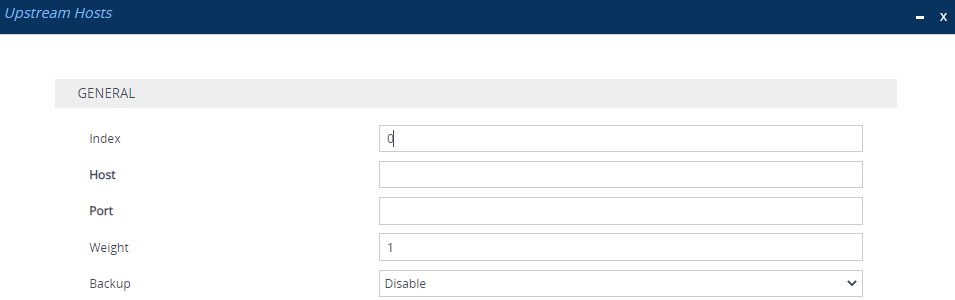
| 5. | Configure an Upstream Host according to the parameters described in the table below. |
| 6. | Click Apply, and then save your settings to flash memory. |
Upstream Hosts Table Parameter Descriptions
|
Parameter |
Description |
||||||
|---|---|---|---|---|---|---|---|
|
'Index' [UpstreamHost_HostIndex] |
Defines an index number for the new table row. Note:
|
||||||
|
'Host' host [UpstreamHost_Host] |
Defines the address of the host as an FQDN or IP address (in dotted-decimal notation). Note: The NGINX directive for this parameter is "server host:port". |
||||||
|
'Port' port [UpstreamHost_Port] |
Defines the port number. Note:
|
||||||
|
'Weight' weight [UpstreamHost_Weight] |
Defines the weight for the load balancer. The load balancer distributes the requests among the hosts in the Upstream Group based on the weight of each host. For example, if host A is configured with a weight of 3, host B with a weight of 1, and host C with a weight of 1, then in each cycle, the load balancer will send three requests to host A, one request to host B and one request to host C. The valid range is 1 to 100. The default is 1 (i.e., each host in the Upstream Group has equal weight). Note: The NGINX directive for this parameter is "server ip:port weight=n". |
||||||
|
'Backup' backup [UpstreamHost_Backup] |
Enables the host to serve as a backup host. The backup host doesn't receive any requests unless all the primary hosts in the Upstream Group are down.
Note: The NGINX directive for this parameter is "server ip:port backup". |