Configuring the Vendor Class Identifier
The DHCP Vendor Class table lets you configure up to 10 Vendor Class Identifier (VCI) names (DHCP Option 60). When the table is configured, the device's DHCP server responds only to DHCPDiscover requests that contain Option 60 and that match one of the DHCP VCIs configured in the table. If you have not configured any entries in the table, the DHCP server responds to all DHCPDiscover requests, regardless of the VCI.
The VCI is a string that identifies the vendor and functionality of a DHCP client to the DHCP server. For example, Option 60 can show the unique type of hardware
The following procedure describes how to configure the DHCP VCIs through the Web interface. You can also configure it through ini file [DhcpVendorClass] or CLI (configure network > dhcp-server vendor-class).
| ➢ | To configure DHCP Vendor Class Identifiers: |
| 1. | Open the DHCP Servers table (see Configuring the DHCP Server). |
| 2. | Select the row of the desired DHCP server for which you want to configure VCIs, and then click the DHCP Vendor Class link located below the table; the DHCP Vendor Class table opens. |
| 3. | Click New; the following dialog box appears: |
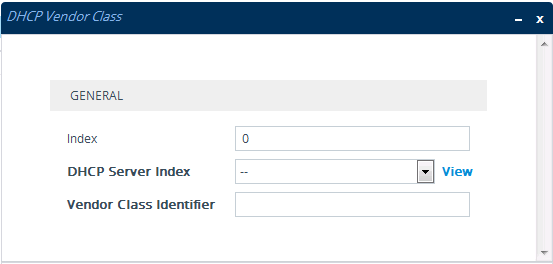
| 4. | Configure a VCI for the DHCP server according to the parameters described in the table below. |
| 5. | Click Apply. |
DHCP Vendor Class Table Parameter Descriptions
|
Parameter |
Description |
|---|---|
|
'Index' dhcp vendor-class <index> [Index] |
Defines an index number for the new table row. Note: Each row must be configured with a unique index. |
|
'DHCP Server Index' dhcp-server-number [DhcpServerIndex] |
Associates the VCI table entry with a DHCP server that you configured in Configuring the DHCP Server. Note: You can configure only one DHCP server (Index 0) and therefore, the parameter value is always 0. |
|
'Vendor Class Identifier' vendor-class [VendorClassId] |
Defines the value of the VCI DHCP Option 60. The valid value is a string of up to 80 characters. By default, no value is defined. |