Configuring Trunk Group Settings
The Trunk Group Settings table lets you configure various settings per Trunk Group ID, which is assigned to a Trunk Group in Configuring Trunk Groups. The main configuration includes the following:
| ■ | Channel select method, which defines how the device allocates incoming IP-to-Tel calls to the channels of a Trunk Group. |
| ■ | Registration method for registering Trunk Groups to remote IP servers (Serving IP Group). |
The Trunk Group Settings table also provides an Action drop-down button with commands that let you perform various actions per configured Trunk Group:
| ■ | Lock / Unlock: Locks (blocks) a Trunk Group in order to take its member trunks out-of-service. For more information, see Locking and Unlocking Trunk Groups. |
| ■ | Register / Un-Register: Initiates a registration request for the Trunk Group with a Serving IP Group. For more information, see the description of the 'Registration Mode' parameter of the Trunk Group Settings table in this section. |
The following procedure describes how to configure settings for Trunk Groups through the Web interface. You can also configure it through ini file [TrunkGroupSettings] or CLI (configure voip > gateway trunk-group-setting).
| ➢ | To configure Trunk Group settings per Trunk Group ID: |
| 1. | Open the Trunk Group Settings table (Setup menu > Signaling & Media tab > Gateway folder > Trunks & Groups > Trunk Group Settings). |
| 2. | Click New; the following dialog box appears: |
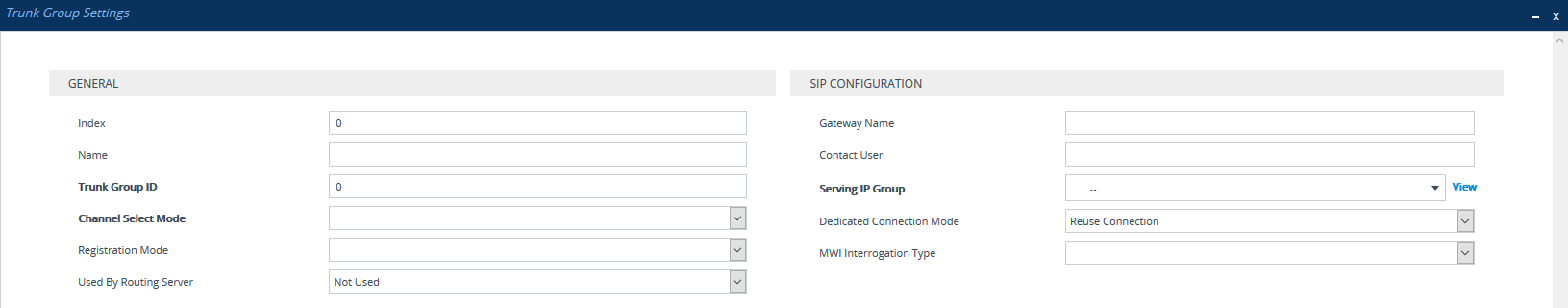
| 3. | Configure settings for a Trunk Group ID according to the parameters described in the table below. |
| 4. | Click Apply. |
Trunk Group Settings Table Parameter Descriptions
|
Parameter |
Description |
|||||||||||||||||||||||||||||||||||||||
|---|---|---|---|---|---|---|---|---|---|---|---|---|---|---|---|---|---|---|---|---|---|---|---|---|---|---|---|---|---|---|---|---|---|---|---|---|---|---|---|---|
| General | ||||||||||||||||||||||||||||||||||||||||
|
'Index' [Index] |
Defines an index number for the new table row. Up to Note: Each row must be configured with a unique index. |
|||||||||||||||||||||||||||||||||||||||
|
'Name' trunk-group-name [TrunkGroupName] |
Defines a descriptive name, which is used when associating the row in other tables. The valid value can be a string of up to 40 characters. By default, no name is configured. if you enable the [UseSIPtgrp] or [UseBroadsoftDTG] parameters, the name also represents the Trunk Group in the SIP 'tgrp' parameter in outgoing INVITE messages (according to RFC 4904) and/or REGISTER messages (depending on the [UseSIPtgrp] parameter settings). For example, if you configure the parameter to "ITSP-ABC": sip:+16305550100;tgrp=ITSP-ABC;trunk-context=+1-630@isp.example.net;user=phone If you don't configure the 'Name' parameter, the Trunk Group number is set as the value in the 'tgrp' parameter, for example: sip:+16305550100;tgrp=TG-1;trunk-context=+1-630@isp.example.net;user=phone Note: Configure each row with a unique name. |
|||||||||||||||||||||||||||||||||||||||
|
'Trunk Group ID' trunk-group-id [TrunkGroupId] |
Defines the Trunk Group by its ID number, which you configured in Configuring Trunk Groups. |
|||||||||||||||||||||||||||||||||||||||
|
'Channel Select Mode' channel-select-mode [ChannelSelectMode] |
Defines the method by which IP-to-Tel calls are assigned to the channels of the Trunk Group.
Note: If the called number is located, but the port associated with the number is busy, the call is released.
Note: This option is applicable only to FXS interfaces.
Note: This option is applicable only to FXSinterfaces.
Note: If the parameter is not configured, the Trunk Group's channel select method is according to the global parameter [ChannelSelectMode]. |
|||||||||||||||||||||||||||||||||||||||
|
'Registration Mode' registration-mode [RegistrationMode] |
Defines the registration method of the Trunk Group.
An example is shown below of a REGISTER message for registering endpoint "101" using the registration Per Endpoint mode: REGISTER sip:SipGroupName SIP/2.0 The "SipGroupName" in the Request-URI is configured in the IP Groups table (see Configuring IP Groups). Note:
|
|||||||||||||||||||||||||||||||||||||||
|
'Used By Routing Server' used-by-routing-server [UsedByRoutingServer] |
Enables the use of the Trunk Group by a third-party routing server or ARM for routing decisions.
For more information, see Centralized Third-Party Routing Server. |
|||||||||||||||||||||||||||||||||||||||
|
SIP Configuration |
||||||||||||||||||||||||||||||||||||||||
|
'Gateway Name' gateway-name [GatewayName] |
Defines the host name of the SIP From header in INVITE messages, and the From and To headers in REGISTER requests. By default, no value is defined. Note: If the parameter is not configured, the global parameter [SIPGatewayName] is used. |
|||||||||||||||||||||||||||||||||||||||
|
'Contact User' contact-user [ContactUser] |
Defines the user part for the SIP Contact URI in INVITE messages, and the From, To, and Contact headers in REGISTER requests. The valid value is a string of up to 60 characters. By default, no value is defined. Note:
|
|||||||||||||||||||||||||||||||||||||||
|
'Serving IP Group' serving-ip-group [ServingIPGroupName] |
Assigns an IP Group to where the device sends INVITE messages for calls received from the Trunk Group. The actual destination to where the INVITE messages are sent is according to the Proxy Set associated with the IP Group. The Request-URI host name in the INVITE and REGISTER messages (except for Per Account registration mode) is set to the value of the 'SIP Group Name' parameter configured in the IP Groups table (see Configuring IP Groups). Note:
|
|||||||||||||||||||||||||||||||||||||||
|
'Dedicated Connection Mode' dedicated-connection-mode [DedicatedConnectionMode] |
Enables the use of a dedicated TCP socket for SIP traffic (REGISTER, re-REGISTER, SUBSCRIBE, and INVITE messages) per FXS analog channel (endpoint).
Note:
|
|||||||||||||||||||||||||||||||||||||||
|
Status |
||||||||||||||||||||||||||||||||||||||||
|
'Admin State' [AdminState] |
(Read-only) Displays the administrators state:
|
|||||||||||||||||||||||||||||||||||||||
|
'Status' |
(Read-only) Displays the current status of the trunks/channels in the Trunk Group:
|
|||||||||||||||||||||||||||||||||||||||