Enabling Auto-Provisioning of Subscriber-Specific Information of BroadWorks Server for Survivability
This feature enables SBC user registration for interoperability with BroadSoft BroadWorks server to provide call survivability in case of connectivity failure with the BroadWorks server, for example, due to a WAN failure. The feature enables local users to dial a local extension (or any other configured alias) that identifies another local user, in survivability mode.
In normal operation, when subscribers (such as IP phones) register with the BroadWorks server through the device, the device includes the SIP Allow-Events header in the sent REGISTER message. In response, the BroadWorks server sends the device a SIP 200 OK containing an XML body with subscriber information such as extension number, phone number, and URIs (aliases), as shown in the example below:
<?xml version="1.0" encoding="utf-8"?>
<BroadsoftDocument version="1.0" content="subscriberData">
<phoneNumbers>
<phoneNumber>2403645317</phoneNumber>
<phoneNumber>4482541321</phoneNumber>
</phoneNumbers>
<aliases>
<alias>sip:bob@broadsoft.com</alias>
<alias>sip:rhughes@broadsoft.com</alias>
</aliases>
<extensions>
<extension>5317</extension>
<extension>1321</extension>
</extensions>
</BroadSoftDocument>
The device forwards the 200 OK to the subscriber (without the XML body). The call flow is shown below:

The device saves the users in its registration database with their phone numbers and extensions, enabling future routing to these destinations during survivability mode when communication with the BroadWorks server is lost. When in survivability mode, the device routes the call to the Contact associated with the dialed phone number or extension number in the registration database.
| ➢ | To enable the BroadWorks survivability feature: |
| 1. | Open the SBC General Settings page (Setup menu > Signaling & Media tab > SBC folder > SBC General Settings). |
| 2. | From the 'BroadWorks Survivability Feature' drop-down list (SBCExtensionsProvisioningMode), select Enable: |
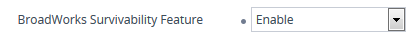
| 3. | Click Apply. |