Azure Login to Device's CLI
When you log in to the device through CLI (SSH or serial console), you should enter any string that contains the "@" sign as the username. For example, you may enter your Azure User ID (email) such as user@contorso.com.
You are prompted to open your Web browser and go to https://microsoft.com/devicelogin, and then enter the authentication code shown in the CLI:
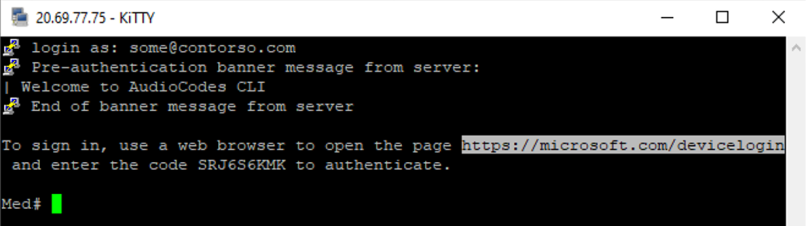
When the authentication process completes, you will be logged in to the CLI session.