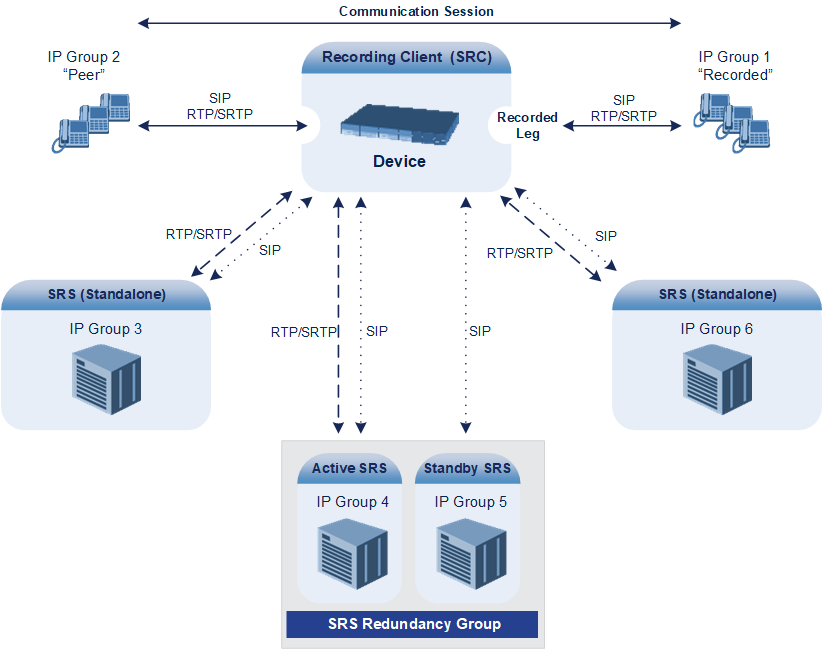Sending SIPREC to Multiple SRSs
The device can send recorded SBC calls to multiple SRSs. To achieve this, you need to configure groups of SRSs, where each group can contain one SRS (standalone) or two SRSs operating in an active-standby (1+1) mode for SRS redundancy.
For the maximum number of supported SRSs, see the note below.
For standalone SRSs, the device sends both SIP signaling and RTP to all SRSs. For SRS redundancy, the device sends SIP signaling to all SRSs (active and standby), but sends RTP only to the active SRSs. If during a recorded call session, the standby SRS detects that the active SRS has gone offline, the standby SRS sends a re-INVITE to the device and the device then sends the recorded RTP to the standby SRS instead (which now becomes the active SRS). For new calls, if the device receives no response or a reject response from the active SRS to its' sent INVITE message, the device sends the recorded call to the standby SRS.
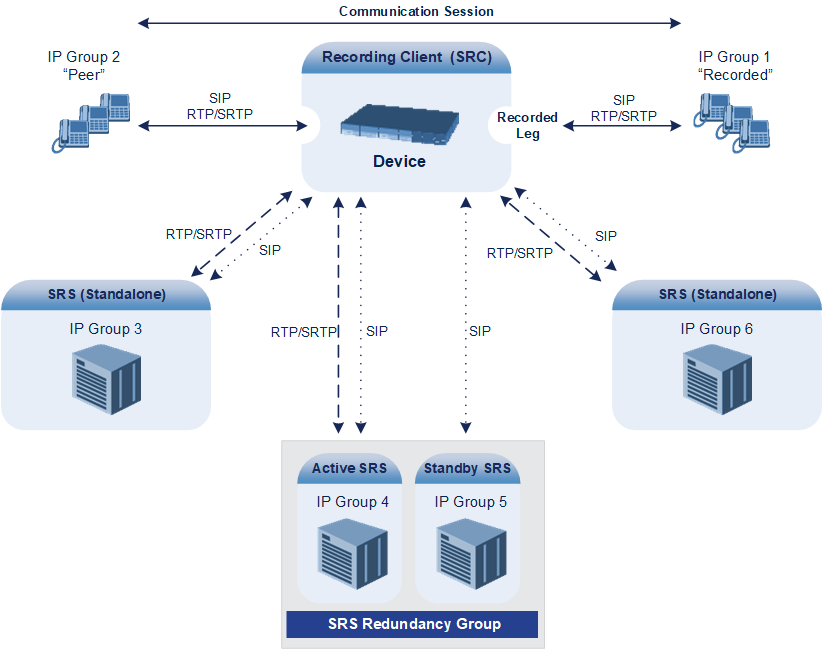
|
●
|
For Gateway calls, the device can send recordings of a call to only one SRS. |
|
●
|
For SIPREC that is triggered by the device's REST API, the device can send recordings of a call to only one SRS. |
|
●
|
The device can send recordings (media) to up to six active SRSs. In other words, any one of the following configurations are supported: |
|
✔
|
Up to six standalone (active) SRSs. |
|
✔
|
Up to six active-standby SRS pairs (i.e., 12 SRSs, but recordings are sent to the six active SRSs only). |
|
✔
|
Combination of standalone SRSs and active-standby SRS pairs, for example:
> One standalone (active) SRS and five active-standby SRS pairs.
> Five standalone (active) SRSs and one active-standby SRS pair. |
|
●
|
SRS active-standby functionality must also be supported by the third-party SRS. For supported third-party SRS vendors, contact your AudioCodes sales representative. |
|
●
|
SRS active-standby redundancy is a license-dependent feature and is available only if it is included in the License Key installed on the device (see Viewing the License Key). Therefore, the SIPREC feature can require two licenses – the regular license ("SIPREC Streams") for standalone (active) SRSs and a license for SRS active-standby redundancy ("SIPREC Redundancy Streams"). If you are implementing only standalone SRSs, you only need the “SIPREC Streams” license. If you are implementing SRS active-standby redundancy, you need both licenses. |
|
●
|
The “SIPREC Streams” license defines the maximum number of sessions for active SRSs (standalone SRS and the active SRS in the active-standby redundancy pair). The "SIPREC Redundancy Streams" license defines the maximum number of SIPREC sessions for the standby SRS in the active-standby redundancy pair. For example, if you want to support 10 SIPREC sessions per SRS, the required licenses for various scenarios are as follows: |
|
✔
|
One standalone SRS: "SIPREC Streams" = 10 |
|
✔
|
Two standalone SRSs: "SIPREC Streams" = 20 |
|
✔
|
One active-standby redundancy pair: "SIPREC Streams" = 10; "SIPREC Redundancy Streams" = 10 |
|
✔
|
Two active-standby redundancy pairs: "SIPREC Streams" = 20; "SIPREC Redundancy Streams" = 20 |
|
✔
|
One standalone SRS and two active-standby redundancy pairs: "SIPREC Streams" = 30; "SIPREC Redundancy Streams" = 20 |