Enable Call Detail Records
Call Detail Records (CDR) provide vital information on SIP calls made through the device. This information includes numerous attributes related to the SIP call such as port number, physical channel number, source IP address, call duration, and termination reason. The device can be configured to generate and report CDRs for various stages of the call (beginning, initial connection, and end of the call). Once generated, the CDR logs are sent to a user-defined logging server.
| ➢ | To enable CDR generation: |
| 1. | Open the Advanced Parameters page (Troubleshoot menu > Troubleshoot tab > Call Detail Record folder > Call Detail Record Settings). |
| 2. | Configure the relevant parameters: |
Enabling CDR Generation
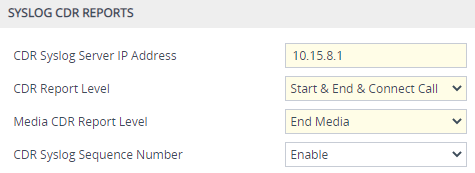
For CDRs, you must enable syslog functionality.