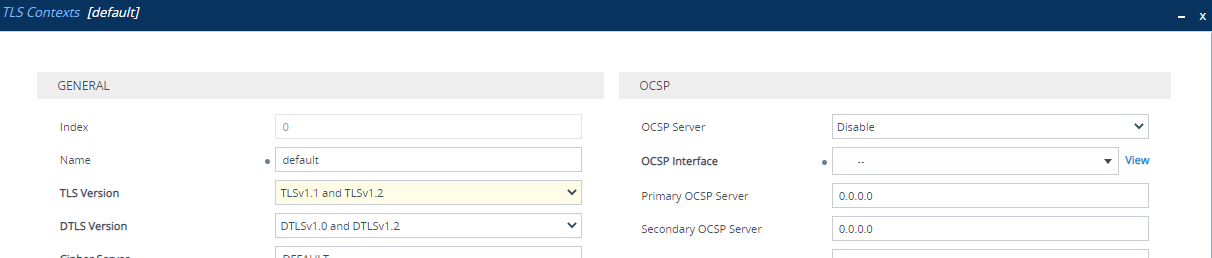Use TLS Version 1.2 or 1.3
It's recommended to use the highest TLS version that is supported by all your network entities to achieve the best communication security, based on cryptographic algorithms. The device accepts only connections that adhere to the specified TLS version.
It's also recommended not to configure the device to use any TLS version (Any TLS1.x). However, if some network entities use SSL 3.0 handshakes and some use a higher TLS version (e.g., TLS 1.1), then you need to configure the device to use any version.
| ➢ | To configure the TLS version: |
| 1. | Open the TLS Contexts table (Setup menu > IP Network tab > Security folder > TLS Contexts). |
| 2. | For the relevant TLS Context, from the 'TLS Version' drop-down list, select the required TLS version. The example below assumes that the highest TLS versions supported by the network entities are 1.1 and 1.2. |
Configuring TLS Version