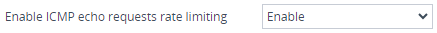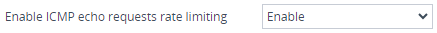Enable Rate-Limit of ICMP Echo Requests
By default, the device limits incoming ICMP echo requests to 100 packets per second, protecting it from possible ping flooding (i.e., DDoS attacks). It's recommended to leave this feature at it's default (enabled).
|
➢
|
To enable or disable rate-limiting of ICMP echo requests: |
|
1.
|
Open the Network Settings page (Setup menu > IP Network tab > Advanced folder >
Network Settings). |
|
2.
|
From the 'Enable ICMP echo requests rate limiting' drop-down list, select Enable: |