Amazon Lex V2
The Amazon Lex V2 bot service lets you create and host bots in AWS cloud.
Please refer to Amazon documentation for building your bot.
Here we will introduce some basic concepts needed to integrate your bot to VoiceAI Connect.
Basic concepts
Intents
Intents are conversation flows in Lex V2. An intent can be triggered with a pre-defined set of sentences.
For example, "Track a package" flow is an intent, which can be triggered with the following utterances:
-
Where is my package
-
I want to check my package location
-
When will my package arrive
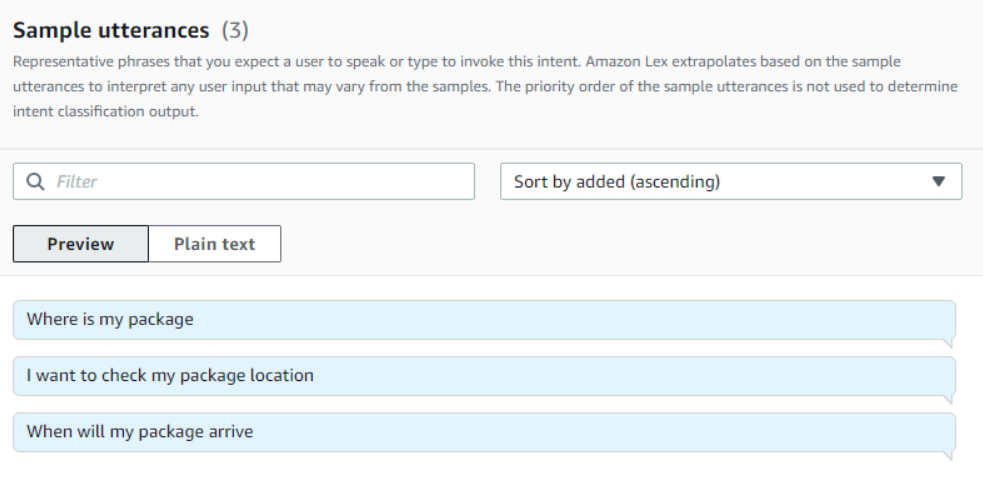
Activities
An activity is a control command sent to Voice AI Connect and not to the end user (e.g. Start recording, switch language etc.)
For more information on activities, see Sending activities to VoiceAI Connect
Notifications
A notification is a message sent from Voice AI Connect to the bot, but is not necessarily related to the current intent (e.g. no user input event). See Receiving the notification
Event names can be used in <angle-brackets> as sample utterances to trigger an intent, but to extract the data send with the event, a lambda is needed.
You can check the Receiving notifications from VoiceAI Connect to Lex V2 bot for a complete example.
Parameters description
The following table lists the bot parameters that are used to configure this feature:
|
Parameter |
Type |
Description |
|---|---|---|
|
Number |
Defines the interval (in milliseconds) at which a dummy text message is sent to the bot. The contents of this message are defined in the The default is 0 (i.e., no timeout for bot response). This feature is applicable to VoiceAI Connect Enterprise Version 3.24.5 and later.
|
|
|
String |
Defines the content of the dummy text message sent when The default is "<keep alive>" This feature is applicable to VoiceAI Connect Enterprise Version 3.24.5 and later.
|
