Configuring providers
You can configure the bot framework, speech-to-text, and text-to-speech providers through the Web UI, as described below.
For viewing or editing providers, your Administrator needs to provide you with the appropriate IAM policy (roles and scopes). For more information, see Managing users.
-
From the Navigation menu, click Providers; the following page appears, displaying all the configured text-to-speech and speech-to-text service providers:
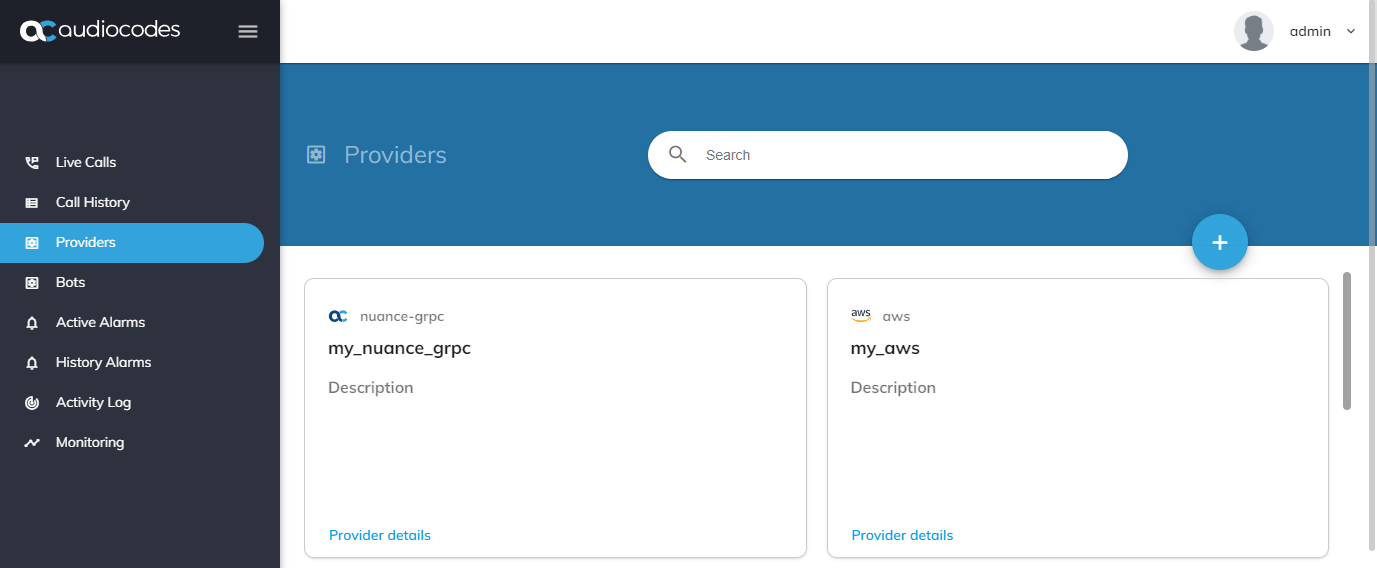
-
To add a provider, click the + icon or to edit an existing provider, click the Provider details link of the provider that you want; the General tab is displayed:
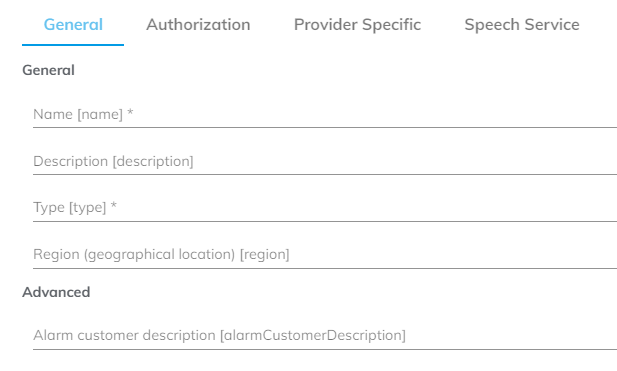
-
Configure the general parameters, and then select the Authorization tab:
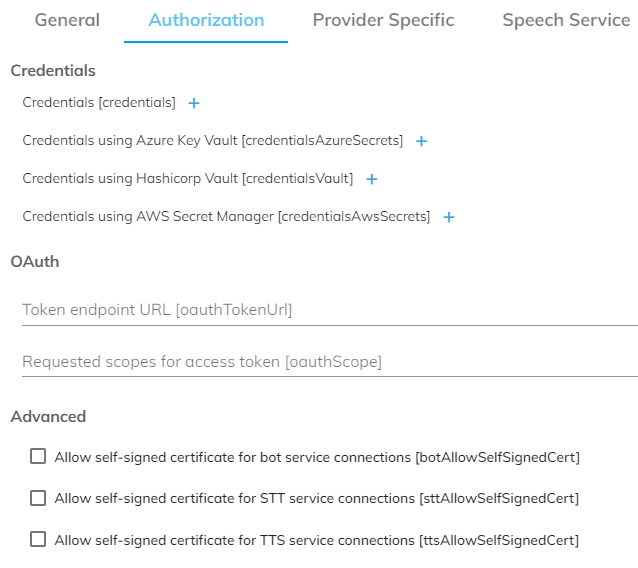
-
Configure the authorization parameters, and then select the Provider Specific tab (figure cropped due to size):
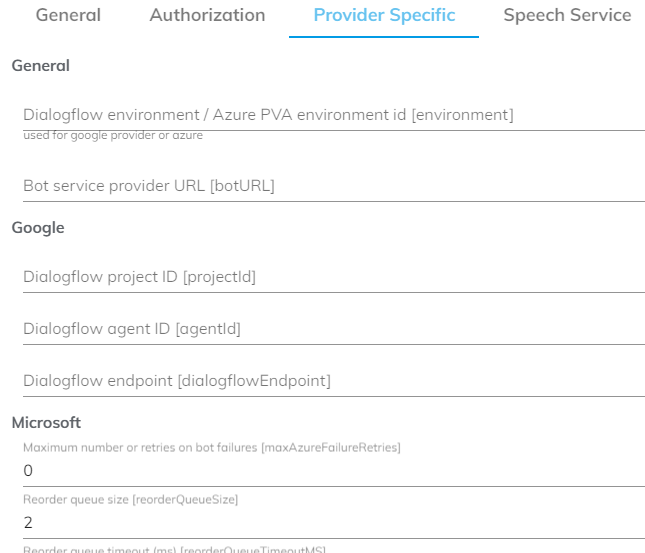
-
Configure the specific parameters for the provider, and then select the Speech Service tab (figure cropped due to size):
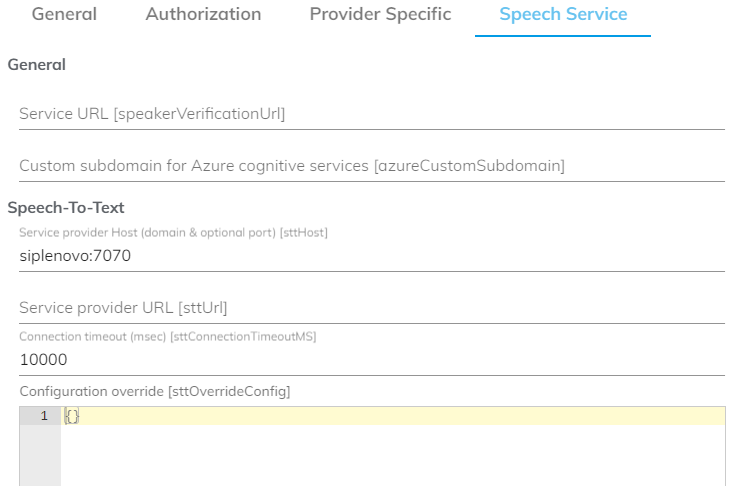
-
Click Save to save your settings.
