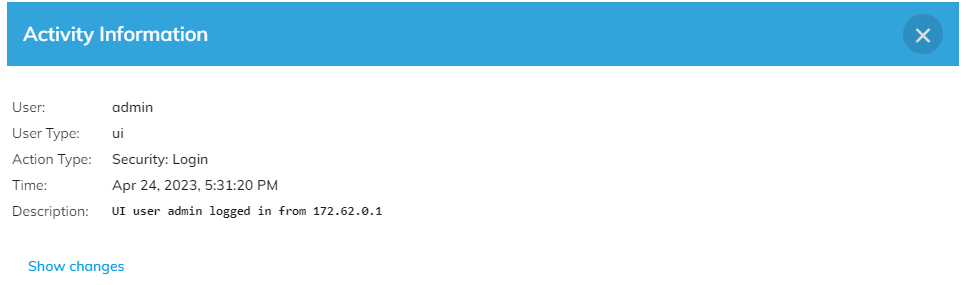Viewing activity log
You can view the Activity Log through the VoiceAI Connect Web UI.
The following activities are logged:
-
Logins, logouts, and login failures.
-
User actions (add/delete/modify user).
-
Software updates.
-
Configuration changes (from ui, rest, auto-update, or command line)
For viewing the Activity Log, your Administrator needs to provide you with the appropriate IAM policy (roles and scopes). For more information, see Managing users.
To view the Activity Log:
-
From the Navigation menu, click Activity Log:
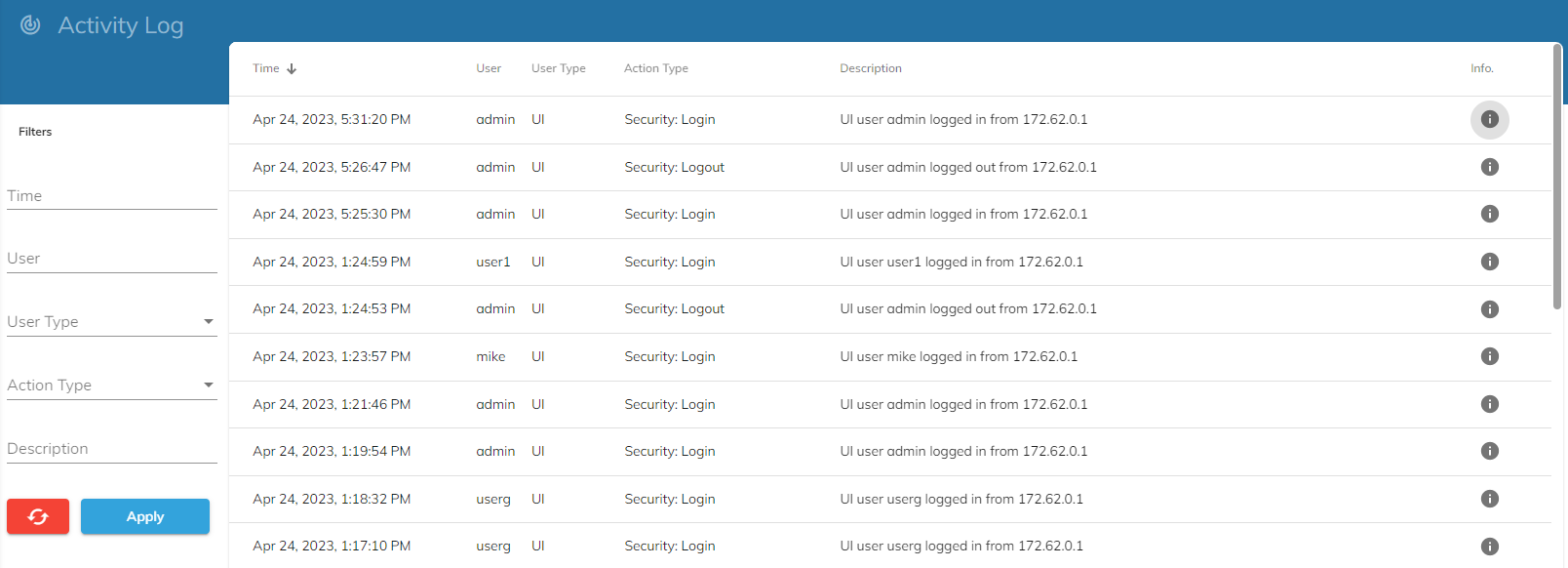
You can filter the activity log display by Time, User, User type (e.g., ssh, ui, rest, auto-update), and Action Type. Action types include:
-
Security: Login
-
Security: Logout
-
Security: Add Operator
-
Security: Edit Operator
-
Security: Remove Operator
-
Configuration: Update
-
Configuration: SW Download
Clicking the Info icon associated with an activity displays detailed information about that activity: