Configuring Omnichannel settings for SMS
Configure the integration with the service provider you will be using for the SMS omnichannel interactions.
| ➢ | To configure omnichannel settings for SMS: |
| 1. | Open the System Settings page (Configuration > System Settings > Omnichannel); the following appears: |
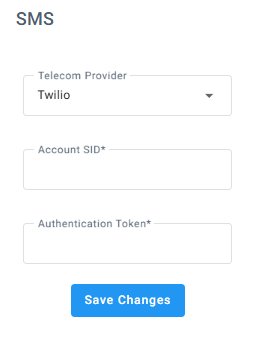
| 2. | Under SMS, from the 'Telecom Provider' drop-down menu, select Twilio or Bandwith. |
| 3. | Do the following per your chosen provider, enter the required information from your provider: |
|
Telecom Provider |
Enter values for... |
||||||||||||
|---|---|---|---|---|---|---|---|---|---|---|---|---|---|
| Twillio |
|
||||||||||||
| Bandwith |
|
| 4. | Click Save Changes. |