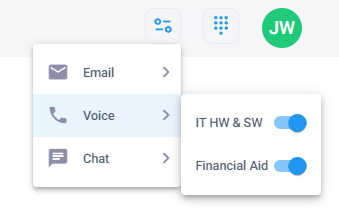Opting In or Out of Queues
You can opt-in or opt-out of queues
You must be associated with at least one queue per channel.
| ➢ | To opt-in or opt-out of queues: |
| 1. | On the toolbar, click the  icon; a drop-down menu appears, listing the different icon; a drop-down menu appears, listing the different |
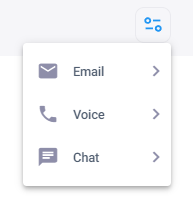
| 2. | Hover over the relevant channel, and then click the toggle switch button to join or leave the relevant queue: |