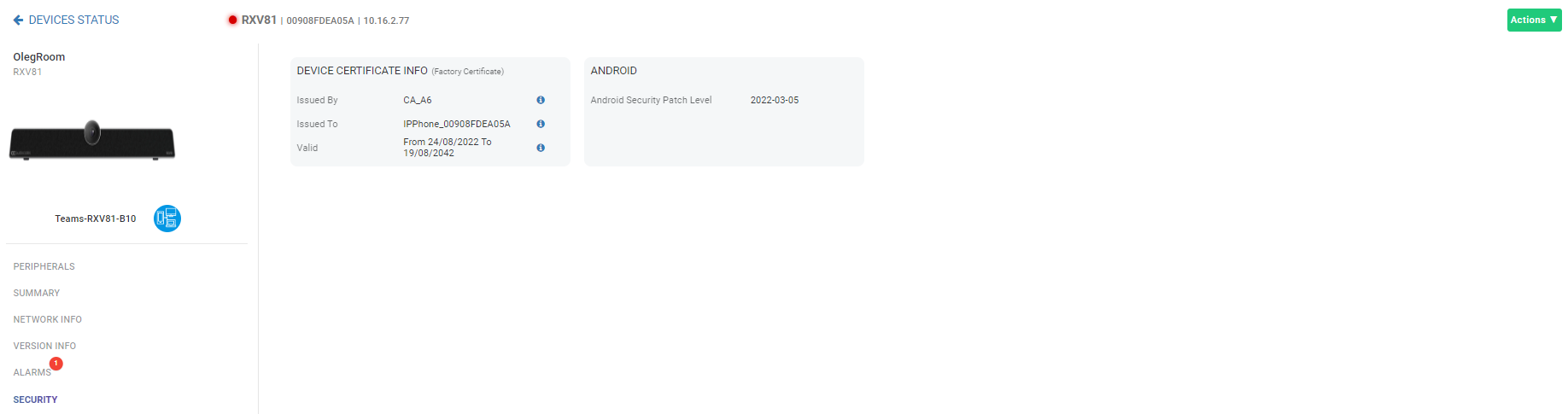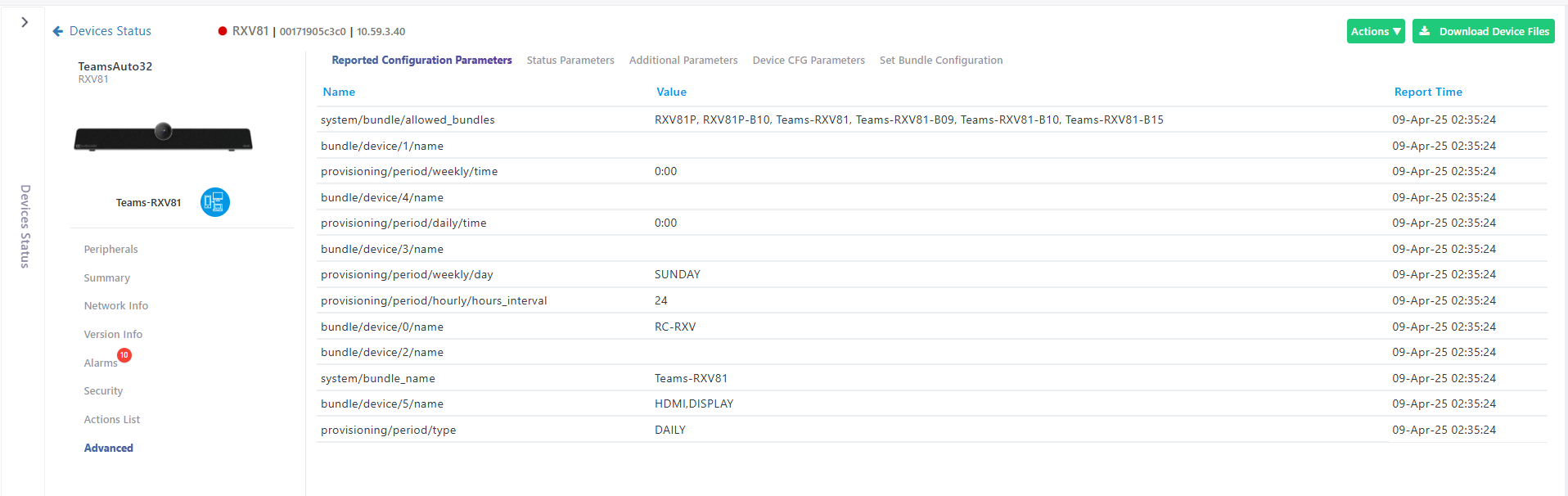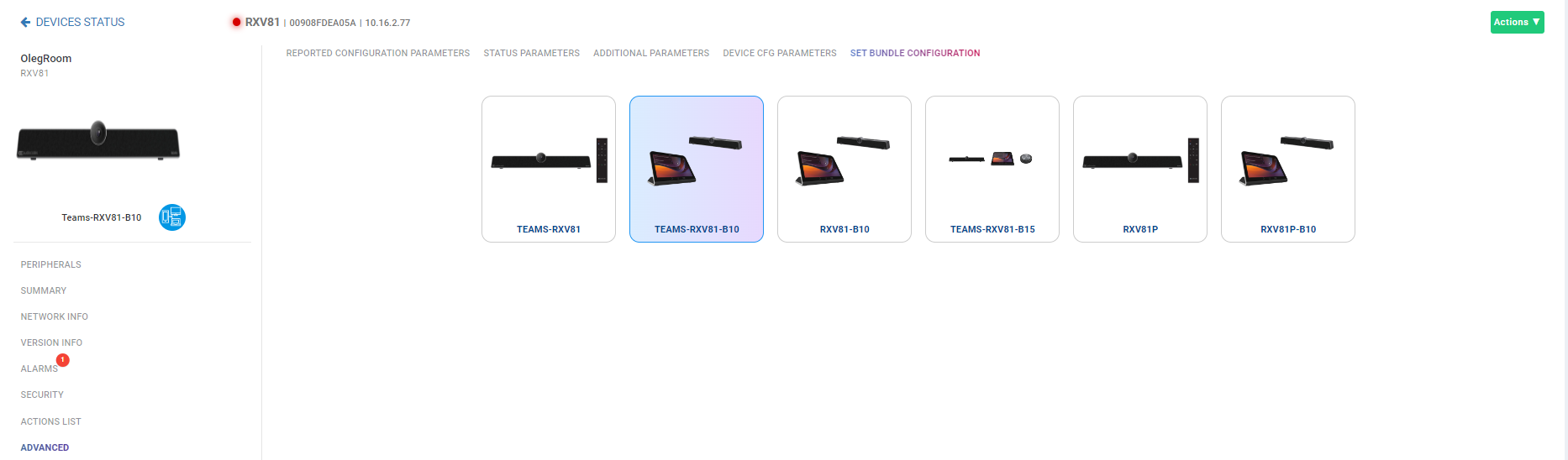RXV81 MTR on Android
Admin can monitor and maintain the RXV81 Microsoft Teams Room on Android in their networks.
To get started with the RXV81, see the RXV81 Deployment Guide available from AudioCodes.
|
➢
|
To monitor and maintain the RXV81: |
|
1.
|
Open the Devices Status page (Monitor > Devices Status) and optionally reduce clutter by searching for RXV81. |
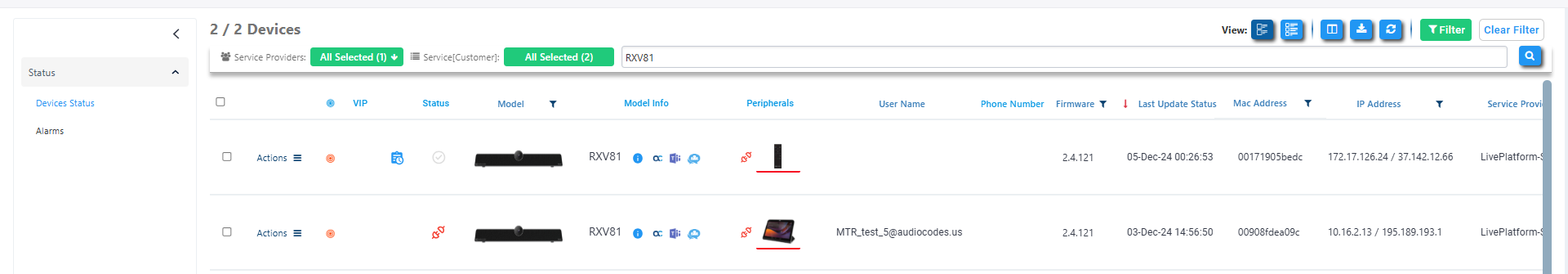
|
2.
|
Point your mouse at the Teams icon in the row of the device and determine the device version from the tool tip that pops up. |
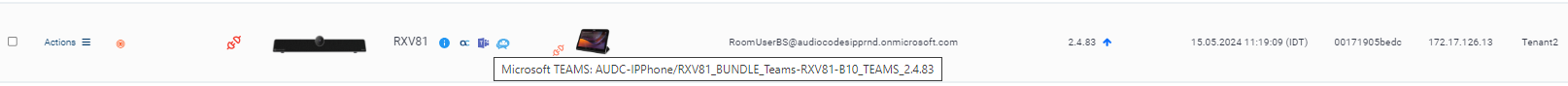
|
3.
|
Point your mouse at the i (information) icon in the row of the device and from the tool tip that pops up determine if the device features Bluetooth, RAM size and Wi-Fi. |
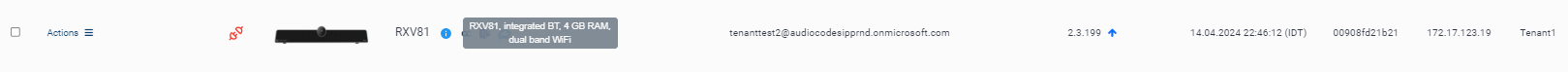
|
4.
|
Click the  button adjacent to the device to manage -OR- select multiple devices and then click the activated button adjacent to the device to manage -OR- select multiple devices and then click the activated 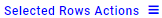 button. button. |
|
5.
|
From the pop-up menu, select the management action you require; the procedures are the same as for the other managed devices described in this document. |
|
6.
|
Select Show Info or click the i (information) icon adjacent to the listed device. |
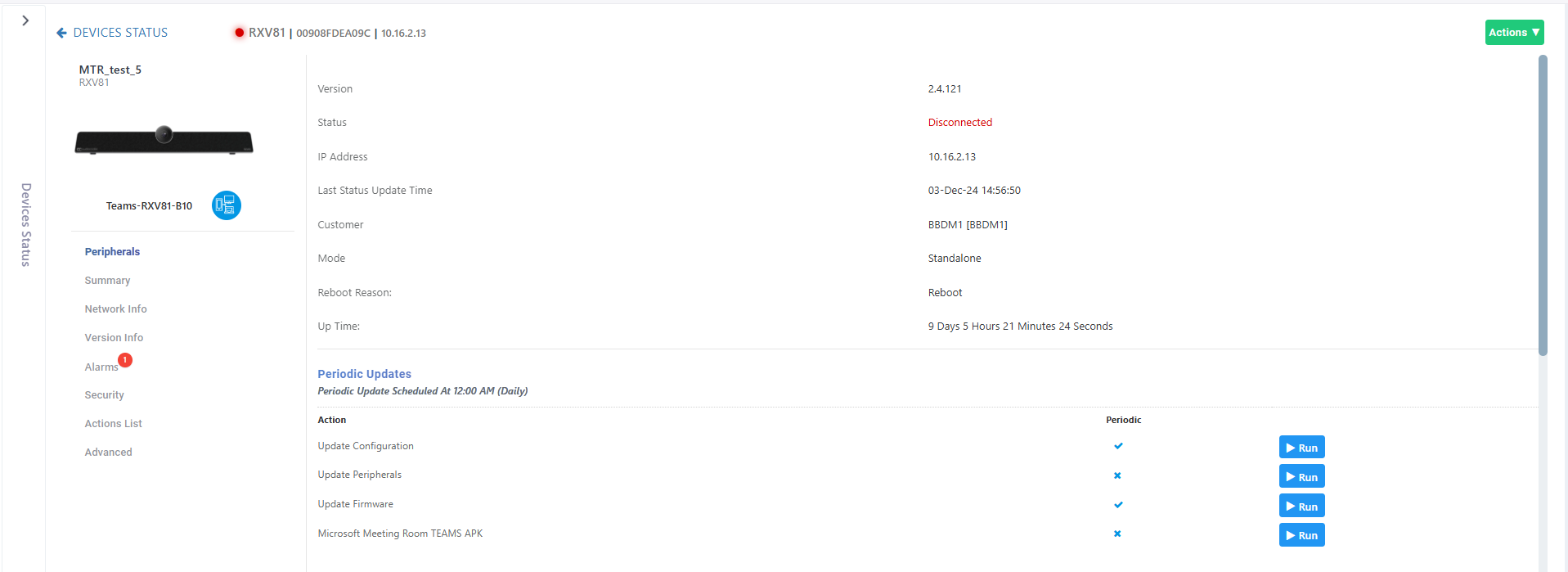
|
7.
|
Click the Summary tab. |
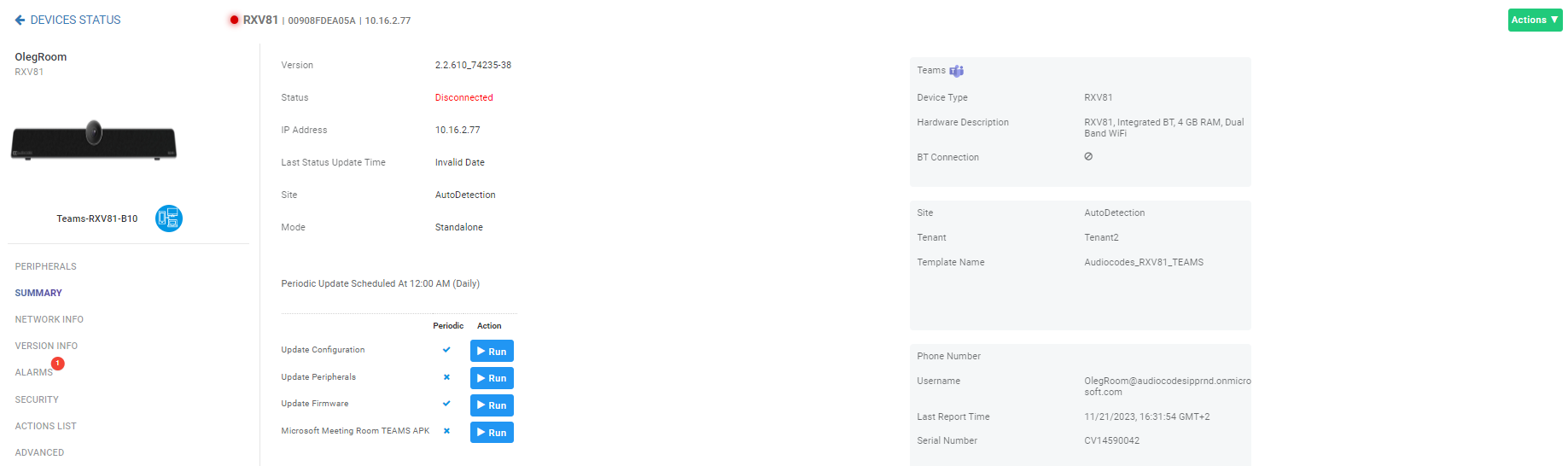
|
8.
|
In the left pane of the page shown in the preceding figure, view the device's version, status, IP address, Last Status Update Time, Site, Reboot Reason and Up Time. In the right pane, view Teams device information such as Tenant, Template Name and Serial Number. In addition, you can access the Actions drop-down menu. |
|
9.
|
Click the Network Info tab to view network details. |
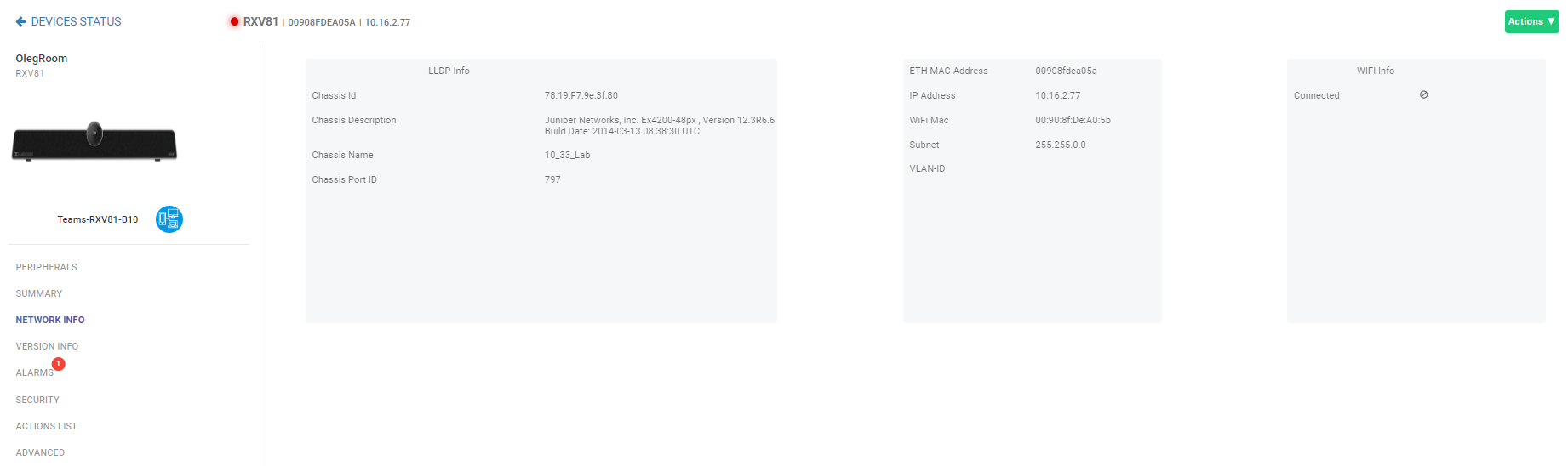
|
10.
|
Click the Version Info tab to view version information. |
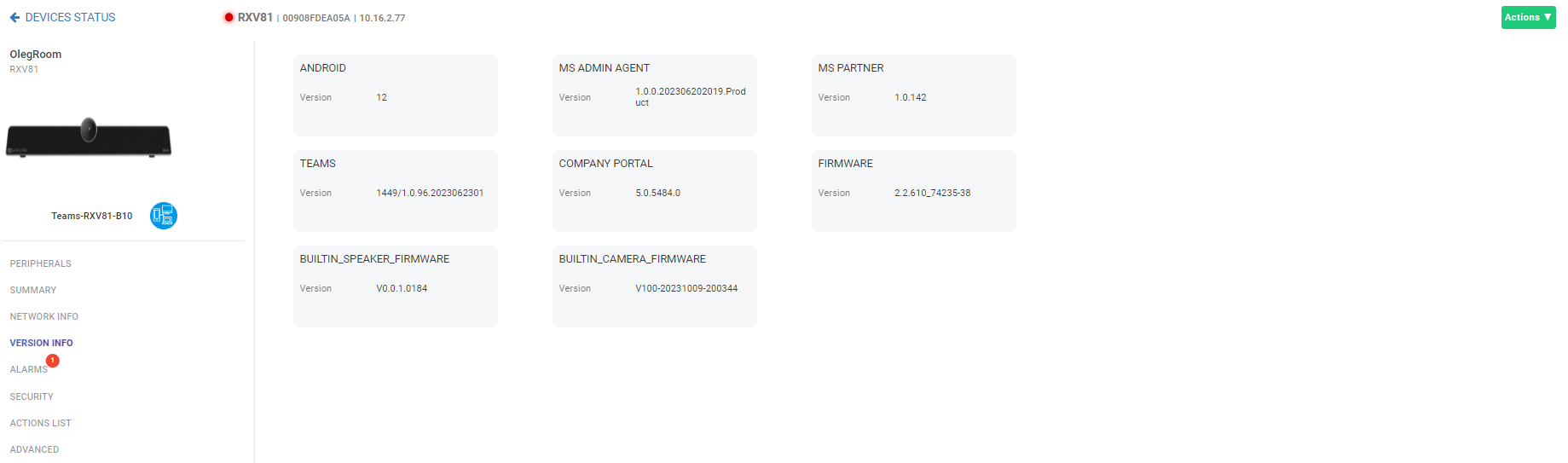
|
11.
|
If an alarm is active on the device, view the indication of the number of active alarms adjacent to the Alarms tab as shown in the figure below. |
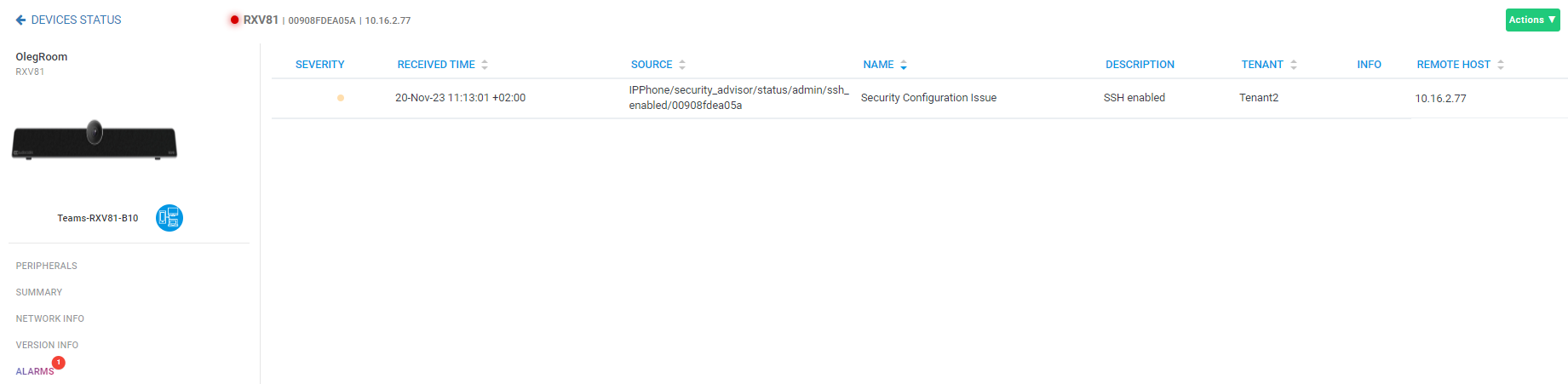
|
12.
|
Click the Security tab. View certificate status information related to the device. In the preceding figure, the reporting device is an Android device. Certificate status information includes ‘Issued by’, 'Issued to' and ‘Validity’.
|
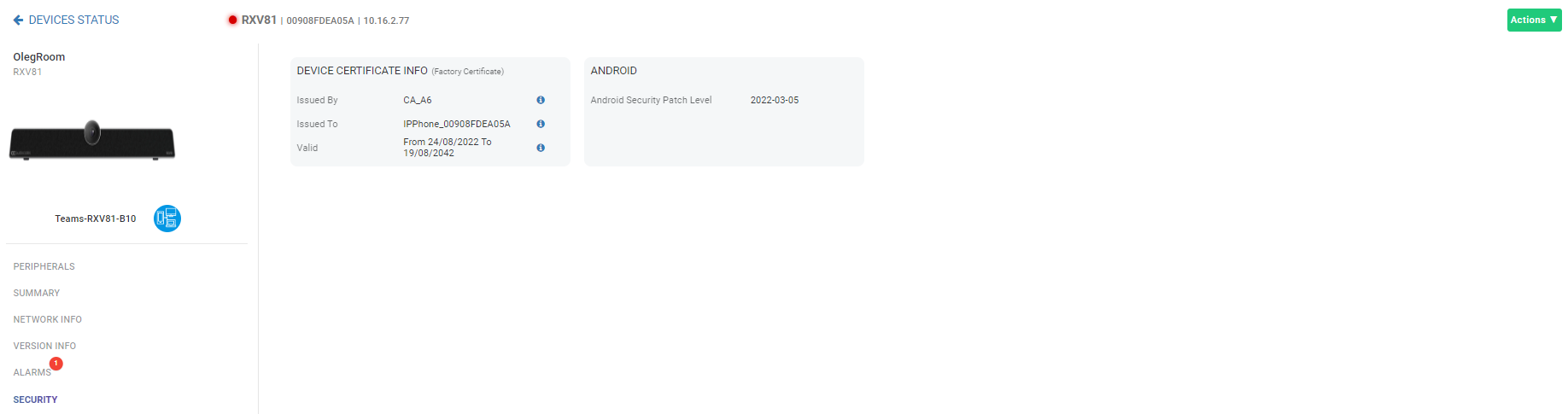
|
13.
|
Click Actions List. View the actions journal for the device. |
|
14.
|
Click the Advanced tab to view information about the device's parameters: |
|
●
|
Reported Configuration Parameters (see below) |
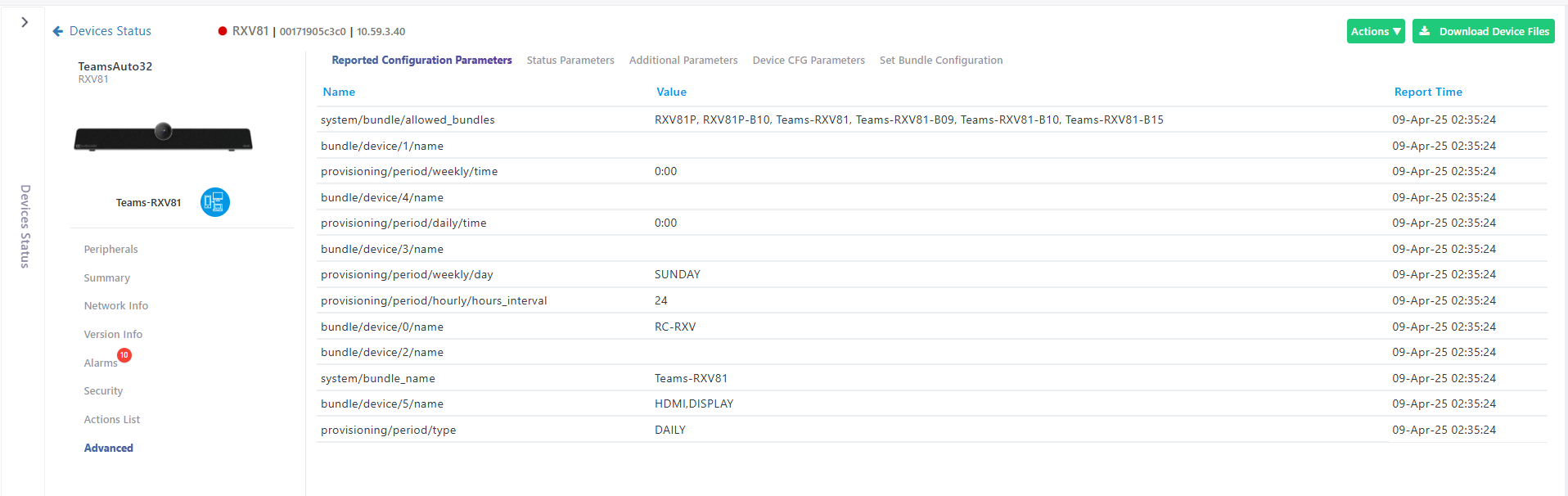
|
●
|
Status Parameters (see below) |
|
●
|
Change Bundle Configuration (see below) (for more information about available bundles, see the RXV81 User's and Administrator's Manual). |
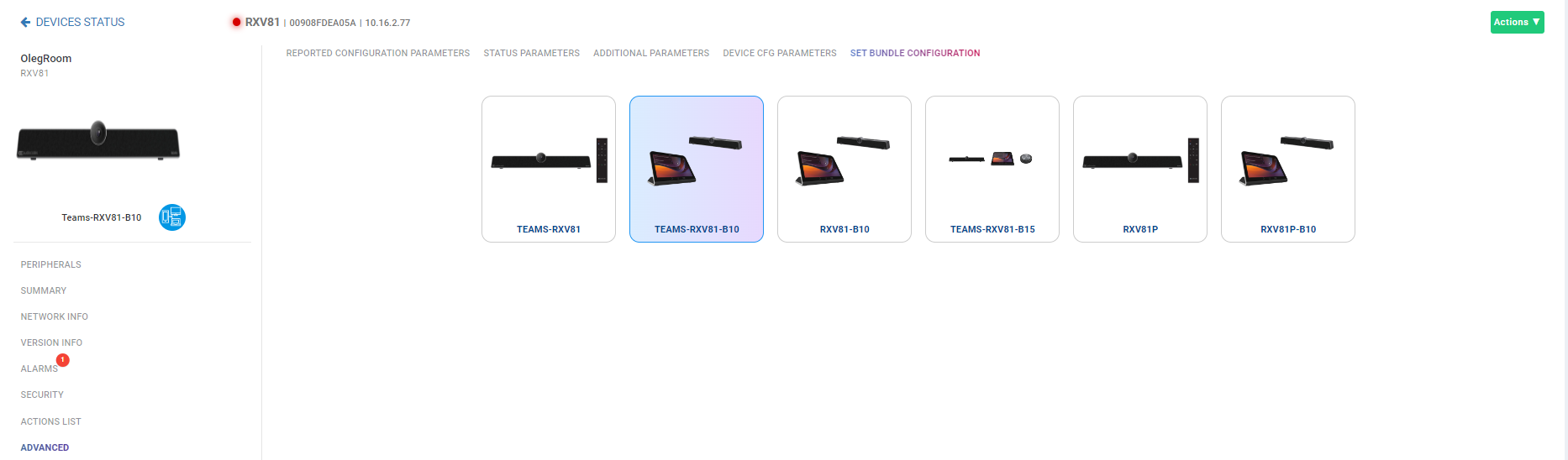
Admin can only change devices with an existing bundle via Device Manager.
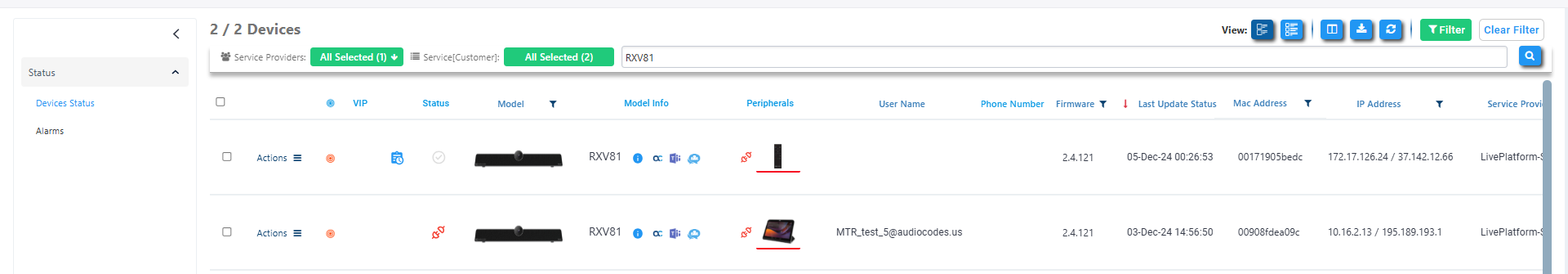
![]()
![]()
 button adjacent to the device to manage -OR- select multiple devices and then click the activated
button adjacent to the device to manage -OR- select multiple devices and then click the activated 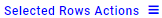 button.
button. 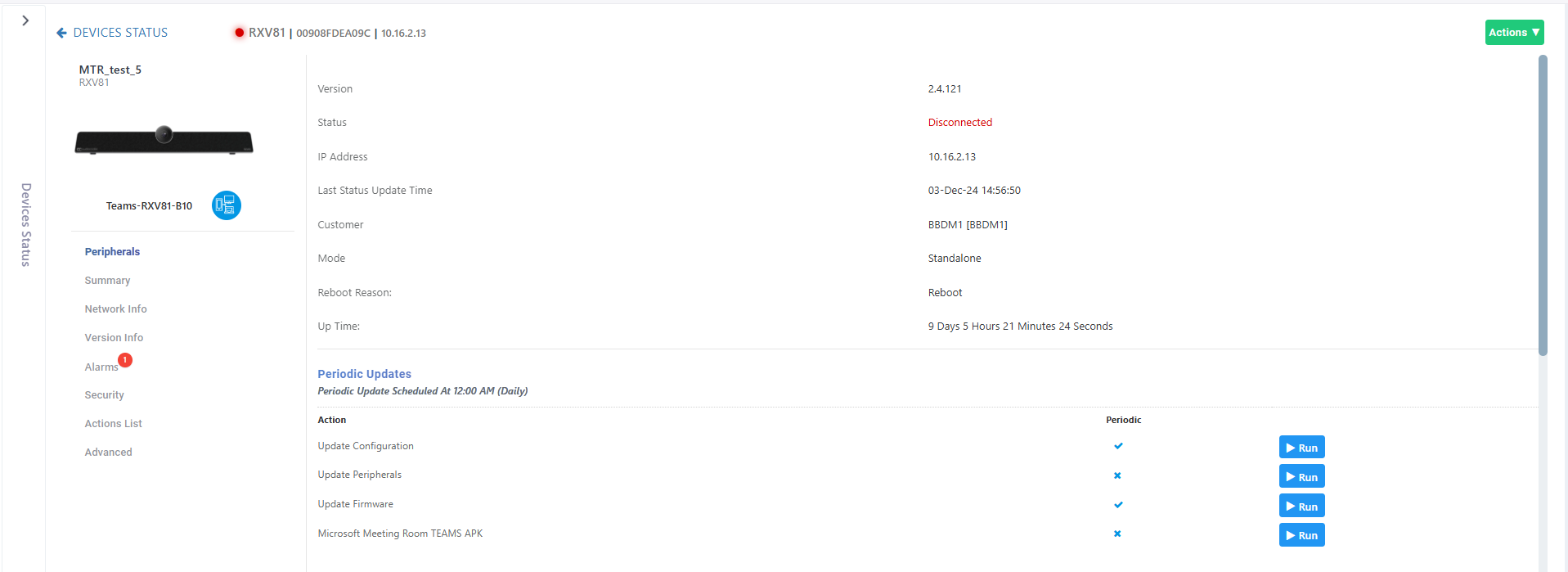
![]()
![]()
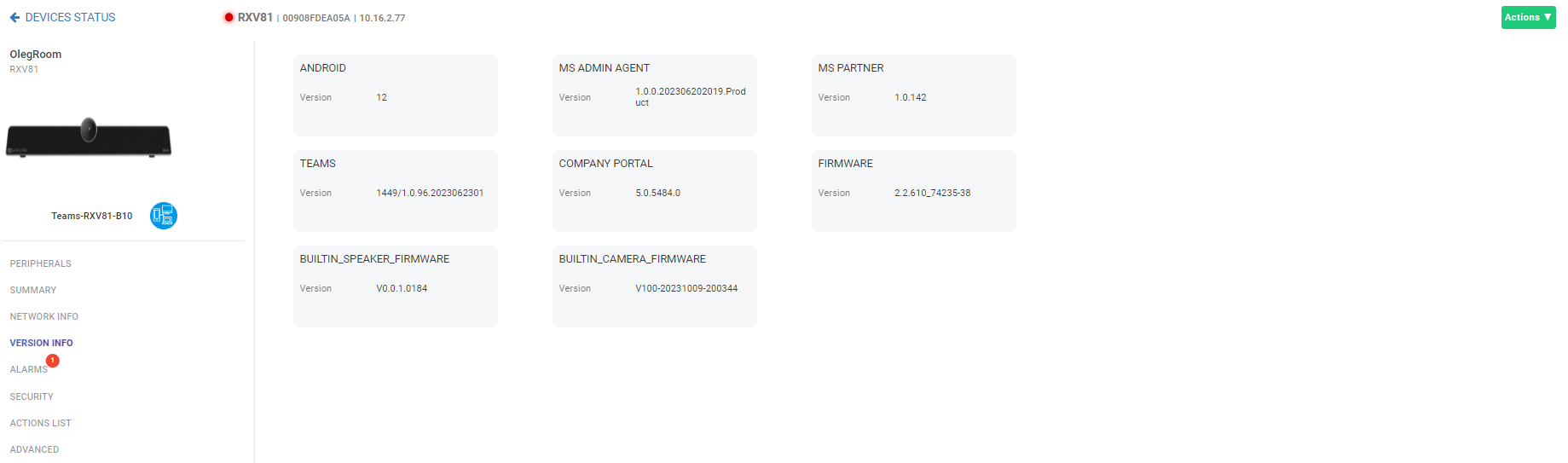
![]()