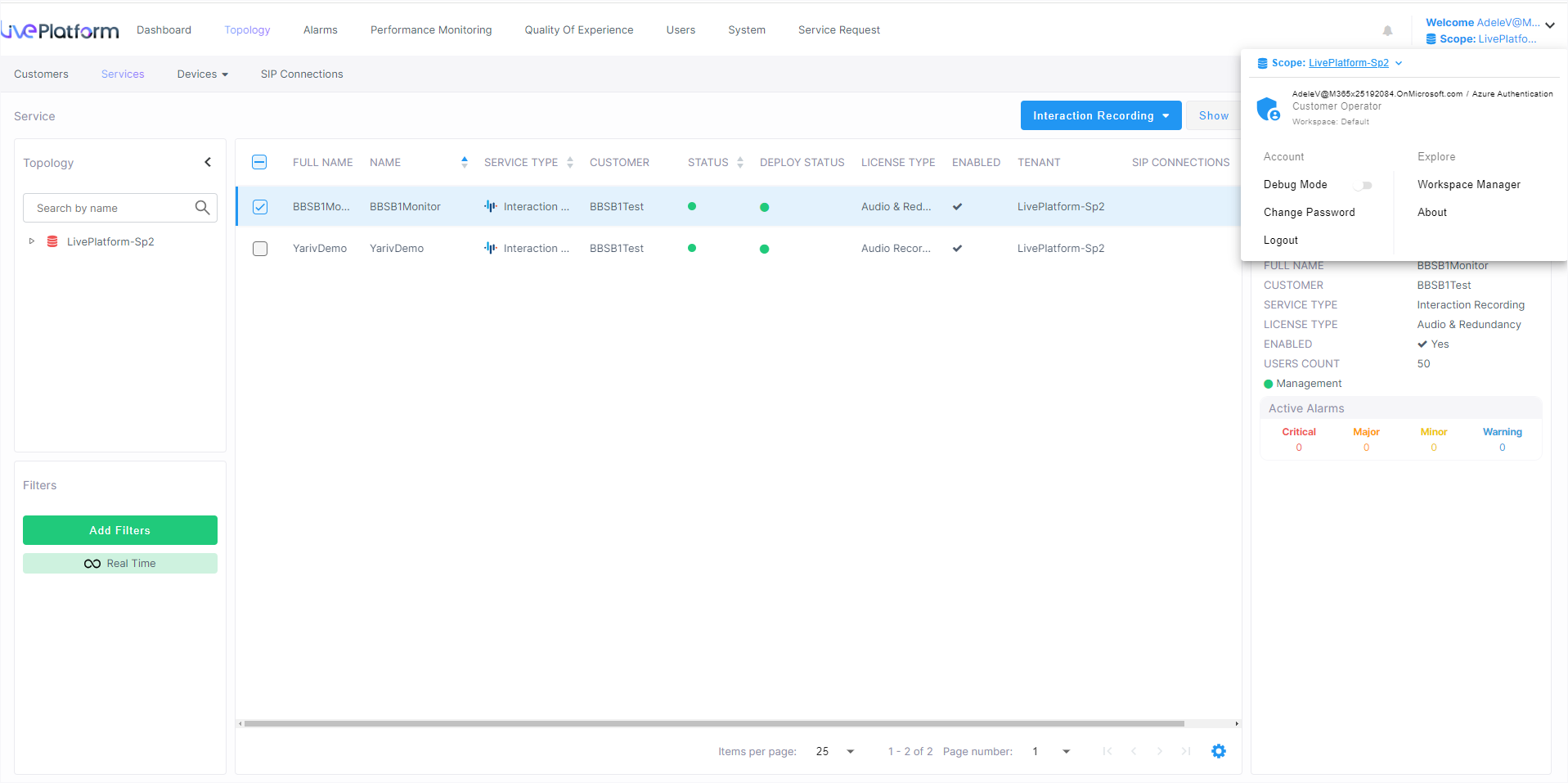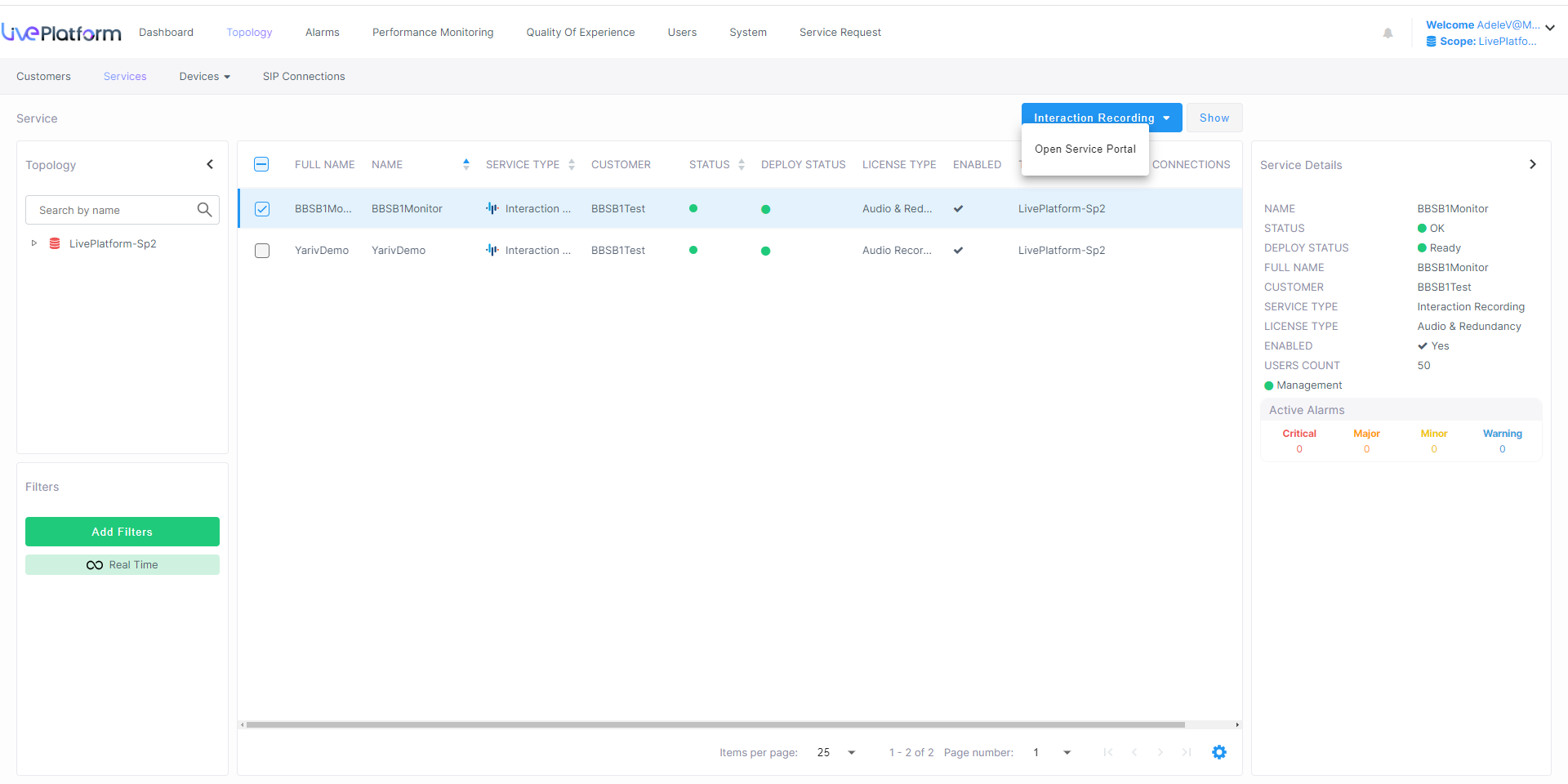Login to Service Portal from Live Platform
Access the Service portal as the Live Platform customer operator. Ensure that this operator is attached to an Access Profile and has permissions to access call data and perform the relevant configuration actions as required..
|
➢
|
To login to Live Platform: |
|
2.
|
In the Menu bar, choose Topology and then select the Services tab. |
|
3.
|
Select the check box adjacent to the service that you wish to manage. |
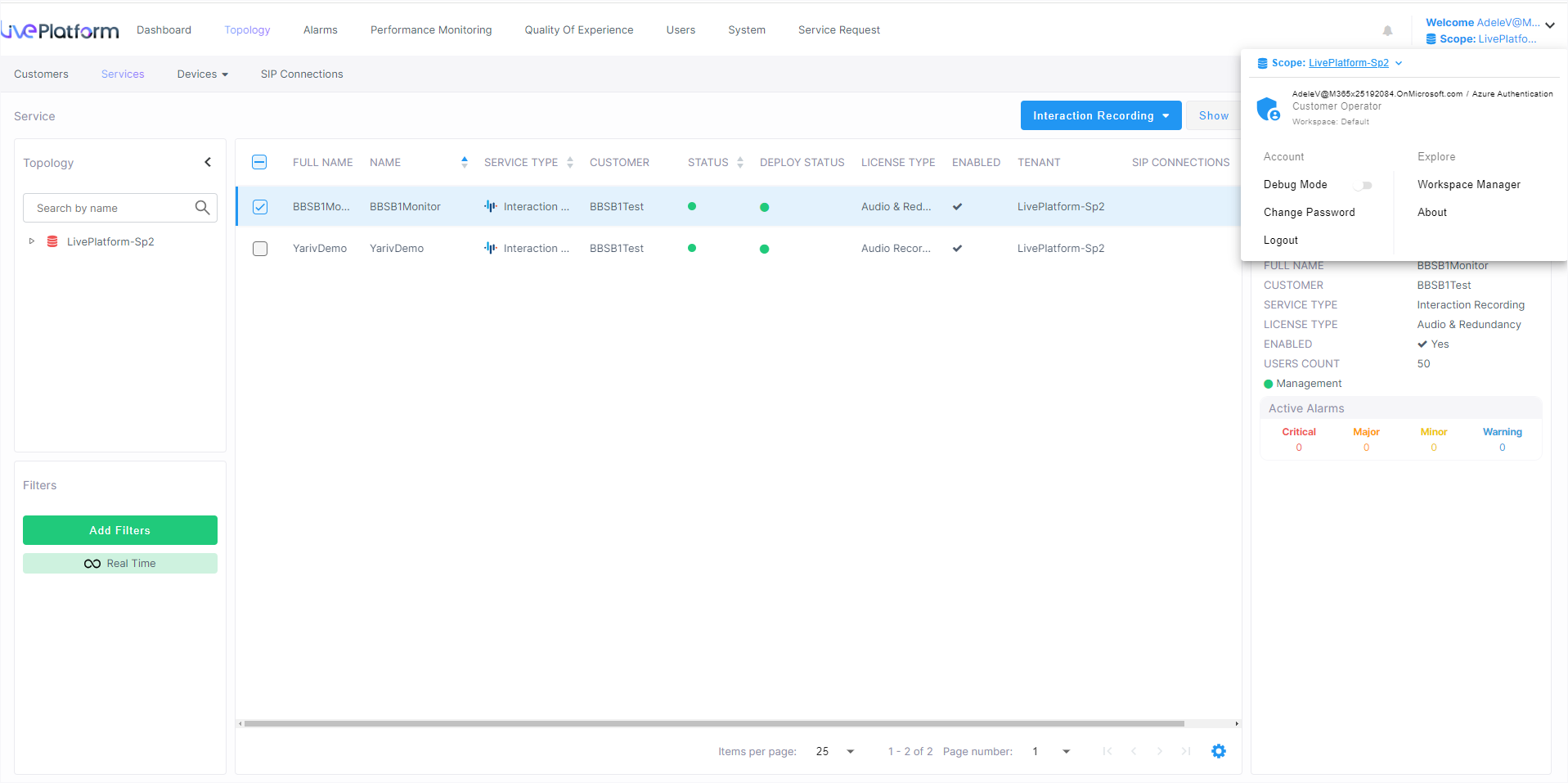
|
4.
|
From the Interaction Insights Drop-down list, choose Open Service Portal. |
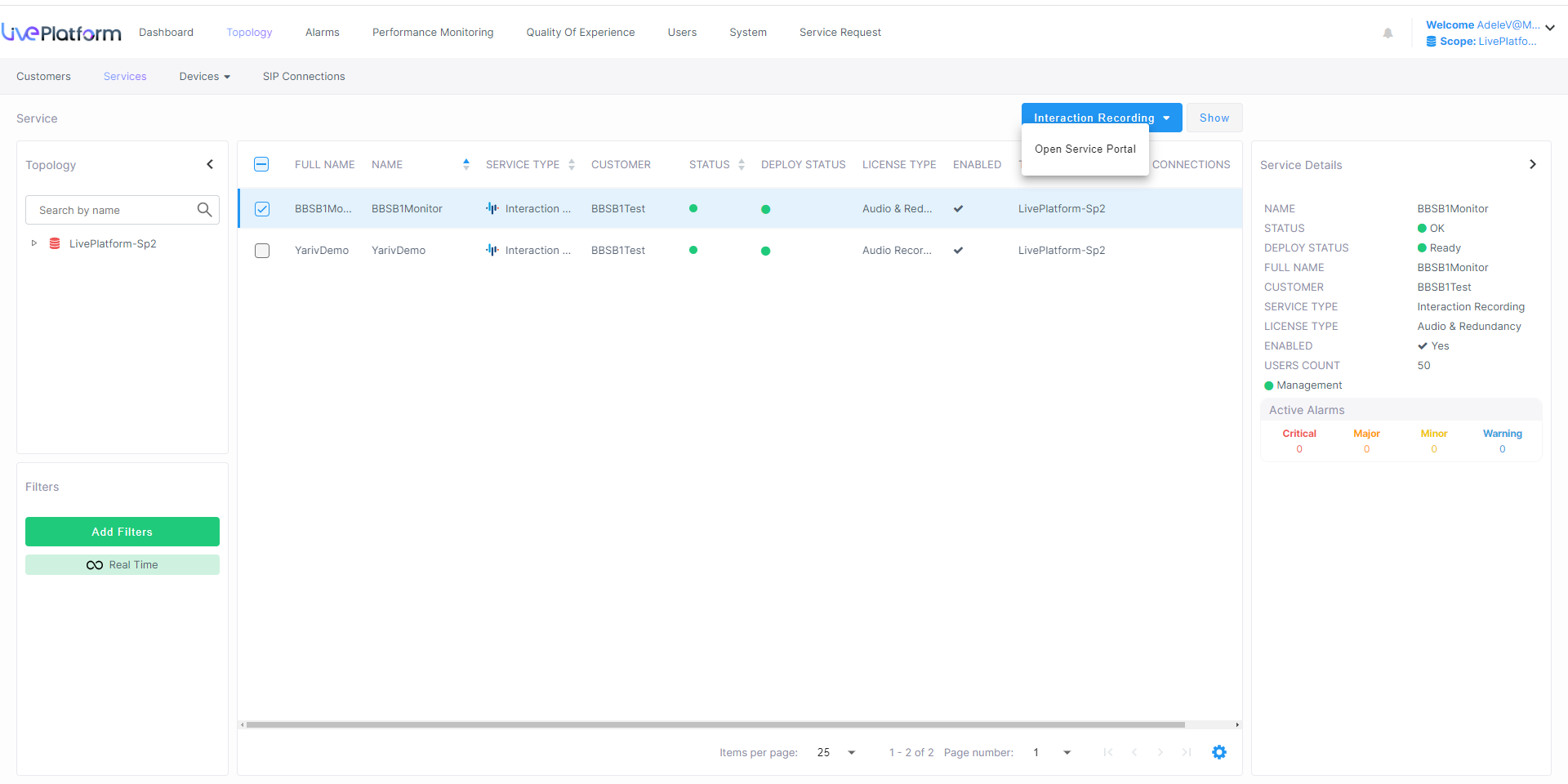
The Service Portal Interactions page is displayed with the logged in credentials of the Live Platform operator.