Adding Notes to Active Calls
You can attach notes to Active calls containing any text or keywords that may later assist to identify the call when specifying search criteria (see Filtering ).
| ➢ | To attach notes: |
| 1. | In the Icon pane, click |
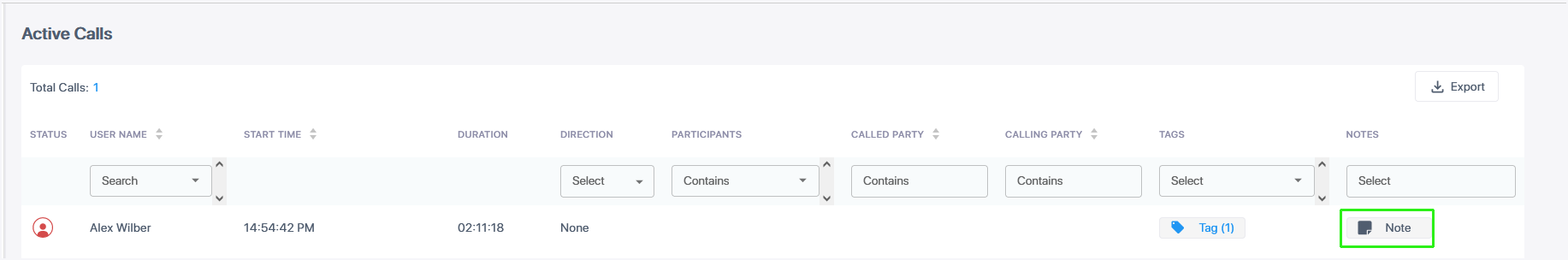

| 2. | Click the arrow adjacent to the note text that you entered. |
