Export Users
You can export a list of users to an Excel or PDF file.
| ➢ | To export users: |
| 1. | In the Icon pane, click |
| 2. | Select the check box adjacent to the users that you wish to export or select the Name check box. |
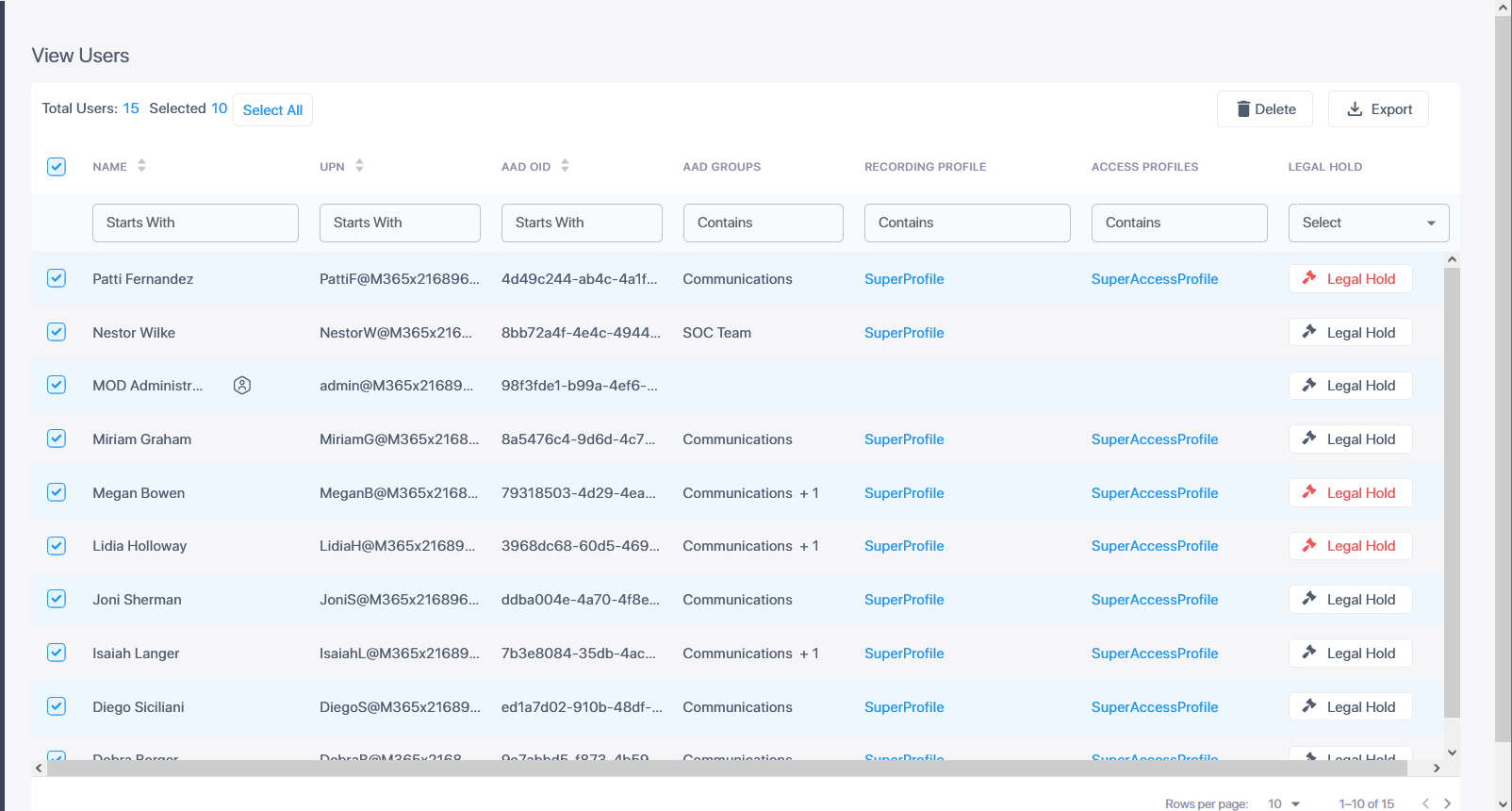
You are prompted whether you wish to Export to PDF or Export to Excel.

| 3. | Choose one of the options. |
The file is exported. See example of the exported data below.
Copy
Name AAD OID UPN Recording Profile Access Profiles AAD Groups Admin Legal Hold
MOD Administrator 98f3fde1-b99a-4ef6-914d-03464f7ccfad admin@M365x21689653.onmicrosoft.com TRUE FALSE
Diego Siciliani ed1a7d02-910b-48df-809b-941456b22702 DiegoS@M365x21689653.OnMicrosoft.com SuperProfile SuperAccessProfile Communications FALSE FALSE
Megan Bowen 79318503-4d29-4eaa-9a22-a516fce884bc MeganB@M365x21689653.OnMicrosoft.com SuperProfile SuperAccessProfile Communications,SOC Team FALSE TRUE
Patti Fernandez 4d49c244-ab4c-4a1f-a8d3-dbe6fb758a91 PattiF@M365x21689653.OnMicrosoft.com SuperProfile SuperAccessProfile Communications FALSE TRUE
Joni Sherman ddba004e-4a70-4f8e-80c7-ac2f2f4a2968 JoniS@M365x21689653.OnMicrosoft.com SuperProfile SuperAccessProfile Communications FALSE FALSE
Lidia Holloway 3968dc68-60d5-4694-b205-a9778571e7af LidiaH@M365x21689653.OnMicrosoft.com SuperProfile SuperAccessProfile Communications,SOC Team FALSE TRUE
Isaiah Langer 7b3e8084-35db-4acd-bbec-f040563cf9d0 IsaiahL@M365x21689653.OnMicrosoft.com SuperProfile SuperAccessProfile Communications,SOC Team FALSE FALSE
Miriam Graham 8a5476c4-9d6d-4c78-baf1-7bf5889a251e MiriamG@M365x21689653.OnMicrosoft.com SuperProfile SuperAccessProfile Communications FALSE FALSE
Debra Berger 9e7abbd5-f873-4b59-8ec8-1bc21528654f DebraB@M365x21689653.OnMicrosoft.com SuperProfile SuperAccessProfile Communications FALSE FALSE
Nestor Wilke 8bb72a4f-4e4c-4944-bfe2-cce2c48b685e NestorW@M365x21689653.OnMicrosoft.com SuperProfile SOC Team FALSE FALSE