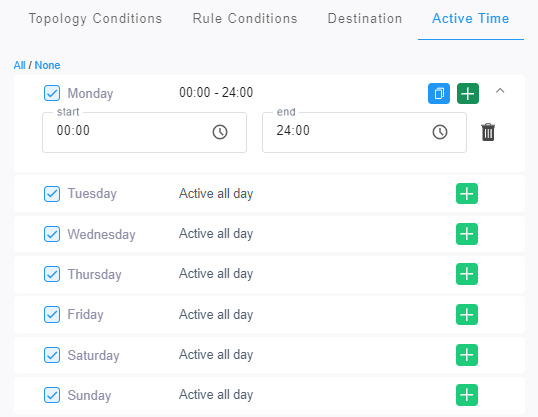Scheduling Alarm Forwarding
The alarms forwarding feature can be configured to be active on specific days of the week and at specific times of the day.
If the forwarding feature is configured to be active on specific hours, Live Platform does not consider alarms raised/cleared behavior, so a cleared alarm can be forwarded even if the corresponding raised alarm, raised outside the configured active time, was not forwarded.
| ➢ | To determine when the feature will be active: |
| 1. | In the Alarms Forwarding Rule Details screen, click the Active Time tab. |
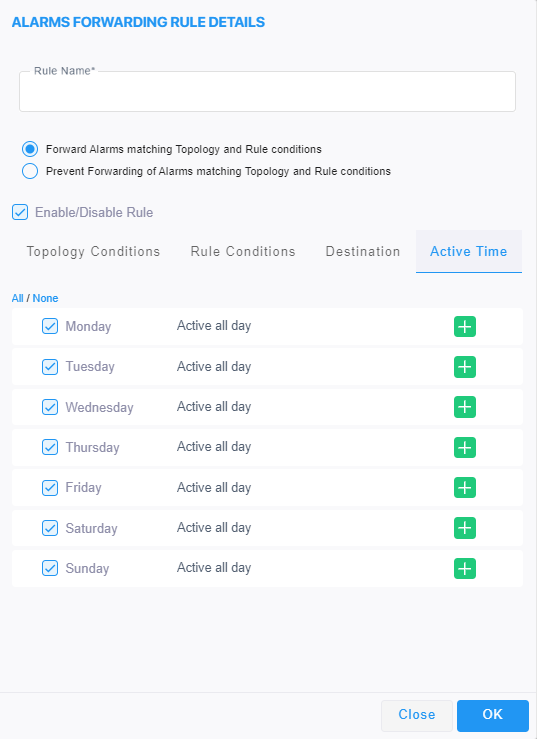
| 2. | Configure parameters according to the table below. |
|
Parameter |
Description |
||||||
|---|---|---|---|---|---|---|---|
|
All / None |
Select a day | days in the week on which the alarms forwarding feature will be active.
|
||||||
|
|
Click this icon adjacent to a day to define the start and end time the alarms forwarding feature will be active on that day; optionally use the clock icon to define the times.
|