Adding Clusters
You can add a cluster of SBC devices that are deployed for a specific service, for example Direct Routing. You can then monitor the Service Availability of all SBC devices that are deployed for this service.
| ➢ | To configure clusters: |
| 1. | From the Service Availability drop-down, click Add. |
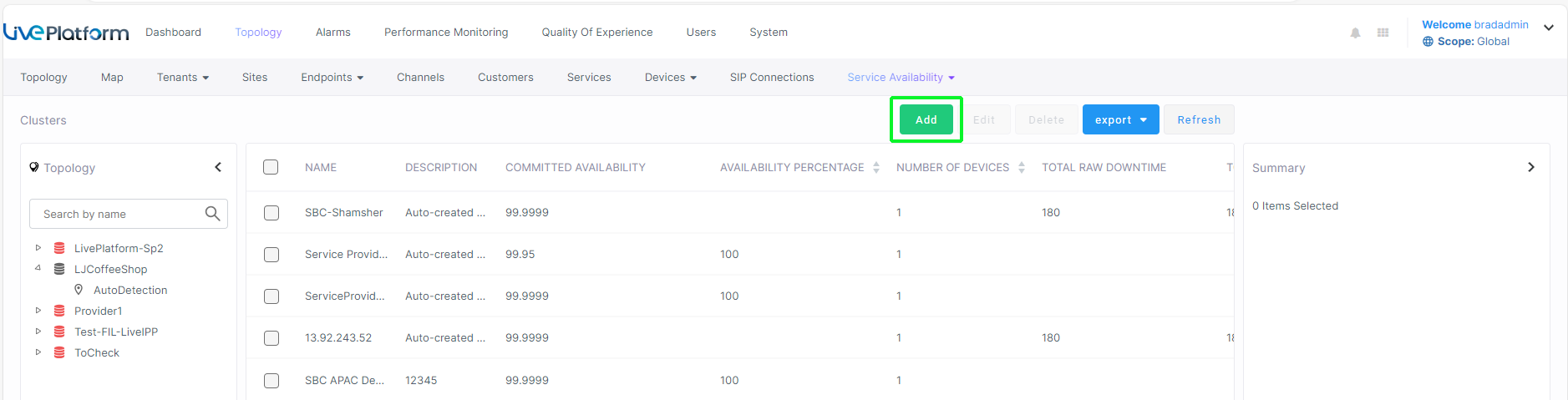
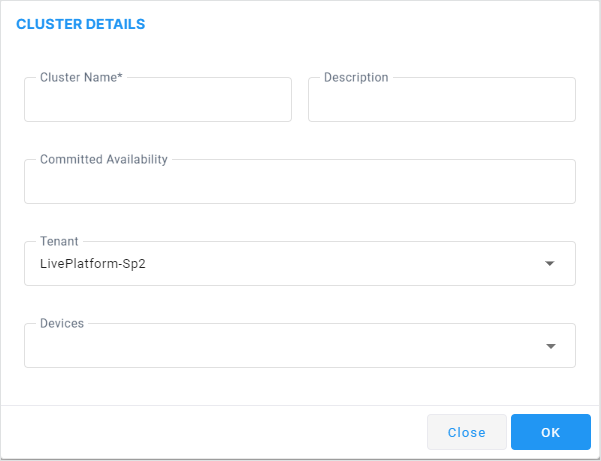
| 2. | Configure parameters according to the table below. |
|
Parameter |
Description |
|---|---|
|
Cluster Name |
Name of the cluster. |
|
Description |
Free text description of the cluster. |
|
Committed Availability |
Predetermined Availability (%) contractual commitment. |
|
Tenant |
From the drop-down list, choose the relevant Service Provider tenant. See Manage Devices to verify which devices you which to manage. |
|
Devices |
From the drop-down list, choose the relevant SBC device. You can configure up to 3 devices in a cluster. |