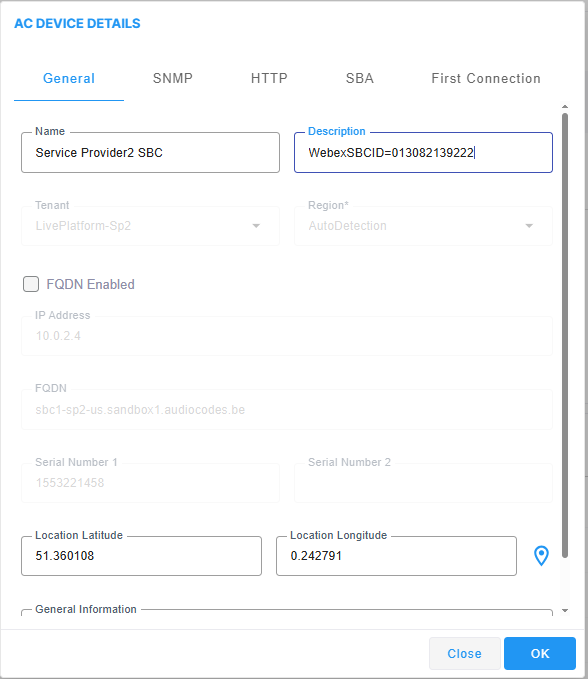Webex Cloud Connect Prerequisites
|
■
|
Add the following dial plans to the SBC device: |
|
■
|
Do one of the following: |
|
●
|
In the AC Device Details General tab Description field, enter the Webex SBC ID value. This value is extracted from the Public IP address of the SBC device. For example, IP address 130.82.139.222 is translated to WebexSBCID=013082139222: |
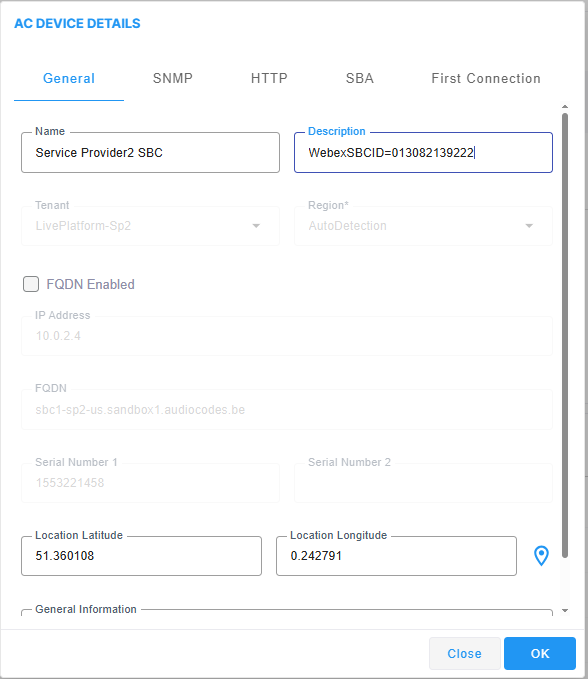
If you wish to associate more than one SBC device with the same Calling Profile, then the same value must be configured for each attached SBC device.
|
●
|
When accessing an SBC device using Live Platform server (OVOC) Reverse Proxy and accessing an SBC device which is not connected to the Live Platform server over WebSocket, update the SBC Description field with the value 'UseProxy=true'. |

|
■
|
Before you can add the new service, you must add a new customer or designate an existing customer for which to attach the service (see Adding Customers). |
|
■
|
End Customer prerequisites: |