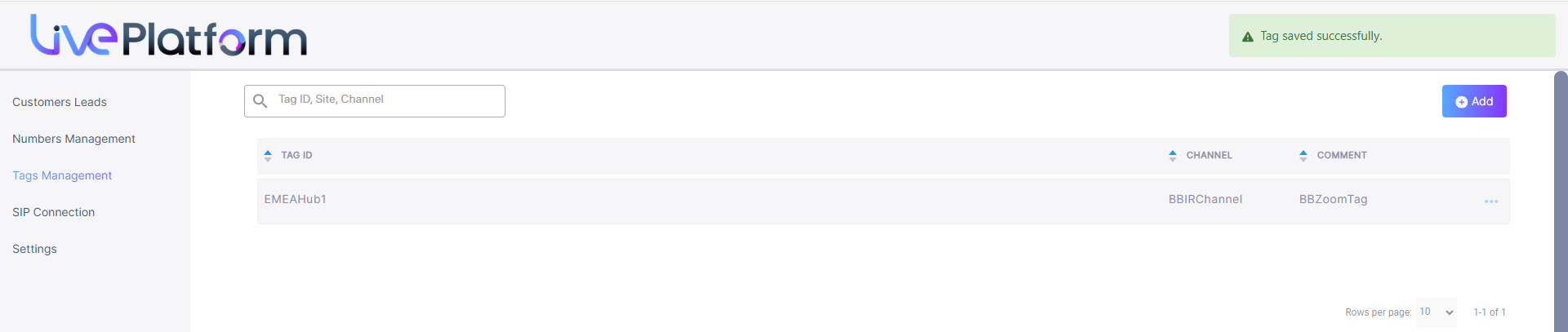Configure Channel Tags
If you configured the 'Use Tag' Setting (seeConfiguring Zoom Provider Settings) to Channels, the following page is displayed:
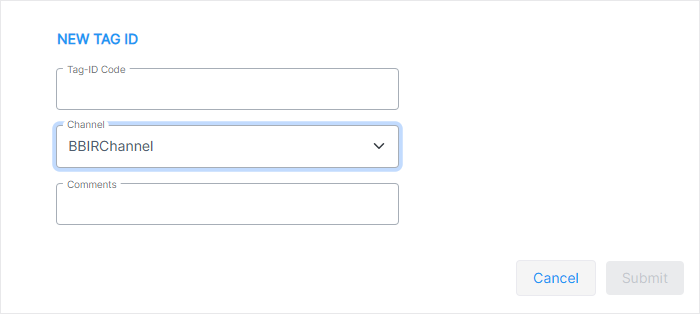
| ➢ | Do the following: |
| 1. | Enter the name of the unique Tag-ID Code for the Channel region: |
| ● | EMEAHub1 |
| ● | AmericasHub2 |
| ● | APACHub3 |
| ● | IndiaHub4 |
| 2. | From the Channel drop-down, choose the relevant channel to attach the lead. |
| 3. | In the Comments field enter free text describing the tag and then click  . The new tag is added. . The new tag is added. |