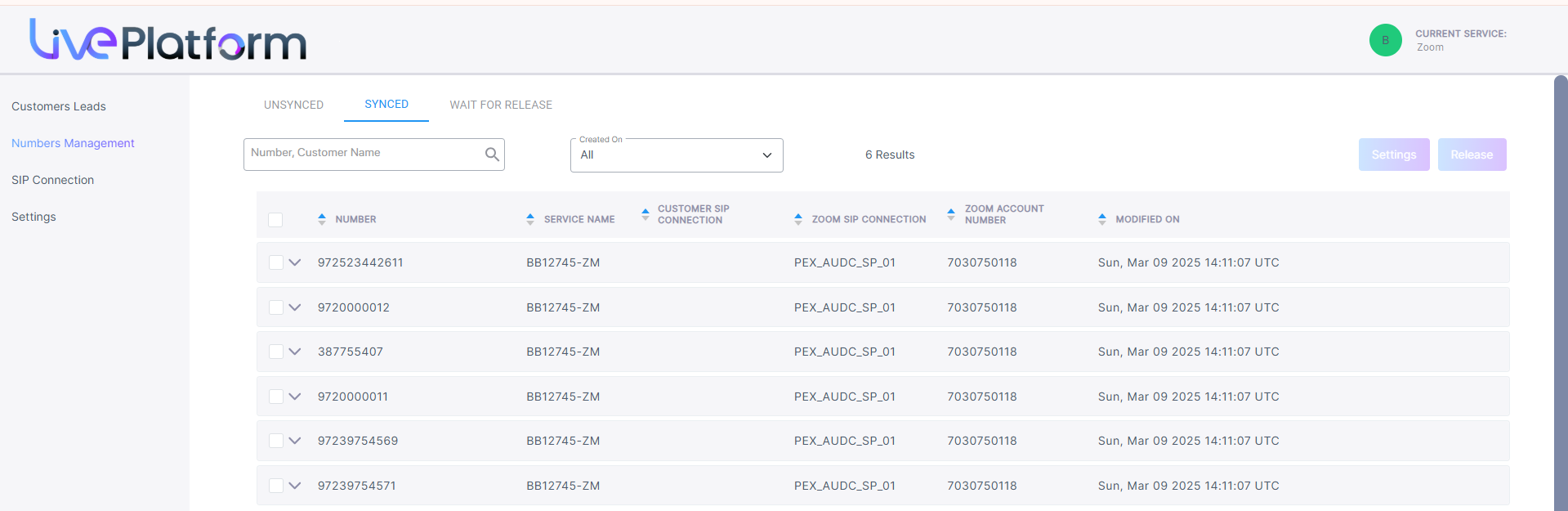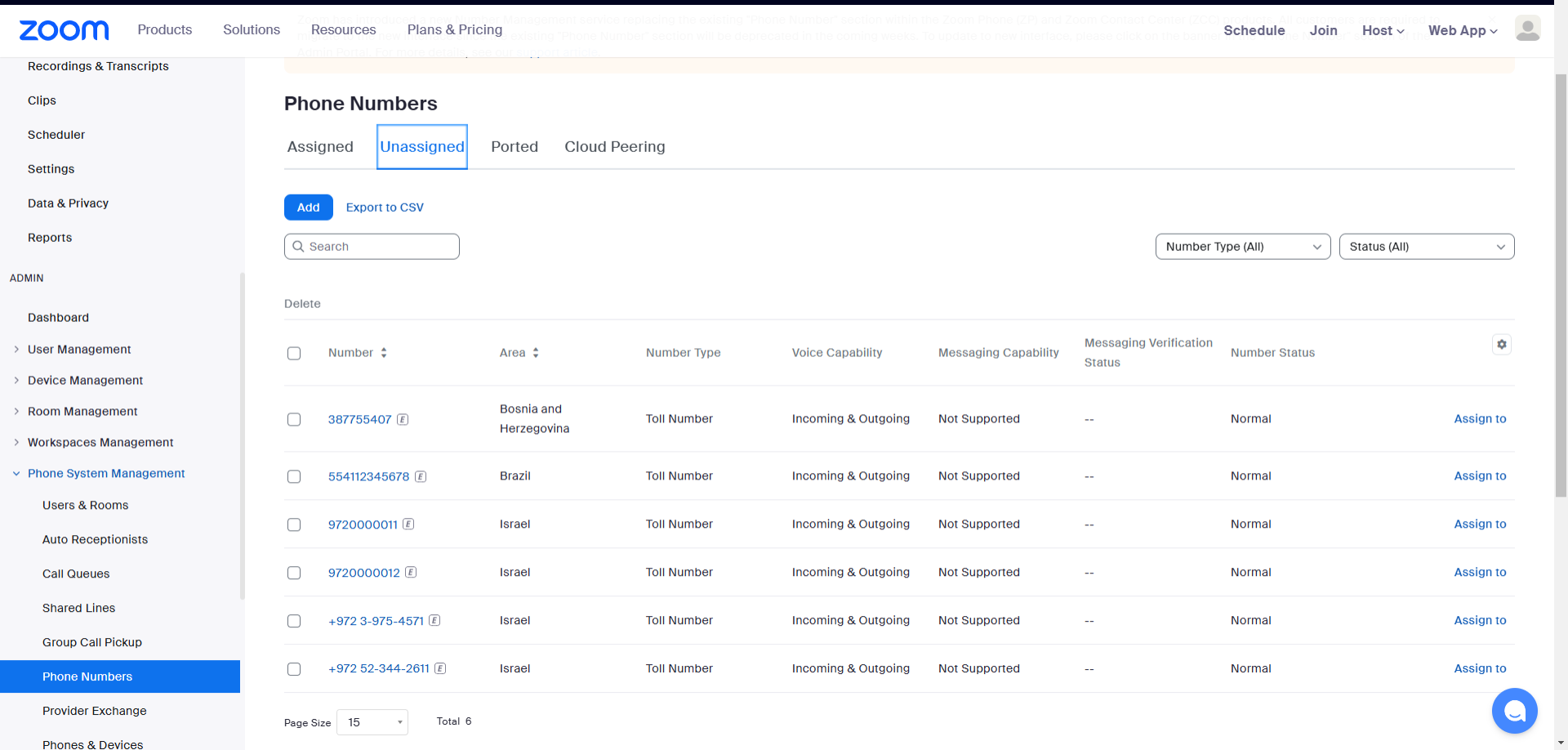Importing Numbers from Zoom Admin App
This option enables you to import numbers that have been preconfigured in the Zoom Admin app.
| ➢ | To import numbers: |
| 1. | Open the right-click .... for the customer and then choose Import Zoom Numbers. |
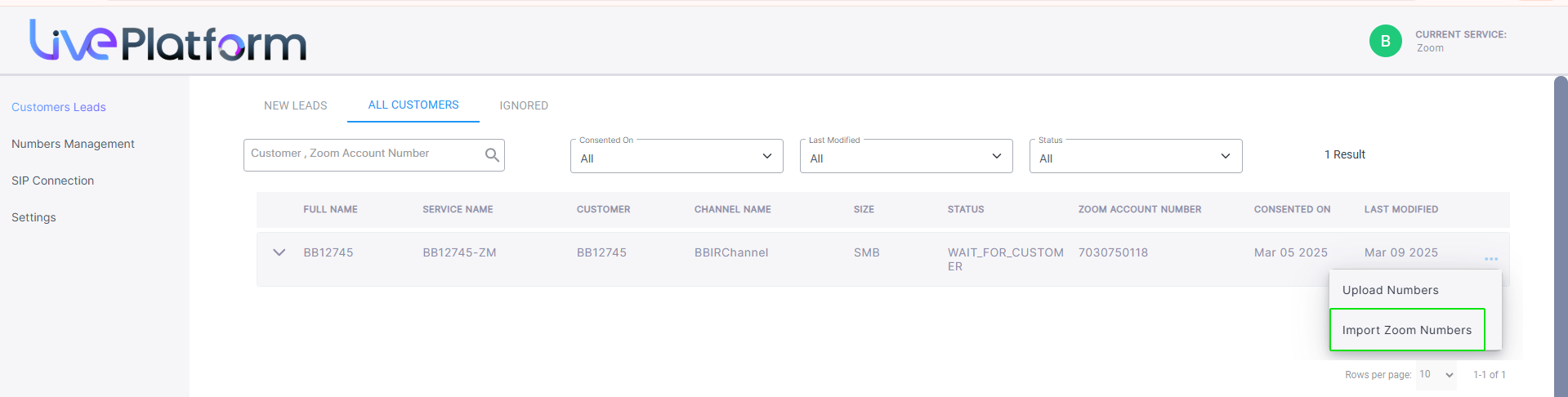
The following message is displayed:
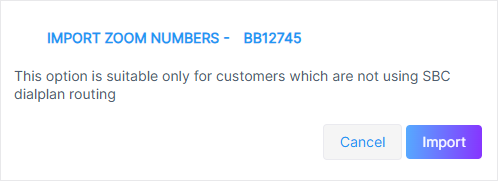
| 2. | Click Import. Zoom numbers are loaded to Live Platform from the Zoom Admin app. Open the Number Management Synced tab to view the synced numbers. Note that the list of numbers shown under the Synced tab match those numbers shown under the Unassigned tab in the Zoom Admin app. |