Devices
Admin must define a device in the enterprise's physical conference room. Meeting Insights identifies speakers participating physically in the room by their voice and doesn't assign a specific user to the device. Defining the room’s email address is sufficient to associate the device with the room.
| ➢ | To configure a device: |
| 1. | Under the ‘System Settings’ menu, click the Devices option. |
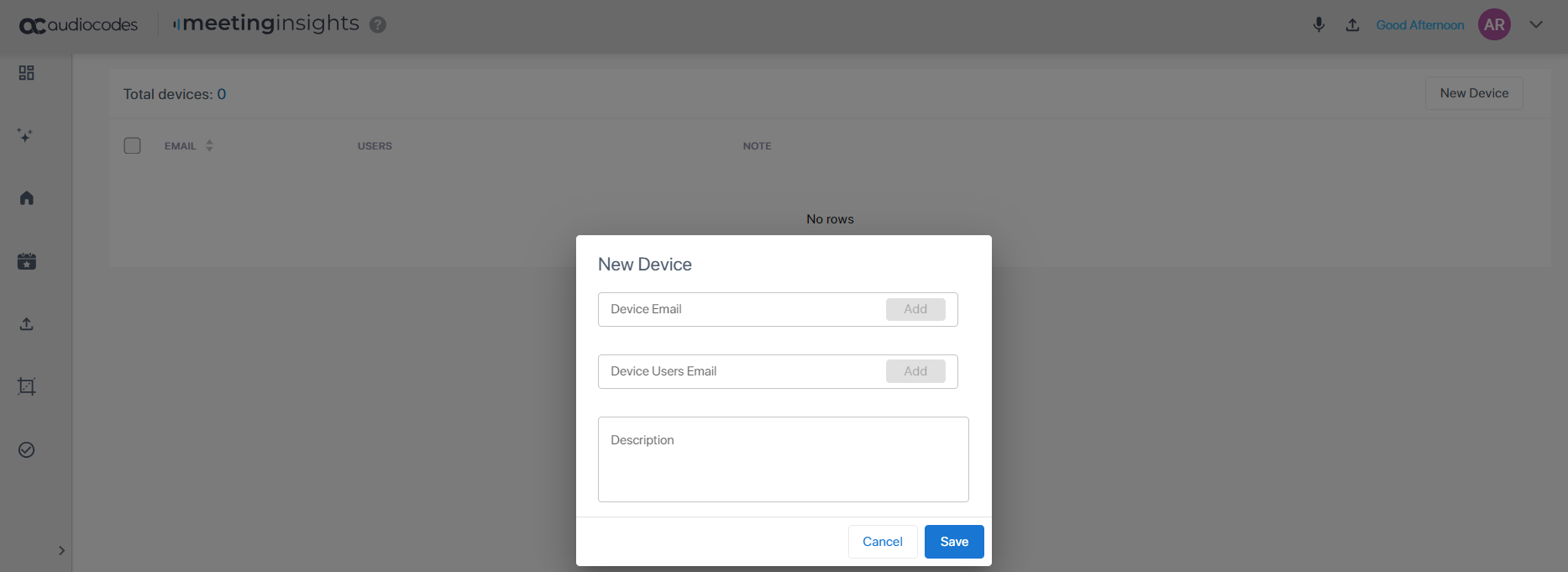
| 2. | Enter the device email and click Add. |
| 3. | Enter the device user’s email and click Add. |
If a call comes in on a CAP located in a conference room around which a number of attendees are sitting and the device is unassociated with any specific user, recording management with Meeting Insights will not be possible. Defining an email address is sufficient to associate the phone with a specific user to make recording management possible.
Note that Meeting Insights applies speaker detection on the device by using the email addresses of all attendees in the meeting, i.e., the invited users voiceprint, if available, is used for device speaker detection.