Tags
Tags can be added to meeting recordings to make it easier to search for specific information in them.
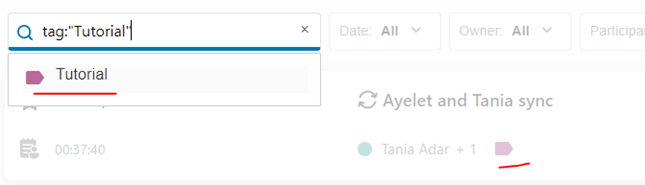
| ➢ | To define a tag: |
| 1. | Under the ‘System Settings’ menu, click the Tags option. |
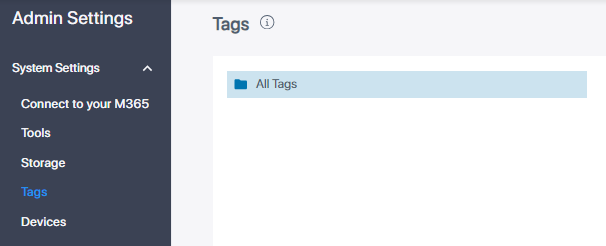
| 2. | Point you mouse over the All Tags bar and then click the |
![]()
| 3. | In the field |
![]()
| 4. | Select Add Alias from the menu. |
![]()
Two categorical levels of ‘alias’ can be added under the tag. These categorical levels facilitate organizing your corporate meetings around subject matter (for example, around products).
| 5. | Optionally select the delete icon or edit icon to facilitate building meeting junctures. |