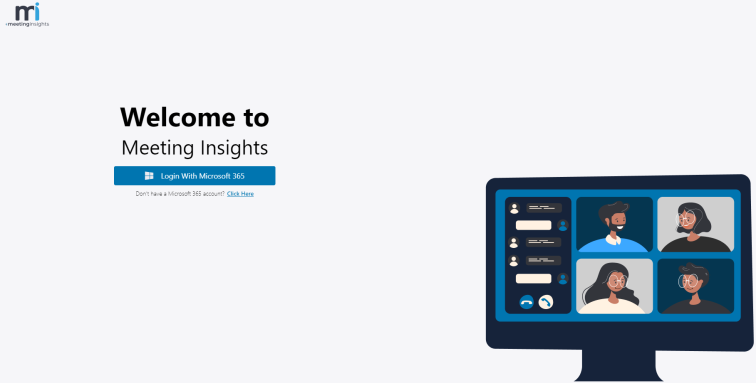Logging in
Logging in to Meeting Insights web-based management tool is done using your Microsoft 356 account that you use at your organization.
Currently, Meeting Insights web-based management tool is supported by Google Chrome only.
|
➢
|
To log in to Meeting Insights web-based management tool: |
|
1.
|
In your web browser, go to the URL of your organization's Meeting Insights web interface (e.g., https://online.meetinginsights.abc.com/ui/office-365-login/login-page.php): |
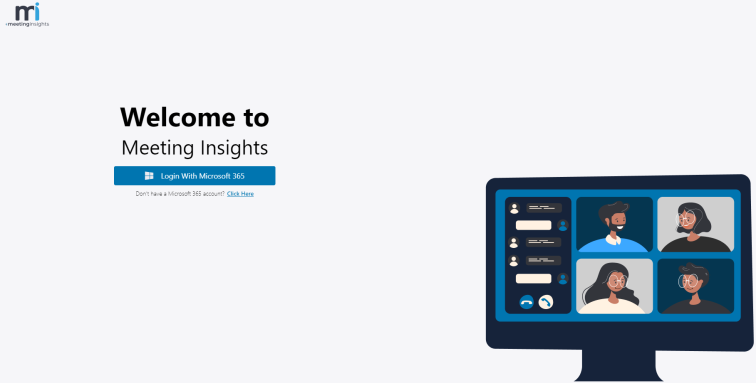
|
2.
|
Click Login With Microsoft 365. |
|
3.
|
Select your Microsoft 365 account, enter your password, and then click Sign in; you're signed in to your Microsoft 365 account and Meeting Insights web-based management interface opens, displaying the  All meetings page (Home page), as described in Viewing Meeting Recordings List. All meetings page (Home page), as described in Viewing Meeting Recordings List. |