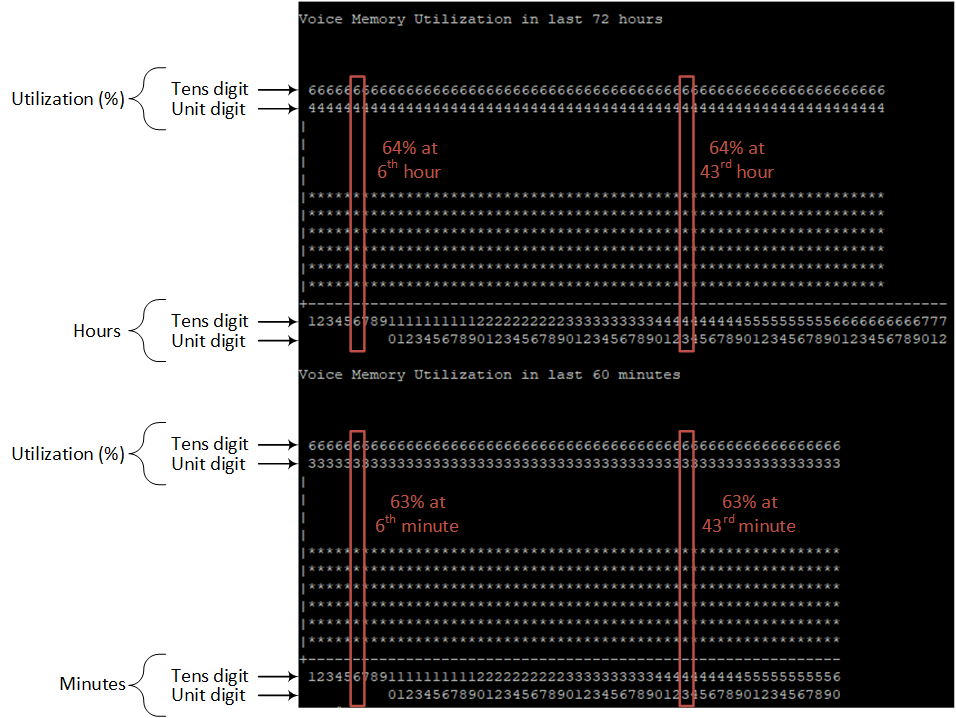show system utilization
This command displays the device's CPU and memory utilization
Syntax
show system utilization
|
Command |
Description |
||||||||||||
|---|---|---|---|---|---|---|---|---|---|---|---|---|---|
|
history {at-start| |
|
||||||||||||
|
refreshing <Refresh Rate> |
Displays CPU and memory utilization (in percentage) every user-defined refresh rate. To stop the display, press the Ctrl+C key combination. |
Command Mode
Basic and Privileged User
Example
This example displays system utilization, which is refreshed every 5 seconds:
show system utilization refreshing 5 CPUs utilization: Data 0% Voice 19% CPUs Used Memory: Data 0% Voice 56% System Time 00:58:1
The example below displays CPU utilization in the last 72 hours and 60 minutes, using the command, show system utilization history voice: