Viewing Network Status
You can view the network status of the device's data-router functionality.
| ➢ | To view the network status of the data-router functionality: |
| ■ | Open the Network Status page (Monitor menu > Monitor tab > Data Status folder > Network Status). |
The figure below displays an example of the Network Status page:
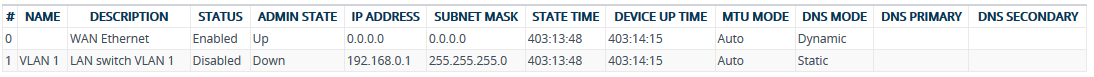
|
Field |
Description |
|||||||||
|---|---|---|---|---|---|---|---|---|---|---|
|
Name |
Network interface name. |
|||||||||
|
Description |
Description of the interface. |
|||||||||
|
Status |
Operational status of the interface (CLI command, show data ip interface brief):
|
|||||||||
|
Admin State |
Administrative status of the interface (i.e., as a result of the interface's configuration):
|
|||||||||
|
IP Address |
IP address of the interface. |
|||||||||
|
Subnet Mask |
Subnet mask of the interface. |
|||||||||
|
State Time |
Duration (hours:minutes:seconds) that the interface has been in the current Admin State ("Up" or "Down"). |
|||||||||
|
Device Up Time |
Duration (hours:minutes:seconds) since the device was last reset or powered up. |
|||||||||
|
MTU Mode |
MTU mode of packets on this interface:
|
|||||||||
|
DNS Mode |
DNS mode:
|
|||||||||
|
DNS Primary / Secondary |
Primary and secondary DNS server, if configured. |