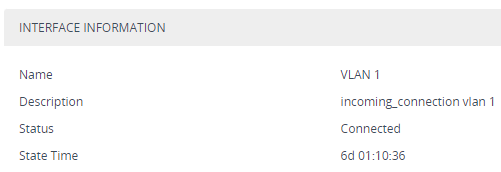Viewing LAN Information
The LAN Interface page displays information of the LAN (VLAN) interface.
|
➢
|
To view LAN information: |
|
1.
|
Open the LAN Interface page (Setup menu > IP Network tab > Core Entities folder > LAN Interface). |
|
2.
|
The Interface Information group displays the following information (read-only fields): |
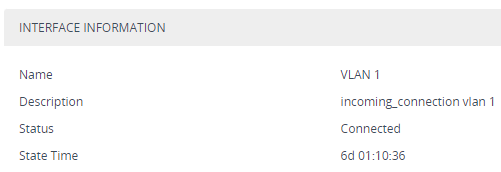
|
●
|
'Name': Displays the name of the VLAN. |
|
●
|
'Description': Displays a description (if configured) of the VLAN. |
|
●
|
'Status': Displays the status of the VLAN ("Connected" or "Disconnected"). |
|
●
|
'State Time': Displays the time since the VLAN has been in the displayed status. |