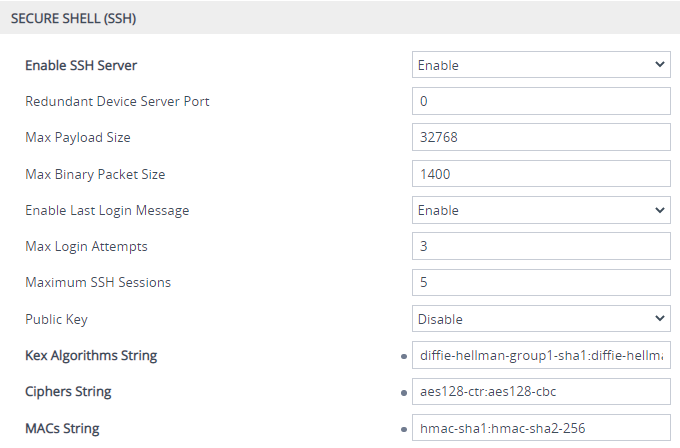Enabling SSH for Public Key Authentication
This section describes how to enable SSH public key authentication for accessing the device's CLI.
|
➢
|
To enable SSH for public key authentication: |
|
1.
|
Open the SSH Settings page (Setup menu > Administration tab > Web & CLI folder > SSH Settings). |
|
2.
|
Configure the following: |
|
a.
|
From the 'Enable SSH Server' drop-down list, select Enable to enable SSH. |
|
b.
|
From the 'Public Key' drop-down list, select Enable to enforce SSH access with a username and SSH public key (not username and password). |
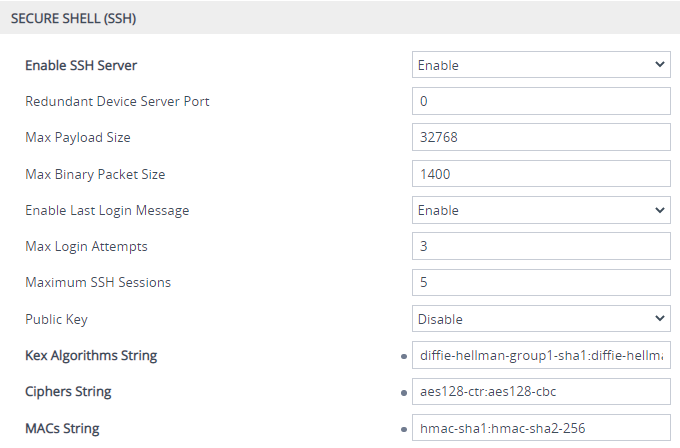
|
c.
|
Click Apply, and then save your settings to flash memory. |
For a description of the other SSH parameters shown in the figure above, see SSH Parameters.