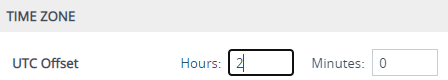Configuring UTC Offset or Time Zone
You can configure the time zone in which the device is deployed. This is referred to as the Coordinated Universal Time (UTC) time offset and defines how many hours the device is from Greenwich Mean Time (GMT). For example, Germany Berlin is one hour ahead of GMT (UTC/GMT +1 hour) and therefore, you would configure the offset to "1". USA New York is five hours behind GMT (UTC/GMT offset -5 hours) and therefore, you would configure the offset as a minus value "-5".
|
➢
|
To configure UTC time zone: |
|
1.
|
Open the Time & Date page (Setup menu > Administration tab > Time & Date), and then scroll down to the Time Zone group: |
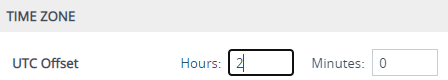
|
2.
|
In the 'UTC Offset' fields (NTPServerUTCOffset), configure the time offset in relation to the UTC. For example, if your region is GMT +1 (an hour ahead), enter "1" in the 'Hours' field. |
|
3.
|
Click Apply; the updated time is displayed in the 'UTC Time' read-only field under the Time group (see Viewing Date and Time). |