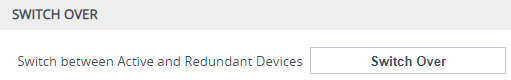Initiating an HA Switchover
You can initiate a switchover from the Active to Redundant device.
When performing an HA switchover, the HA mode becomes temporarily unavailable.
|
➢
|
To perform a switch-over: |
|
1.
|
Open the High Availability Maintenance page: |
|
●
|
Toolbar: Click the Actions button, and then from the drop-down menu, choose Switchover. |
|
●
|
Navigation tree: Setup menu > Administration tab > Maintenance folder > High Availability Maintenance. |
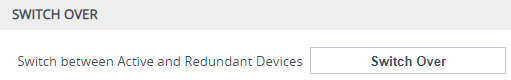
|
2.
|
Click Switch Over; a confirmation box appears requesting you to confirm. |