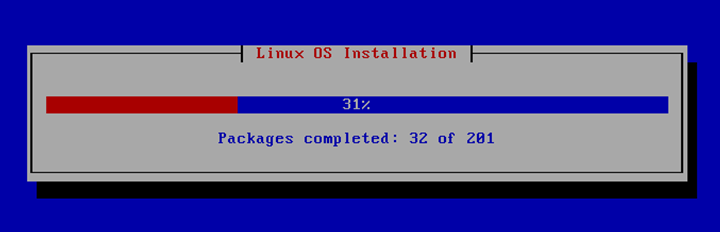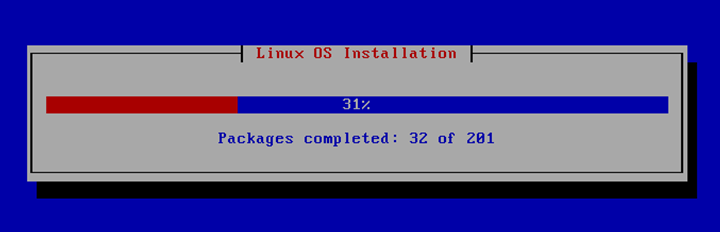Returning to the Default Snapshot
You can return the device to the default system snapshot. This is useful, for example, in scenarios where the current configuration is invalid and you want to restore the device to a valid configuration, which you saved previously as the default snapshot.
|
➢
|
To return to the default snapshot: |
|
2.
|
In the GRUB menu that's displayed for 5 seconds during the server start-up, press the Down ↓ key, select Rescue option, and then press Enter. |
|
3.
|
In the Rescue Options menu, select Return to default snapshot, and then press Enter. |
The system returns to the default snapshot, restoring the software version and the full configuration. The process can take up to 10 minutes or more to complete.