Viewing Overall Status of Media Cluster
You can view the status of the Media Cluster on the Cluster Manager.
| ➢ | To view the status of the Media Cluster: |
| 1. | Open the Cluster Manager Settings page (Setup menu > IP Network tab > Media Cluster folder > Cluster Manager Settings). |
| 2. | Scroll down to the Cluster Status group: |
Viewing Status of Media Cluster
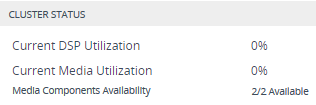
The following information is displayed:
Description of Cluster Status Fields
|
Field |
Description |
|---|---|
|
'Current DSP Utilization' |
Displays the percentage of currently used DSP resources in the Media Cluster (i.e., of all Media Components). |
|
‘Current Media Utilization’ |
Displays the percentage of media processing (non-DSP) resources in the Media Cluster (i.e., of all Media Components). |
|
'Media Components Availability' |
Displays the number of Media Components, out of all configured Media Components in the Media Components table, that are available for processing media sessions. This is displayed in the following syntax: "<available>/<total> Available". Note: A Media Component is considered available if it is in "connected" status. |