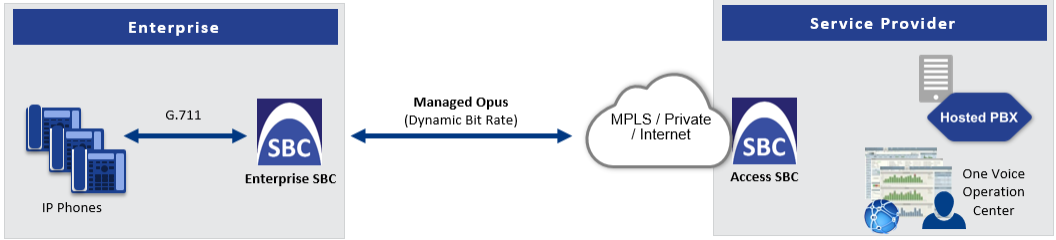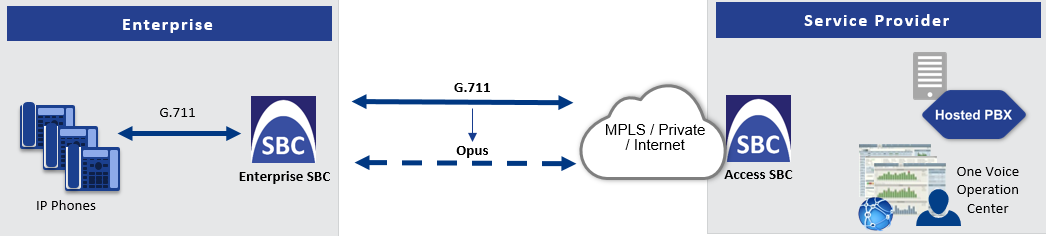VoIPerfect
The device's VoIPerfect™ feature combines Access and Enterprise SBC technology to ensure high speech (call) quality (MOS) between the Enterprise SBC and the Access SBC (located at the Internet service provider / ISP) during periods of adverse WAN network conditions (such as packet loss and bandwidth reduction). VoIPerfect adapts itself to current network conditions. Before adverse WAN network conditions can affect the quality of the call, VoIPerfect employs sophisticated technology using the Opus coder or G.729 (explained later in this section) to ensure that high call quality is maintained.
VoIPerfect guarantees that 95% of your calls will achieve a Perceptual Evaluation of Speech Quality (PESQ) score greater than or equal to 3.6 if the summation of bandwidth overuse and packet loss is less than or equal to 25%. . However, for VoIPerfect with G.729 (Managed G.729, discussed later) operating in an MPLS environment, this PESQ score is achieved if bandwidth overuse is less than or equal to 50%. ISPs can therefore offer service level agreements (SLAs) to their customers based on the VoIPerfect feature. For more information, contact the sales representative of your purchased device. In addition, by ensuring high call quality even in adverse network conditions, VoIPerfect may reduce costs for ISPs such as SIP trunk providers and Unified Communications as a Service (UCaaS) by eliminating the need for dedicated WAN links (such as MPLS and leased links) and instead, allow the use of standard broadband Internet connections. However, it can also be used in tandem with existing infrastructure.
VoIPerfect uses Temporary Maximal Media Stream Bit Rate (TMMBR) negotiation capabilities for Opus coders. Through TMMBR, VoIPerfect can receive indications of network quality and dynamically change the coder's payload bit rate accordingly during the call to improve voice quality. TMMBR is an RTCP feedback message (per RFC 4585) which enables SIP users to exchange information regarding the current bit rate of the media stream. The information can be used by the receiving side to change the media stream parameters (e.g., coder rate or coder) to enhance voice quality. TMMBR is negotiated in the SDP Offer/Answer model using the 'tmbr' attribute and following syntax:
a=rtcp-fb:<payload type> ccm tmmbr smaxpr=<sent TMMBR packets)
VoIPerfect also supports the SDP attribute 'a=rtcp-rsize', which reduces the RTCP message size (RFC 5506). As feedback messages are frequent and take a lot of bandwidth, the attribute attempts to reduce the RTCP size. The attribute can only be used in media sessions defined with the AVPF profile and must also be included in sessions supporting TMMBR; otherwise, the call is rejected.
VoIPerfect supports two modes of operation, where the Access SBC can be configured to support both modes and each Enterprise SBC serviced by the Access SBC can be configured to support one of the modes:
|
■
|
Managed Opus or Managed G.729: If the SBC detects WAN network impairments during a call using the Opus or G.729 coder between the Enterprise SBC and Access SBC, it can adjust the coder's attributes (e.g., bit rate) for that specific call to ensure high voice quality is maintained. The advantage of these coders is that their bit rate can change dynamically according to bandwidth availability. This mode is useful for unstable networks, allowing the coders to dynamically adapt to adverse network conditions. |
For Managed Opus, the Enterprise SBC performs transcoding from G.711 (used between Enterprise phones and SBC) to Opus (used between Enterprise and Access SBCs). For Managed G.729, the G.729 coder is used by all the involved entities and therefore, transcoding is not needed.
For Managed G.729 operating in an MPLS environment, voice quality can also be maintained, as mentioned previously.
VoIPerfect Managed Opus
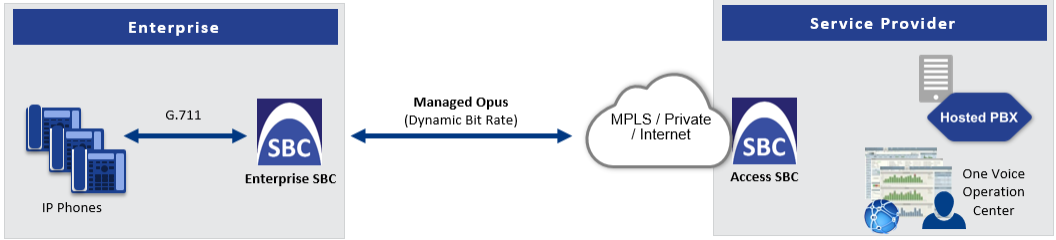
VoIPerfect Managed G.729

Configuration of the Enterprise SBC:
|
◆
|
(Managed Opus Only) 'Extension Coders Group': Select the Coders Group for Opus |
|
◆
|
'Allowed Audio Coders': Select the Allowed Audio Coders Group with Opus or G.729 (depending on Managed coder) |
|
◆
|
'Allowed Coders Mode': Restriction |
|
◆
|
'Voice Quality Enhancement': Enable
|
|
◆
|
'RTCP Feedback': Feedback On |
|
◆
|
(Managed Opus Only) 'Max Opus Bandwidth': 0
|
|
◆
|
(Managed G.729 Only) 'Jitter Compensation': Enable
|
|
◆
|
(Managed G.729 Only) 'RTCP Mode': Generate Always |
|
◆
|
(Managed G.729 Only) 'Dynamic Jitter Buffer Minimum Delay': 40 |
|
◆
|
(Managed G.729 Only) 'Jitter Buffer Max Delay': 500
|
|
●
|
(Managed G.729 Only) MPLSMode (ini file parameter): 0 if no MPLS; 1 if operating in an MPLS environment
|
|
■
|
Smart Transcoding: If the SBC (Enterprise or Access SBC) detects WAN network impairments during a call between the Enterprise SBC and Access SBC, the SBC employs voice transcoding by switching the coder from G.711 to Opus for that specific call only. Transcoding is done only on the path between the Enterprise SBC and Access SBC. As Smart Transcoding is applied only on a per call basis, it preserves valuable DSP resources that may be required for other functionalities. An advantage of using the Opus coder is that it consumes less bandwidth than G.711 and overcomes packet loss (by dynamic packet redundancy), allowing the SBC to support more concurrent calls than with G.711 for the same bandwidth. This mode is useful for WAN networks that are relatively stable, allowing the use of G.711 whenever possible and switching to Opus only during adverse network conditions. |
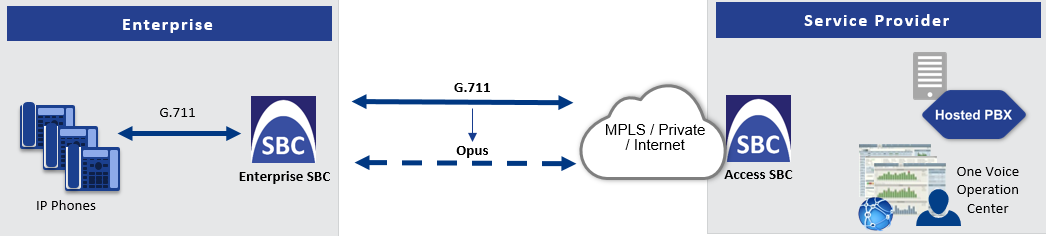
Configuration of the Enterprise SBC:
|
●
|
Device's License Key includes the SBC transcoding feature |
|
◆
|
Coders Group with G.711 |
|
●
|
Allowed Audio Coders Groups table: |
|
◆
|
Allowed Audio Coders Group with G.711 |
|
◆
|
Allowed Audio Coders Group with Opus |
|
●
|
IP Profiles table - main IP Profile: |
|
◆
|
'Extension Coders Group': Select the Coders Group with G.711 |
|
◆
|
'Allowed Audio Coders': Select the Allowed Audio Coders Group with G.711 |
|
◆
|
'Allowed Coders Mode': Restriction |
|
◆
|
'RTCP Feedback': Feedback On |
|
◆
|
'Voice Quality Enhancement': Enable |
|
●
|
IP Profiles table - alternative IP Profile: |
|
◆
|
'Extension Coders Group': Select the Coders Group with Opus |
|
◆
|
'Allowed Audio Coders': Select the Allowed Audio Coders Group with Opus |
|
◆
|
'Allowed Coders Mode': Restriction |
|
◆
|
'RTP Redundancy Mode': Enable |
|
◆
|
'RTCP Feedback': Feedback On |
|
◆
|
'Voice Quality Enhancement': Enable |
|
◆
|
'Max Opus Bandwidth': 80000 |
|
◆
|
'Rule Metric': Poor InVoice Quality |
|
◆
|
'Alternative IP Profile Name': name of Alternative IP Profile (above) |
Configuration of the Access SBC for both Smart Transcoding and Managed Opus is listed below. (For Managed G.729, configuration is the same as the Enterprise SBC.)
|
●
|
Coders Group with G.711 and Opus |
|
■
|
Allowed Audio Coders Group table: Allowed Audio Coders Group with Opus |
|
■
|
IP Profiles table - main IP Profile: |
|
●
|
'Extension Coders Group': Select the Coders Group with G.711 and Opus |
|
●
|
'Voice Quality Enhancement': Enable |
|
●
|
'RTP Redundancy Mode': Enable |
|
●
|
'RTCP Feedback': Feedback On |
|
●
|
'Max Opus Bandwidth': 0 |
|
■
|
IP Profiles table - alternative IP Profile: |
|
●
|
'Extension Coders Group': Select the Coders Group with Opus |
|
●
|
'Allowed Audio Coders': Select the Allowed Audio Coders Group with Opus |
|
●
|
'Allowed Coders Mode': Restriction |
|
●
|
'Voice Quality Enhancement': Enable |
|
●
|
'RTP Redundancy Mode': Enable |
|
●
|
'RTCP Feedback': Feedback On |
|
●
|
'Max Opus Bandwidth': 0 |
|
●
|
'Rule Metric': Poor InVoice Quality |
|
●
|
'Alternative IP Profile Name': name of Alternative IP Profile (above) |
|
●
|
VoIPerfect is applicable only to G.711 and G.729 calls. |
|
●
|
If you are deploying a third-party device between the Enterprise SBC and Access SBC, make sure that the third-party device adheres to the following: |
|
✔
|
Enable RFC 2198 in SDP negotiation |
|
✔
|
Enable TMMBR in SDP negotiation |
|
✔
|
Forward the SDP with feedback (SAVPF) as is |
|
✔
|
Forward TMMBR messages as is |
|
✔
|
Forward RTCP messages as is (not terminate them) |
|
✔
|
(Smart Transcoding only) Forward re-INVITE messages for using Opus as is |
|
✔
|
(Smart Transcoding only) Forward the SIP header, X-Ac-Action as is |