Configuring Remote Media Interfaces
The Remote Media Interface table displays the names of the media IP interfaces configured on the Media Components (MCs) operating under the Cluster Manager (Signaling Component).
The interfaces listed in the table can also be assigned to the following tables:
| ■ | Media Realms table, which mainly configures the remote media ports on the Media Components for the media IP interface (see Configuring Media Realms) |
| ■ | NAT Translation table, which configures NAT resolution for the Media Components (Configuring NAT Translation per IP Interface |
| ● | This section is applicable only to |
| ● | This table is configured automatically by the Stack Manager and therefore, it's not recommended to configure it through the Web or CLI interfaces. |
The following procedure describes how to configure (view) Remote Media Interfaces of Media Components through the Web interface. You can also configure it through ini file [RemoteInterface] or CLI (configure voip > remote-interface-translation).
| ➢ | To view media IP interface names of the MCs: |
| ■ | Open the Remote Media Interface table (Setup menu > Signaling & Media tab > Core Entities folder > Remote Media Interfaces). |
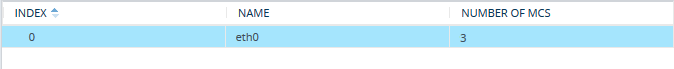
Remote Media Interface Table Parameter Descriptions
|
Parameter |
Description |
|---|---|
|
'Index' [Index] |
Defines an index number for the new table row. Note: Each row must be configured with a unique index. |
|
'Name' name [RemoteInterface_Name] |
Defines the name of the IP Interface that is configured on the Media Component(s) for media. This is the name configured by the 'Name' parameter in the IP Interfaces table on the Media Component(s). Typically, the Stack Manager configures all the Media Components with the same media IP interface name. |
|
'Number of MCs' no-of-mcs [RemoteInterface_NoOfMC] |
(Read-only) Displays the current number of Media Components that have the same media IP Interface name (as displayed in the 'Name' parameter above). |