Configuring User-Defined Performance Monitoring for SIP Failure Responses
The User Defined Failure PM table lets you configure up to 26 (ID 1-26) user-defined performance monitoring rules for SBC calls. Each rule represents a group of performance monitoring parameters that counts the number of specified SIP failure responses (e.g., SIP 403 and 504) or specified responses generated internally by the device (e.g., CAC limit reached). You can configure the group rule to count responses due to sent SIP INVITE or REGISTER messages. In other words, these performance monitoring parameters only count calls that fail before they can be established.
Each user-defined performance monitoring group includes the following 12 performance monitoring parameters (e.g., SNMP MIB names of user-defined group of Index 1):
| ■ | Global (all calls): |
| ● | acKpiSbcUserDefinedCurrentGlobalUserDefinedFailuresIn1Total: A realtime counter (incremental) indicating the total number of incoming responses. |
| ● | acKpiSbcUserDefinedIntervalGlobalUserDefinedFailuresIn1: A historical gauge indicating the total number of incoming responses. |
| ● | acKpiSbcUserDefinedCurrentGlobalUserDefinedFailuresOut1Total: A realtime counter (incremental) indicating the total number of outgoing responses. |
| ● | acKpiSbcUserDefinedIntervalGlobalUserDefinedFailuresOut1: A historical gauge indicating the total number of outgoing responses. |
| ■ | Per IP Group: |
| ● | acKpiSbcUserDefinedCurrentIpGroupUserDefinedFailuresIn1Total: A realtime counter (incremental) indicating the total number of incoming responses per IP Group. |
| ● | acKpiSbcUserDefinedIntervalIpGroupUserDefinedFailuresIn1: A historical gauge indicating the total number of incoming responses per IP Group. |
| ● | acKpiSbcUserDefinedCurrentIpGroupUserDefinedFailuresOut1Total: A realtime counter (incremental) indicating the total number of outgoing responses per IP Group. |
| ● | acKpiSbcUserDefinedIntervalIpGroupUserDefinedFailuresOut1: A historical gauge indicating the total number of outgoing responses per IP Group. |
| ■ | Per SRD: |
| ● | acKpiSbcUserDefinedCurrentSrdUserDefinedFailuresIn1Total: A realtime counter (incremental) indicating the total number of incoming responses per SRD. |
| ● | acKpiSbcUserDefinedIntervalSrdUserDefinedFailuresIn1: A historical gauge indicating the total number of incoming responses per SRD. |
| ● | acKpiSbcUserDefinedCurrentSrdUserDefinedFailuresOut1Total: A realtime counter (incremental) indicating the total number of outgoing responses per SRD. |
| ● | acKpiSbcUserDefinedIntervalSrdUserDefinedFailuresOut1: A historical gauge indicating the total number of outgoing responses per SRD. |
| ● | These performance monitoring parameters only count original responses and not responses that you may have manipulated using Message Manipulation rules. For example, if you have configured a user-defined PM rule to count SIP 408 responses and you have a Message Manipulation rule that changes SIP 403 responses into SIP 408, the performance monitoring parameters will not include these manipulated responses in its' count. |
| ● | The performance monitoring parameters consider incoming SIP CANCEL messages as SIP 487 responses. |
| ● | The performance monitoring parameters don't count SIP BYE requests. |
The following procedure describes how to configure user-defined PM rules through the Web interface. You can also configure it through ini file [UserDefinedFailurePM] or CLI (configure system > user-defined-failure-pm).
| ➢ | To configure user-defined PMs: |
| 1. | Open the User Defined Failure PM table (Monitor menu > Monitor tab > Performance Monitoring folder > User Defined Failure PM). |
| 2. | Click New; the following dialog box appears: |
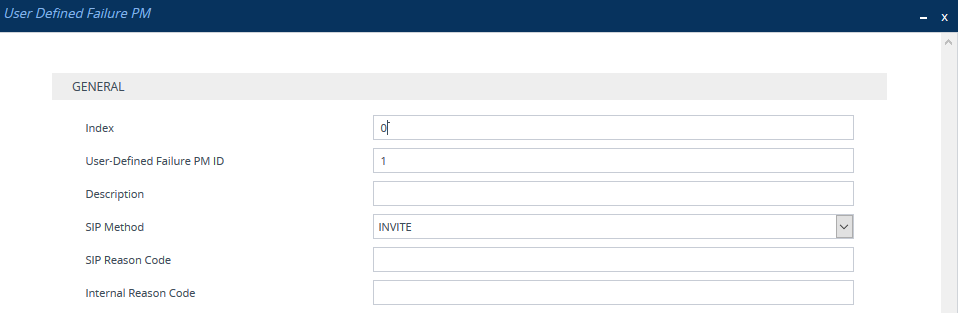
| 3. | Configure the rule according to the parameters described in the table below. |
| 4. | Click Apply. |
User Defined Failure PM Table Parameter Descriptions
|
Parameter |
Description |
||||||||||||||||||||||||||||||||||||||||||||||||||||||||||||||||||
|---|---|---|---|---|---|---|---|---|---|---|---|---|---|---|---|---|---|---|---|---|---|---|---|---|---|---|---|---|---|---|---|---|---|---|---|---|---|---|---|---|---|---|---|---|---|---|---|---|---|---|---|---|---|---|---|---|---|---|---|---|---|---|---|---|---|---|---|
|
'Index' [Index] |
Defines an index number for the new table row. Note: Each row must be configured with a unique index. |
||||||||||||||||||||||||||||||||||||||||||||||||||||||||||||||||||
|
'User-Defined Failure PM ID' user-defined-failure-pm [PMIndex] |
Defines the index (ID) of the performance monitoring parameter group. The ID appears in the name of the performance monitoring parameters (e.g., acKpiSbcUserDefinedCurrentGlobalUserDefinedFailuresIn1Total). The valid value is 1 to 26. The default is 1. Note: Each rule must be configured with a unique ID. |
||||||||||||||||||||||||||||||||||||||||||||||||||||||||||||||||||
|
'Description' description [Name] |
Defines a descriptive name for the rule. By default, no value is defined. |
||||||||||||||||||||||||||||||||||||||||||||||||||||||||||||||||||
|
'SIP Method' method [Method] |
Defines the SIP method to which the rule is applied.
|
||||||||||||||||||||||||||||||||||||||||||||||||||||||||||||||||||
|
'SIP Reason Code' sip-reason [SIPReason] |
Defines the SIP failure reason(s) to count. This is the response that is received due to the sent SIP method, configured in the 'SIP Method' parameter (above). The valid value is a SIP response code. You can configure a range of response codes, using the "xx" wildcard (e.g., 4xx). You can configure the parameter with multiple codes, where each code is separated by a comma (e.g., 408,430,5xx). To denote all SIP response codes, configure the parameter to "any". Note: For the device to apply the rule, you must configure this parameter or the 'Internal Reason Code' parameter (below). |
||||||||||||||||||||||||||||||||||||||||||||||||||||||||||||||||||
|
'Internal Reason Code' internal-reason [InternalReason] |
Defines the failure reason(s) that is generated internally by the device to count. This response is generated due to the sent SIP method, configured in the 'SIP Method' parameter (above). The valid value is a number representing the internal reason, as shown in the table below. You can configure the parameter with multiple reasons, where each number is separated by a comma (e.g., 1,3,17). To denote all SIP responses, configure the parameter to "All".
Note: For the device to apply the rule, you must configure this parameter or the 'SIP Reason Code' parameter (above). |